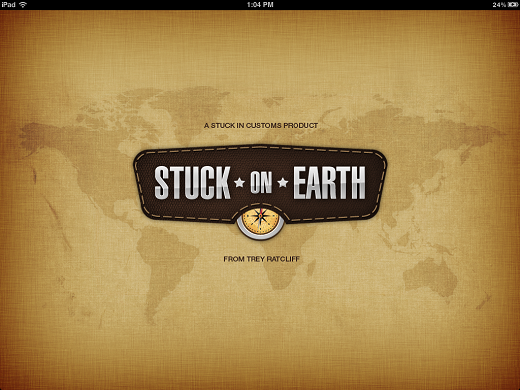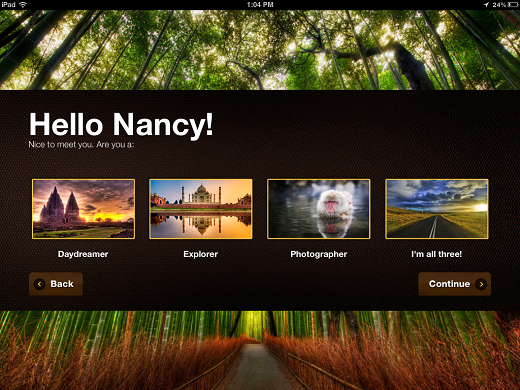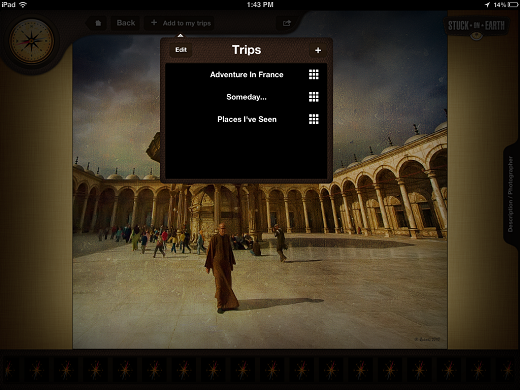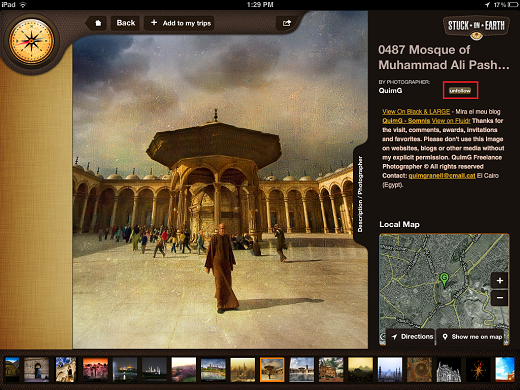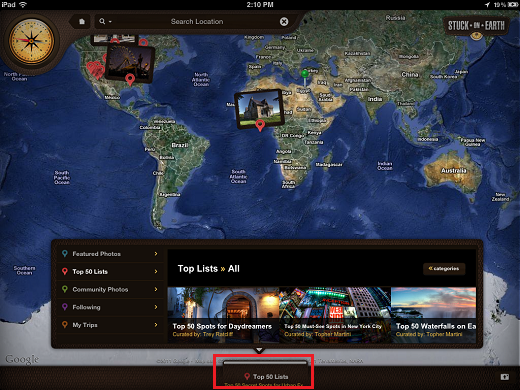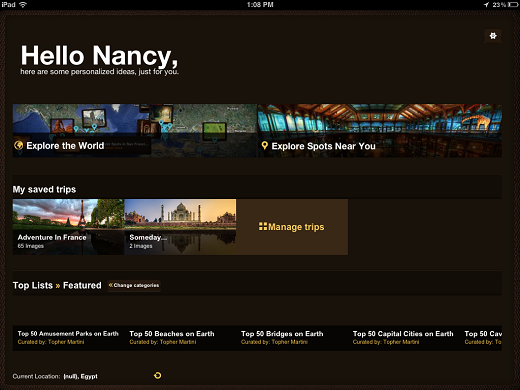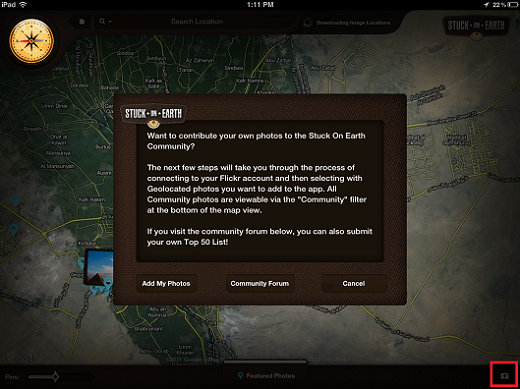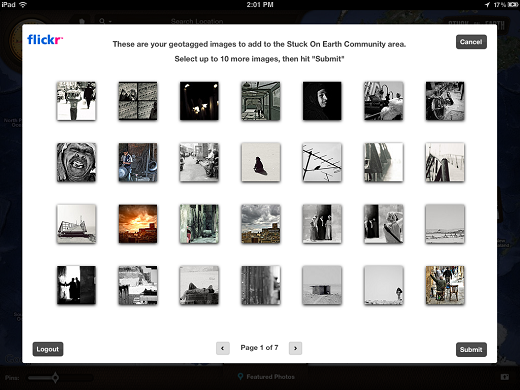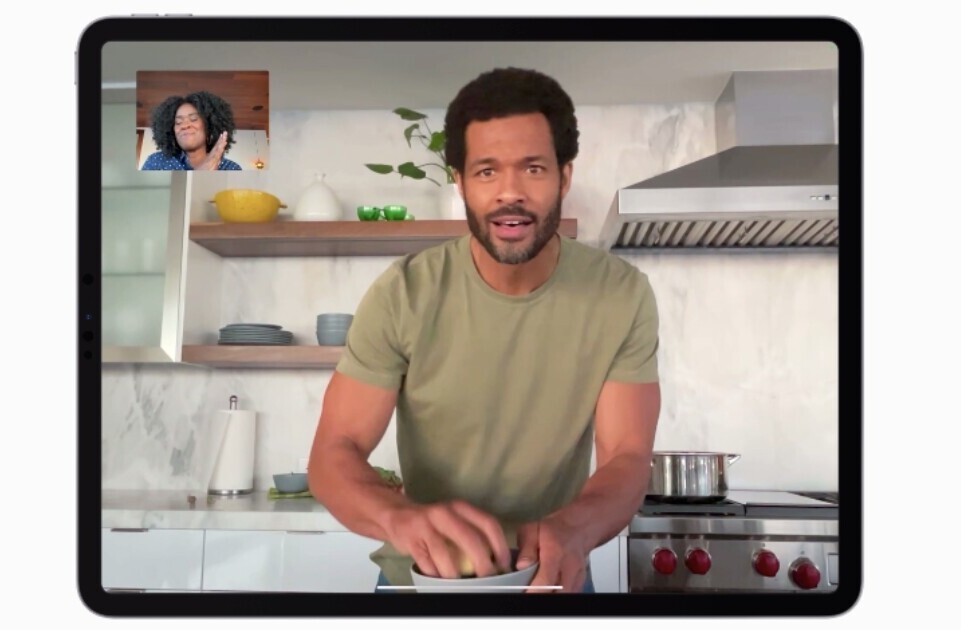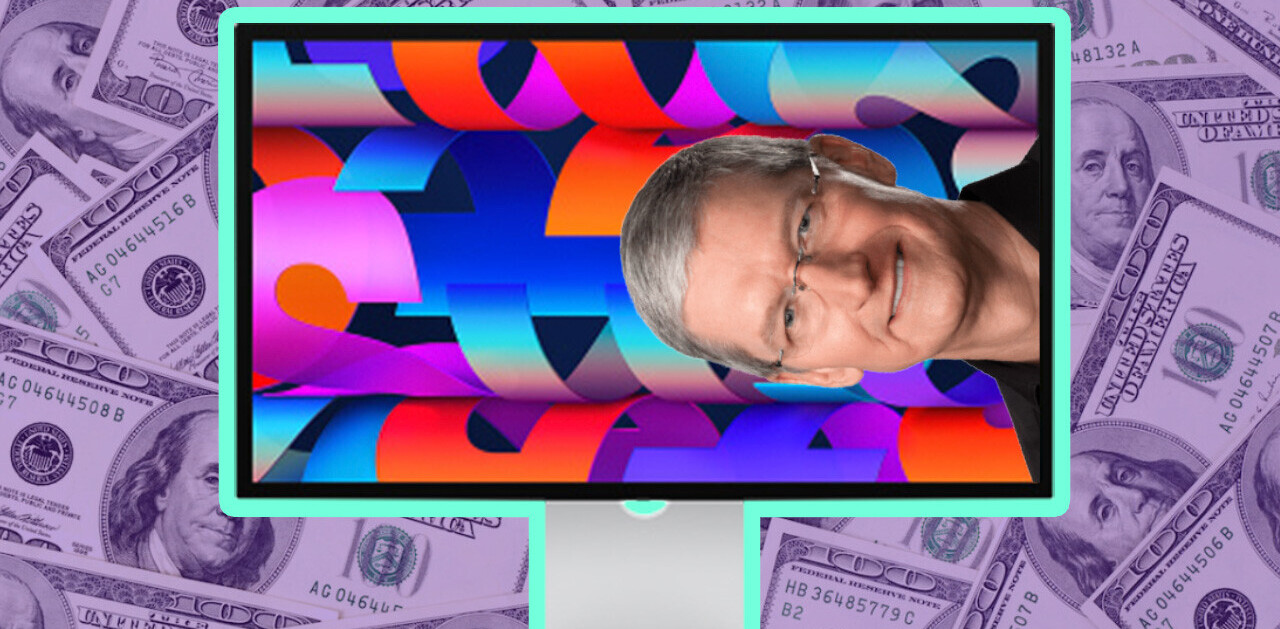One of the newest travel apps in the iTunes App Store comes courtesy of travel photographer Trey Ratcliff. The iPad app, which surprisingly enough is free, harnesses the power of photography making it a beautifully visual way to plan your trips and more.
Rather than read through pages of text in a guidebook, why not explore a city through photography using the app, Stuck On Earth, and decide what you’re going to see once you get there in a very visceral and immediate way?
According to the app itself, its audience consists of explorers, photographers and daydreamers, all of whom want to discover parts of the world they haven’t seen, want to be inspired and want to share their vision.
When you first launch the app, there are a few preliminary introductions you’ll have to go through, including selecting what kind of Stuck On Earth user you are. This selection will tailor the app to suit your preferences.
You can then go straight to a world map which will show you photos that have been shared on Stuck On Earth. So let’s say you’re thinking of visiting Cairo, you can either navigate to it on the map, or just do a quick search for the city. You can also search for tags if you’re interested in seeing similar photos from all over the world. You can also explore locations near you, making the app a great way to discover things to do in your own city.
Clicking on a photo on the map, you enter into a gorgeous gallery of photos taken in that city or country. The photos are selected using an algorithm based on a combination of crowdsourcing and curation. There are several different ways to interact with the photo. You can see the exact location of the photo, or add the photo to one of your saved trips, or create a new trip.
You can also find out more about the image and its photographer. The photos shared on Stuck On Earth are coming straight from Flickr and you can find out more about who took the photo, visit their Flickr page, and even follow them in the app.
When you follow a photographer, all of their work then becomes available to you in a separate section of the app. Unfortunately that section isn’t included on the home page, but is buried deep within the app. To access it, you have to first navigate to the world map, and then click the filter button at the bottom of the page. From there you can access not only photographs taken by users you follow, but also see the Top 50 lists, Community Photos, and your saved trips.
Top 50 Lists are curated, featuring the top 50 photos of any given topic. Some of the featured lists include the Top 50 Beaches on Earth, Top 50 Spots for Day Dreamers and Top 50 Capital Cities.
The app is a visually breathtaking experience which will probably have you making a huge list of locations that you’re going to want to visit. And the best part is that you can make that list right there in the app. Your home page will feature links to your maps, trips and more, and you can discover all the app has to offer through the narrated guide, with voiceovers done by actress Karen Hutton.
Your saved trips are available offline, so when you’re out there travelling, you can take your iPad with you and keep up with the ideas you had saved for things to do when on the road, without having to worry about an Internet connection.
Stuck On Earth isn’t just about getting to see other people’s work, but also provides an opportunity for you to share your photography with the community.
To share your photographs on Stuck On Earth, when you’re on the map interface, you’ll find a little upload button in the bottom right hand corner of the screen.
Clicking on it will allow you to connect your Flickr account to the app, join the Stuck On Earth Flickr group, and select the geotagged photos you want to share. You can select up to 10 photos at a time from the app, and they will be visible under the Community Photos, although it isn’t clear how long it takes for them to show up.
Stuck On Earth gives users a new approach when planning a trip. It’s a versatile app which allows it to be used as a bucket list for your travels, as well as a way to see the world using nothing more than your iPad. It also is a great way for photographers to showcase their work, or for photography buffs to discover some of the best geotagged photography on Flickr.
While beautifully crafted, the app’s navigation takes some getting used to. But once you’ve got the hang of it, you’ll be flitting through a world of stunning photography, getting a taste of all the places you want to visit.
Get the TNW newsletter
Get the most important tech news in your inbox each week.