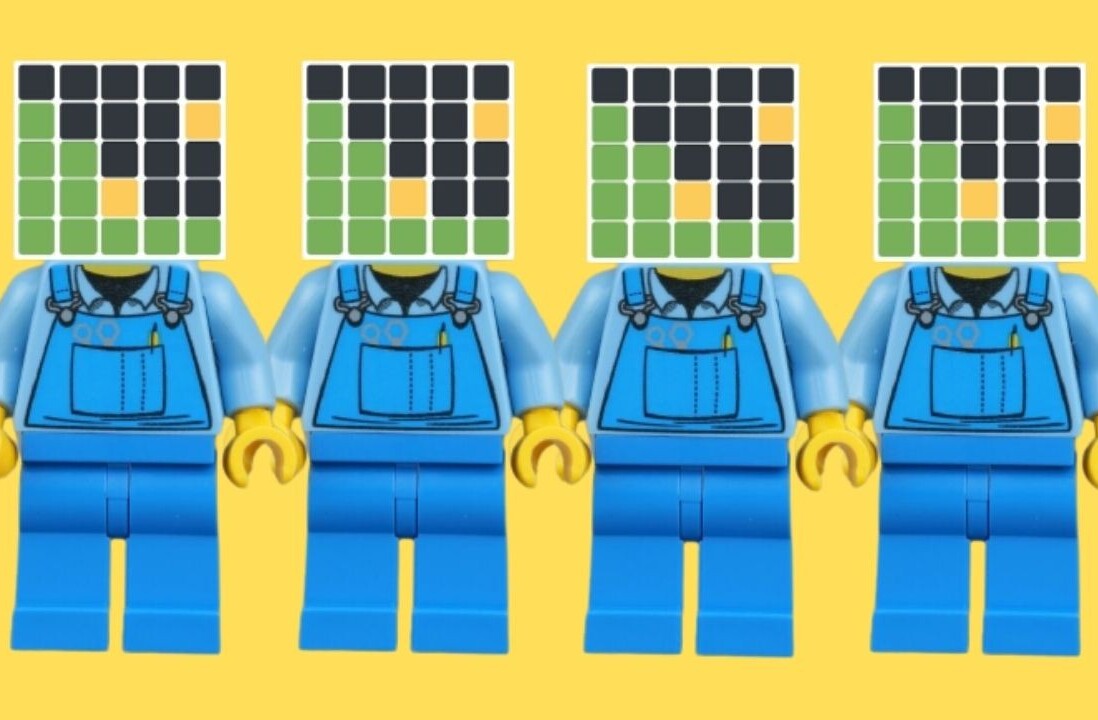I’ve been spending quite a bit of time lately pondering the methods and tools I use to archive and share personal data. I’ve followed this area for a very long time and it’s still very disjointed.
I’ve been trying to find simpler ways to consolidate my tools and processes for the three areas I’ve been focusing on lately: lifelogging, quantified self tracking, and digital preservation. An important element in this has been to prioritize personal data ownership and archiving of the data with a lesser emphasis on social sharing.
We have little or no control over the data stored by most of the apps and services we use, and from a digital preservation aspect this is a bad thing. My thought is that all the digital data we create should be stored in a location we own and control. Another major concern is to ensure the data is stored in a format that is flexible enough to be viewed or imported into other applications.
The goal is to never be locked into any one place and always having the ability to migrate our data if needed. So the primary concern is have a tool or service offer this and then have the added ability to selectively share data I create to other social services. The value in controlling the origination of the data allows us to archive it for ourselves and preserve it for future generations.
As an example when I take photos with my phone I will often share that photo on a service like Instagram and while I will still archive the original image, I won’t have a saved version with metadata such as location or description because I can’t export that information to store on my own.
I have become a fan of apps like Instagram and Path that let me create content once, and selectively share to other services like Twitter and Facebook, but they are examples of the problem described above. So I’ve started looking for and testing out apps that are more aligned with data ownership, journaling and self tracking features. The distinction of these apps is that they are not primarily focused on content sharing to services, but tools for personal journals and data archiving with the added ability to share items if I want on social services.
Path doesn’t hit the spot
Path’s version 2 release last year coined their app as a “smart journal”. They also planned to add quantified self features in the form of Nike+ workout integration, which they have since implemented. I became a fan and have been using the app to share more intimate items with a small group of friends. The problem is that over the last year I’ve realized that the app really isn’t a “smart journal” but really a “sharing journal” and one that focuses on the short tail at that.
While Path just released a new version that added search functionality, there’s no way to export your data. While I think Path is a great app for what it does, it doesn’t fit the description of what I would consider to be a “smart journal” and perhaps future versions will address this.
I started to look for apps and services that met the criteria that is more aligned with my needs. While I haven’t found any holy grail app or service, I have come across several apps that are starting to take smart journaling in this direction. Some of the unique features you’ll find across most of these apps are:
- Syncing to cloud services
- Exporting to various file formats
- Calendar views
- Search
- Categories and/or tagging
- Reminder notifications to create entries
- Private with passcode by default
Momento
The first smart journal app I ever came across (and still one of the best) is Momento (TNW review). It focuses on providing tools to create rich entries that include tagging people, locations, events and adding custom tags. Entries can also be rated so you can reflect on the best ones over time. You can also view entries in a calendar format and there’s a search function.
All of these features make for an easy way to revisit past moments. Beyond creating entries in the app you can import feeds from Twitter, Facebook, Flickr, Instagram, Foursquare, YouTube, Last.fm, Vimeo and even RSS feeds. You can also export data as text files. Momento falls short in some areas: you can’t share entries on social services. It also doesn’t leverage location data (like Foursquare) when geo-tagging entries. There isn’t a way to create entries via web or a desktop client and exporting as text is limiting. Still, Momento is worth a look if you’re using iOS.
Day One
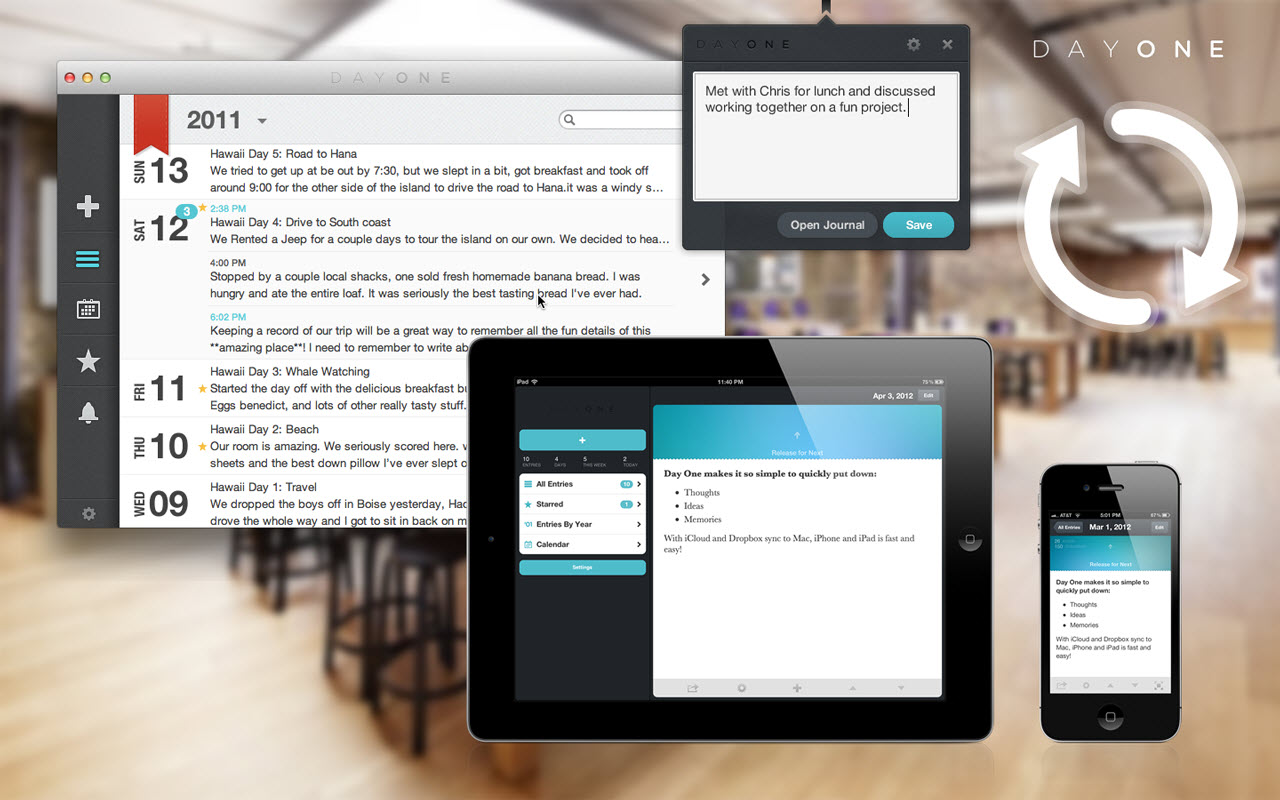
Day One (The Verge review) is probably the most elegant and feature rich smart journal app I’ve come across for iOS. It’s got a great UI and offers some other stand-out features. Entries can be favorited, appear in a nice timeline, and use a calendar to view entries on any specific day in the past. You can take photos and even use the Camera+ app if you have it installed. You can geo-tag posts leveraging data from Foursquare and share posts on there as well as Twitter.
Strangely, Facebook sharing isn’t offered. The app offers backup and syncing to either iCloud or Dropbox. In looking at the data files created in Dropbox, they are standard XML files for the entries and a separate folder that stores all photos which is pretty nifty. Unfortunately, the app is biased towards Apple. There is no Android version and they only offer a Mac app (which they charge for in addition to the iOS app) to post from your desktop. It would also be great to offer the ability to create and view entries using a web service.
Everyday.me
Another iOS app that is interesting and straddles the smart journal line is Everyday.me. It offers some of these standard features, such as a timeline and calendar view available in the app and online. Entries are limited to the mobile app, and there’s a nice feature that allows you to use an emoticon as a mood identifier to be included with each entry.
Everyday.me also provides blast-from-the-past emails daily that show entries from 1 or more years ago. But while it can import data from social services, it lacks the ability to share entries externally. From an archiving standpoint, it only offers printed quarterly reports but no ability to export data outside of it. For that reason I wouldn’t recommend it — but it’s worth a look and one to follow in the future.
Diaro
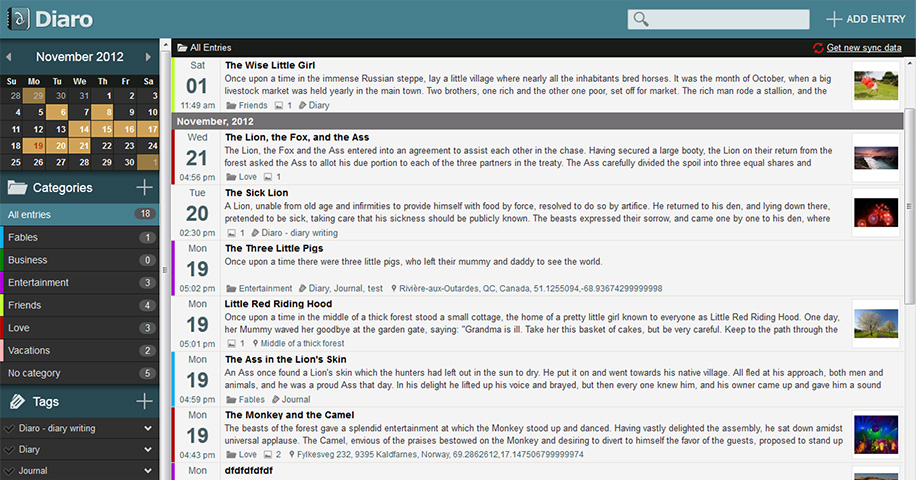
On the Android side there are some pretty worthy smart journal apps. The most polished app I tested was Diaro, which really shines in its flexibility for entries, syncing, and exporting. Diaro offers a great web interface to view and add entries. It synchronizes using Dropbox, which provides access to the data files stored in standard XML.
The exports can also be done to an SD card on the Android device. Adding photos on an Android device allows access to any camera app you want to use, which is a nice touch available to most apps on Android. Tags and categories are supported for entries as well as geo-location, but unfortunately it doesn’t tap Foursquare or other location databases. The web app does take advantage of Google Maps data. Diaro is, however, a purely personal journaling app with no ability to import data from external services or provide sharing of entries externally.
Memoire
Memoire is another app that lacks in design and polish, but makes up for it by offering some nice features. Its entries offer the ability to add a mood emoticon, weather, and audio attachments. Its location additions are a little nicer than Diaro’s, but still not able to provide a simple nearby location selection from a linked database.
It lacks the ability to add entries via the web, but it offers a multitude of ways to export data. It can export data as an RTF document, an HTML file, or as a Google document. Memoire doesn’t import data from social services, but it does offer the ability to share your entries on them by using the standard Android share to other apps hook. The app also provides a unique visualization of all entries by location on a map, something I didn’t see in other apps.
We are the first generation of people to create massive amounts of digital content. At this point we have been trained by Facebook and similar services to be focused on creating content for sharing online. This will continue, but I think over time people will begin to realize the limiting aspects of treating their posts as throwaway content.
Generations before us only had physical photo albums, letters, and written journals as an archive of their history. We need to think about the digital content we create in the same way those past generations did with regards to archiving. As people begin to realize this they will look for tools and services to help them achieve it, and I believe as smart journals evolve, we will see more and more great tools to help us do this.
Image Credit: Mark Wilson/Getty Images
Get the TNW newsletter
Get the most important tech news in your inbox each week.