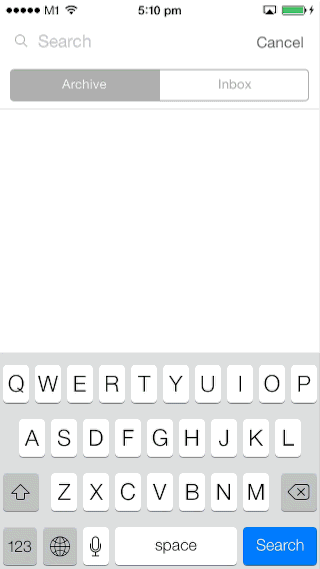Dispatch, the slick iOS email app that hooks up to 18 apps including Chrome and Evernote, has embraced iOS 7 while adding a number of much-requested features, including search, labeling and inline images.
The app — which I’ve previously confessed is my email go-to on my phone — can put people off with its lack of search and no push notifications. But now it includes search — which lets you sort by sender/subject/recipient — while it is tapping iOS 7 to provide background fetch, a compromise that provides some level of automated mail fetching but not constant push updates.
The new version of the app also lets you manage your inbox by moving mails to dedicated folders (or adding labels, in Gmail terms), which can be set up using the existing swipe system.
Other updates include the option to add inline images from your photo library, support for email aliases, multiple auto-salutations, and more.
I’ve always been impressed with the speed and multitasking Dispatch offers, but a few notable gaps meant it hadn’t completely replaced the default mail app for all email tasks. With these changes, Dispatch users should be able to do most tasks within the app without relying on others as backup.
One important item to note: To take advantage of the features of iOS 7, Dispatch has dropped support for older versions. So don’t grab the app, or update it, until you have the latest Apple operating system installed.
➤ Dispatch for iOS [$4.99] | via Dispatch blog
Related: Dispatch adds Pocket, Readability and Passbook support to its already impressive iOS email app
Disclosure: This article contains an affiliate link. While we only ever write about products we think deserve to be on the pages of our site, The Next Web may earn a small commission if you click through and buy the product in question. For more information, please see our Terms of Service.
Headline image via Thinkstock
Get the TNW newsletter
Get the most important tech news in your inbox each week.