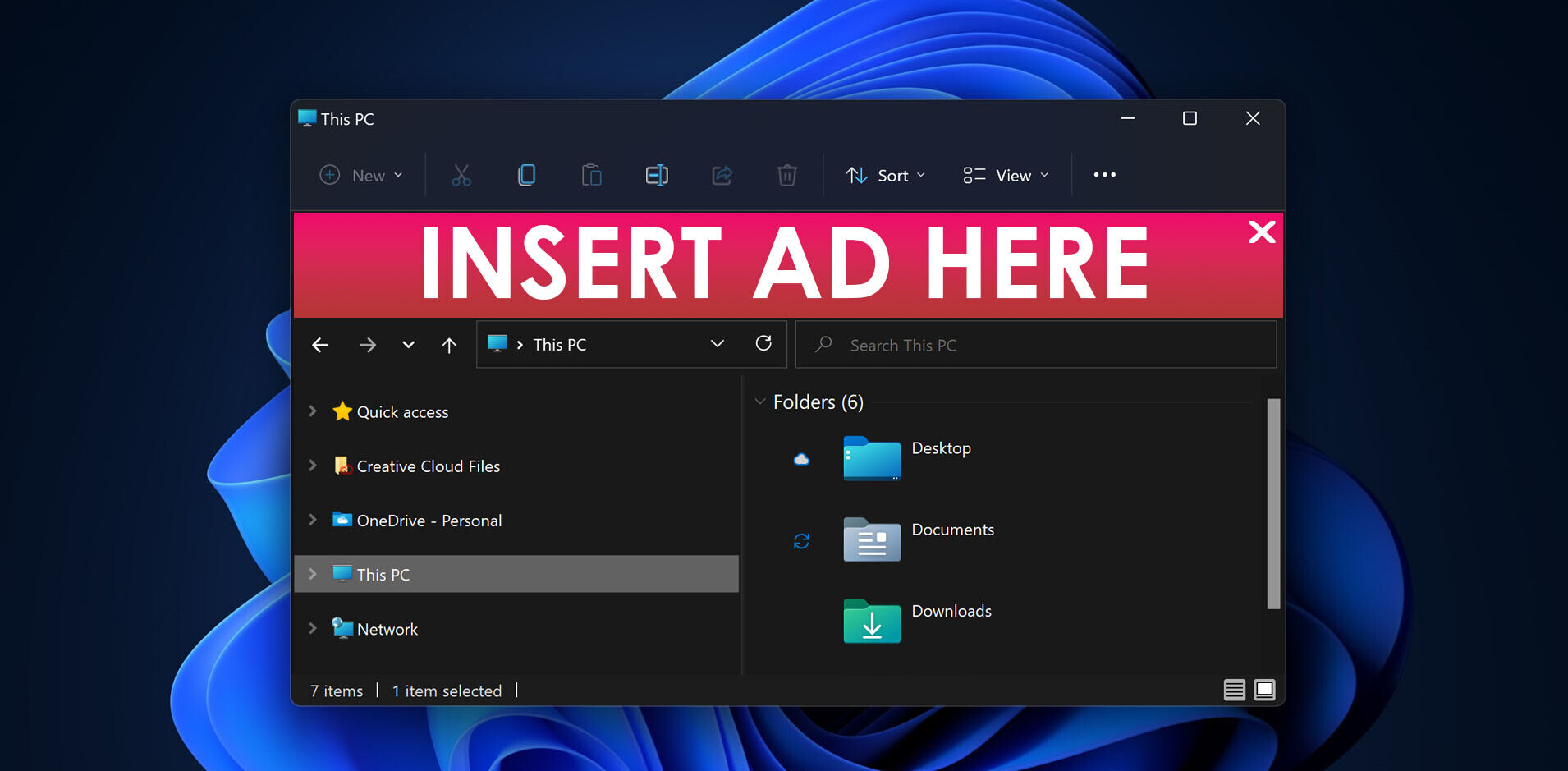Following the iOS update just a few days ago, Microsoft today updated its Skype app for Windows Phone by cutting down “the time it takes for the app and your recent conversations to load when you start up Skype from the tile.” You can download the new version now directly from the Windows Phone Store.
Copy and paste for instant messaging conversations is now also available: just press and hold an IM message, select copy, and paste it to where you need it. A high-contrast mode has also been added to the app, and should automatically be enabled when your Windows Phone device is set to high contrast. Skype for Windows Phone is now also available in China, following Microsoft’s new partnership in the country.
Image Credit: Robert Scoble
Get the TNW newsletter
Get the most important tech news in your inbox each week.