
It seems there’s an unlimited number of color picker apps there, and yet somehow it’s still difficult to find one that actually works. This problem is especially confusing when you consider how basic a color picking tool should be.
For designers, this essential tool should be minimalistic and omnipresent, yet out-of-the-way; that’s why we’re loving Sip, a $0.99 Mac app which appears to be the simplest color picker in existence.
On launch, Sip takes the form of a menu bar icon and stays out of your dock. As you might have expected, the app is shortcut driven — in fact you’ll only like this app if you’re a shortcut fiend.
Simply type control + option + p and a color picker will appear. Make a selection and the resulting color will be copied to your clipboard. To switch between previous colors type command + option + up/down arrows. To switch between color code formats (RGB, HEX, etc), type command + option + left/right arrows. That’s it.
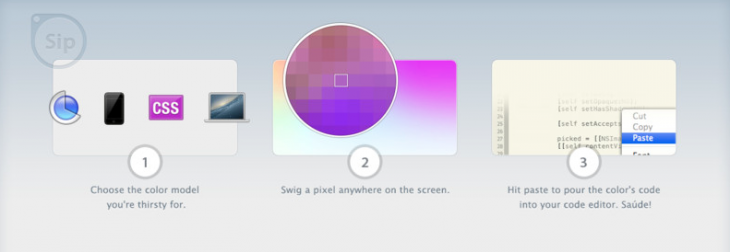
We’ve covered a number of single-purpose design tools in the past, like SnapRuler for example, because sometimes a tiny, straightforward solution is all you need. Check out Sip via the link below and let us know what you think!
➤ Sip for Mac ($0.99) via One Thing Well
Image credit: Thinkstock
Disclosure: This article contains an affiliate link. While we only ever write about products we think deserve to be on the pages of our site, The Next Web may earn a small commission if you click through and buy the product in question. For more information, please see our Terms of Service.
Get the TNW newsletter
Get the most important tech news in your inbox each week.





