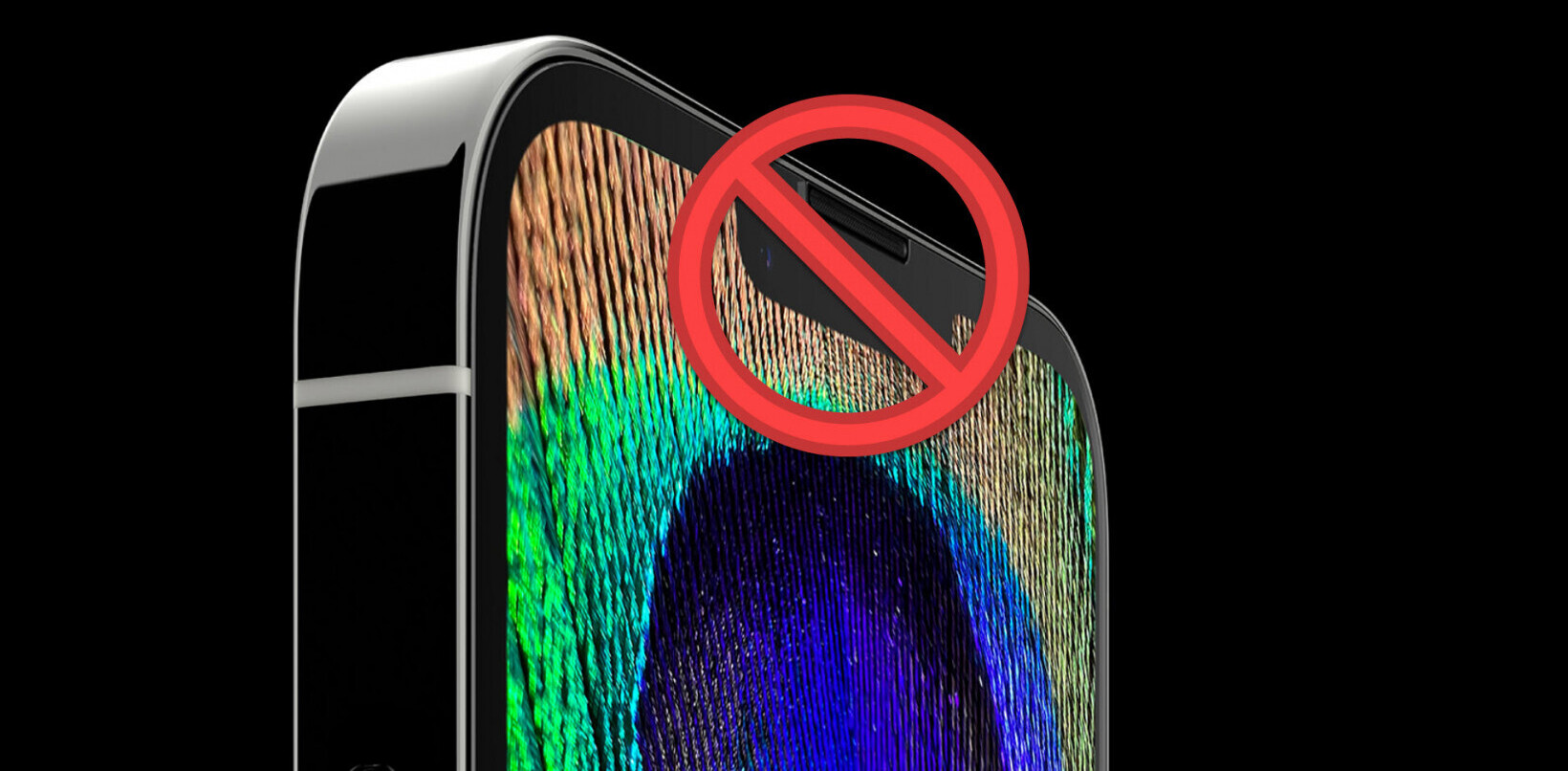I make no bones about it, I’m a task management fiend. I often spend far too long organising everything I have to do rather than actually doing it. As I now fully rely on technology for my to do list needs, there’s no shortage of applications with goals of becoming your right hand app, feeding you an organised list of everything you should be doing.
Today, I’d like to introduce you to an app that you might just fall for fast. It’s called Tasks Touch and one look at the app’s website should tell you that care and attention to detail is paramount to these guys. The founder and lead designer is Ben Kucsan, someone’s work I’ve personally admired for some time.
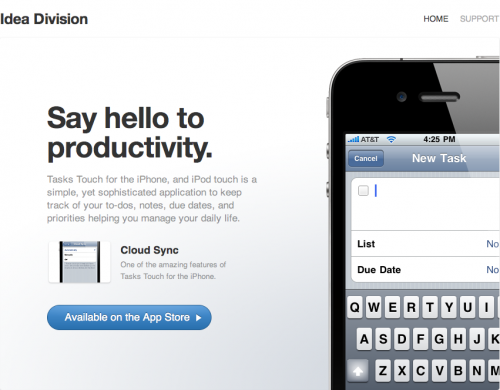
The app in itself is pretty straight forward. You can create any number of to do lists filled with everything you need to do. Creating a task is a breeze; you’re able to create a task from wherever you are in the app, add it to a specific list, set date for each task and set it to repeat if you so wish.
In truth, there really isn’t anything feature wise that makes this app stand out but one look at an app like SimpleNote for the iPhone will tell you you don’t need a mass of unique features to create a successful app.
SimpleNote only lets you type plain text onto a plain white page and it auto-syncs to the cloud. In many respects, Tasks Touch is very similar. It’s a basic, ultra simple to do list app that autosyncs to the cloud without requiring a second thought.
Now, where Tasks Touch does current lag behind is in making the most of that cloud sync. There’s currently no way to access your tasks aside from on your iPhone. Where SimpleNote has it’s simple site, Tasks Touch currently just backs up your tasks. Kucsan has assured me a web app and iPad app are of paramount importance and will be released in coming weeks.
For me personally, Task Touch is elegant enough for me to consider using it exclusively from my iPhone. That’s not to say I won’t eagerly be waiting the web app but having all your todo’s available via an app of your phone first is a solid first step.
Task Touch also doesn’t have a notication system in place aside from a badge count on the iPhone app’s icon, so if you’re one to require emails or SMS notifications to remind you to get stuff done, this probably isn’t for you. Also, unfortunately iOS4 support and fast app switching isn’t available just yet but we can only expect that to be available in the next update.
If you’re a fan of apps like TaskPaper, Things and SimpleNote, you need to check Task Touch out (iTunes link).
As promised, five codes for 5 lucky readers below, first come first serve.
Get the TNW newsletter
Get the most important tech news in your inbox each week.