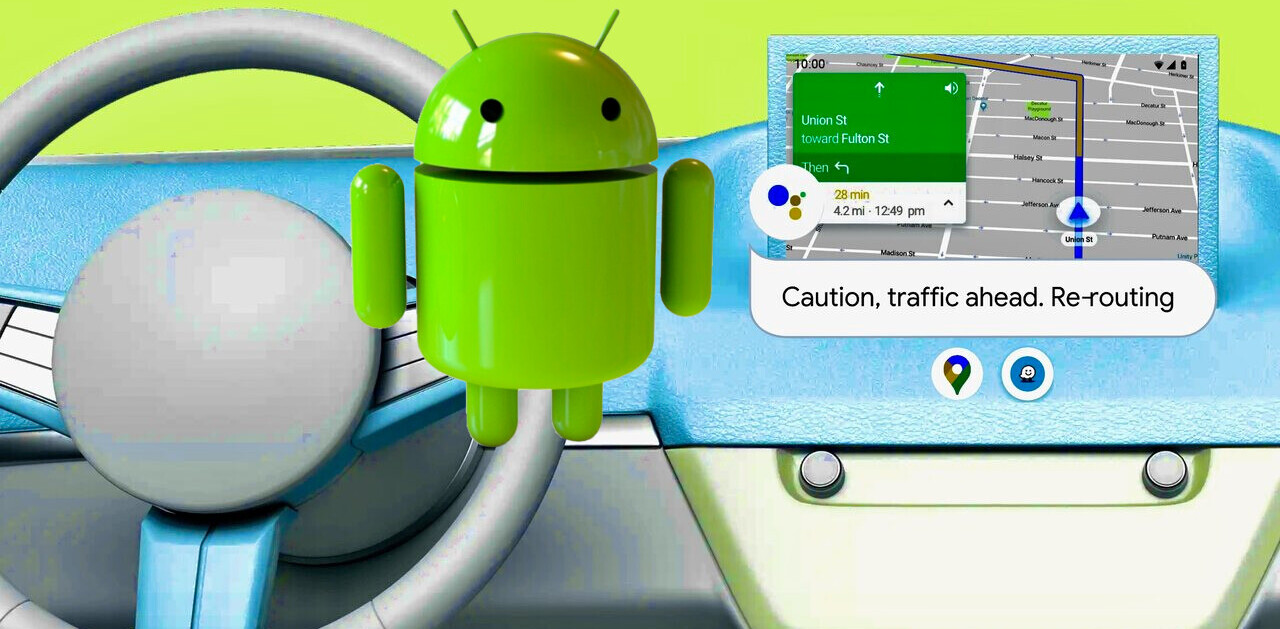TNW Quick Hit
TNW Quick Hit
ShareMyApps lets you easily share information about apps you have installed via SMS, email or QR Code
Love It: REALLY easy. Very handy.
Hate It: Could be better if you could send apps, instead of just links.
Overall: 4/5
The Details
 We Android geeks are a helpful bunch. Ask anyone with an Android device what apps they love and they’ll likely rattle off a huge list for you. While this is all well and good, there has to be an easier way.
We Android geeks are a helpful bunch. Ask anyone with an Android device what apps they love and they’ll likely rattle off a huge list for you. While this is all well and good, there has to be an easier way.
ShareMyApps is probably the handiest application I have. When friends ask me what I’ve found, I can just select the cool apps that I want to share from a list, and then send them an email or SMS. There are also options to get a QR Code for your apps, for even faster shares without any sending.
A great side use of ShareMyApps is that you can use it as a reminder list for yourself. If you’re prone to loading new ROM’s, or if something happens and you need to send your phone back to stock settings, you’ll have an easily-accessible list of your applications.
Granted, most of us use Google Accounts to keep a backup of our apps, but the system is not always perfect. I’ve found myself missing an application or two from time to time, after a data wipe, and then not realizing what it was until I needed it. ShareMyApps is awesome, for this.
On top of SMS and email, you can also share via installed applications such as Twitter. So far, the only thing I’ve found that doesn’t work well is sharing via Facebook, as Facebook doesn’t seem to like the market:// links.
Overall, it’s a great application, and certainly on my list of “Must Have Android Apps”.

Get the TNW newsletter
Get the most important tech news in your inbox each week.
 TNW Quick Hit
TNW Quick Hit