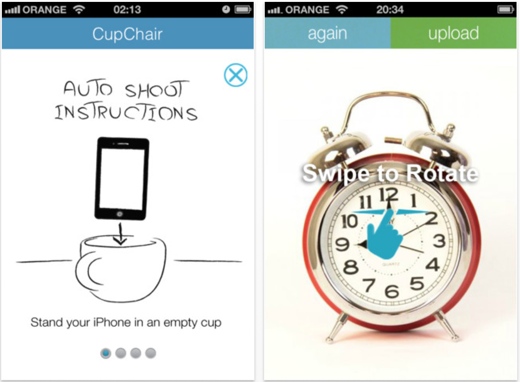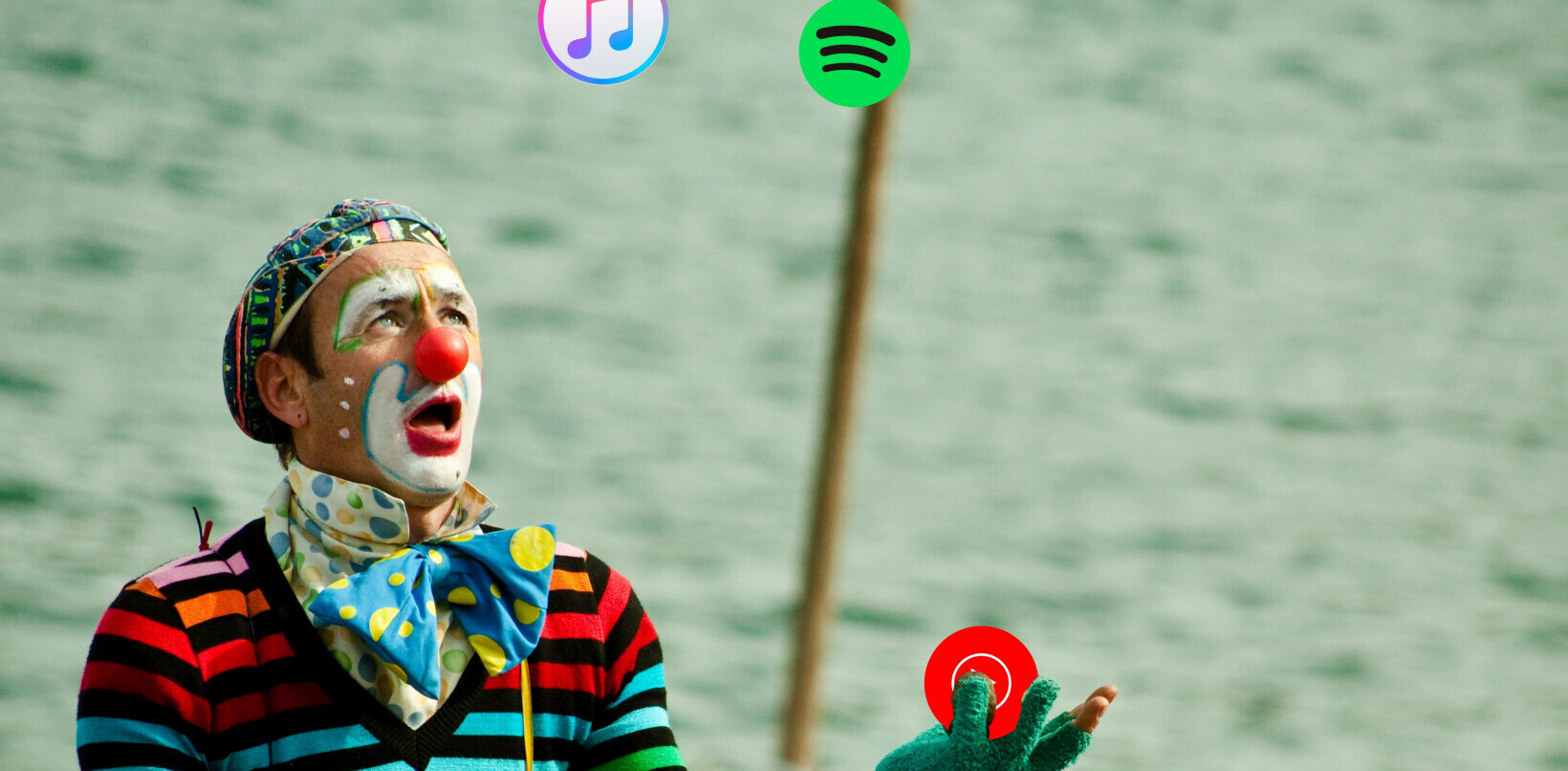Setting up a 360° picture view for an object is a chore. It takes multiple photos using expensive equipment and some hardcore processing to connect it all. Another option would be to take a video with the item on a Lazy-Susan-esque product that moves slowly via motor and again would probably need some sort of processing. Both are a hassle if you don’t have the right equipment and don’t know how to code. Even if you get the photos turned into a video or create the video itself, you then need to upload it. All in all, it’s a pain.
At least, it used to be a pain. RotaryView has just released CupChair, possibly the worst name product of all time as all it does is make me think of something that shouldn’t be mentioned in front of children #DontJudgeMeIHaventSeenTheVideo. However, awful name aside – CupChair is actually a very cool app.
I saw them present last week at the Microsoft Accelerator in Israel (where I am a mentor – but not their mentor) and I could immediately see the benefit of the product. Showing a full 360-degree view of a beautiful product that has been well designed all around (not just the front) will raise conversions. Sell jewelry? Get this. Sell pottery? You too. This tool will help you sell more stuff.
According to the company press release, “Studies also show increased sales of 15–50% when consumers were shown 360° images of products.” What studies? I have no idea. But someone’s. And it makes sense – people buy more when they know more. The fear of getting something that isn’t exactly as viewed online is lessened.
Jewelry and product designers can show their work in a way that they may have avoided doing before due to technical requirements or the cost of equipment. CupChair keeps the process simple, as you can see in the video below:
Take your iPhone, place it in a cup (making sure that the camera is above the rim), place the object in front of a plain white background and follow the directions. The faces seen in the video are not required. CupChair strings the photos together and gives you an HTML code that can be used for embedding into websites, like your own ecommerce site or eBay. Unfortunately it doesn’t work with Etsy yet (get on that guys!)
“Shoppers want the online shopping experience to feel more like the real thing,” said Gev Rotem, CEO of RotaryView. “Shop owners want to increase sales and reduce the return rates and negative reviews. When the shopper gets to interact with the item and see it from all sides, they know exactly what they are purchasing. It gives shoppers assurance that they are getting what they want, and in fact, they are much less likely to return the item.” In other words, Rotary View helps shop owners manage customer expectations so that people are pleased when they receive an item.
Don’t have an iPhone? No worries, it works using photos taken with a normal digital camera as well – just go to RotaryView to process the pictures.
GoPano offers rotary equipment that will give a solution starting at $699. RotaryView is offering its product as saas at $9 a month or $99 a year. FSI Viewer offers a 3D solution starting at €499.00 – but it does require navigating through their painfully dull website.
Get the TNW newsletter
Get the most important tech news in your inbox each week.