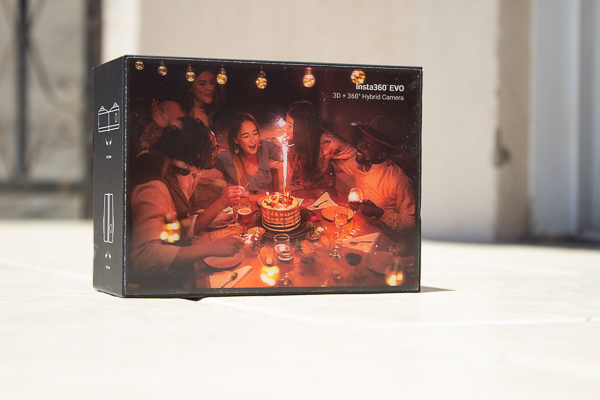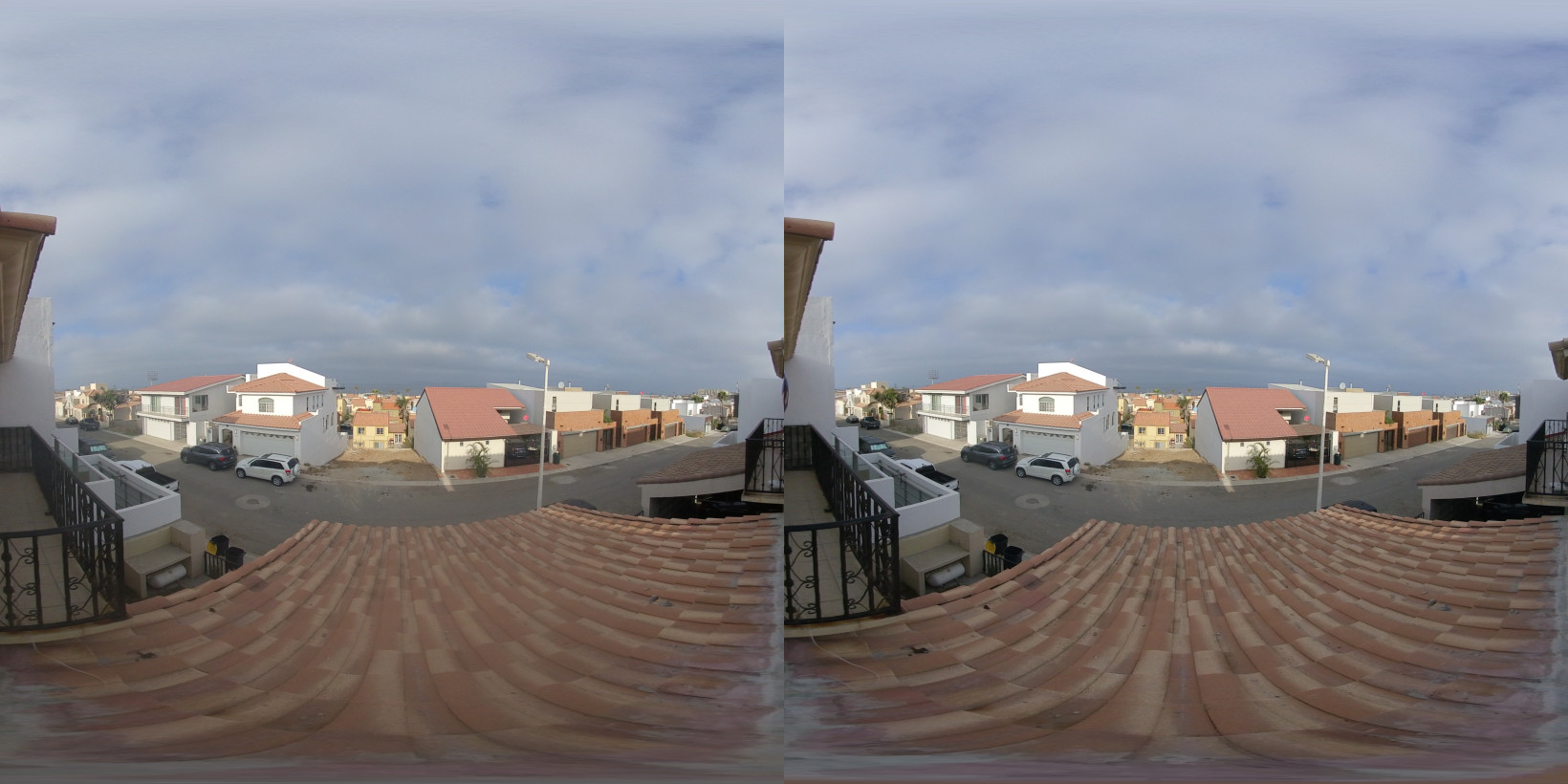- Product
- EVO
- Price
- $419.95 as bundled
Insta360’s EVO is a nifty little 360 cam that transforms into a 180-degree VR camera. It’s not the first device out there capable of shooting in both modes, but it’s one of the few that can be had for less than four figures. And, thanks to its diminutive size and ease-of-use, I’ve had more fun reviewing it than any other camera.
Consumer-friendly VR cameras are a modern marvel. Five years ago most people had never used a VR headset, now I can shoot my family videos in immersive 3D just as easily as recording with my phone. And there’s absolutely nothing else quite like putting on a headset and reliving your memories in total virtual reality.
Specifications:
- Lenses: Dual F/2.2
- Video Resolution: 5760 x 2880 30fps / 3840 x 1920 50fps / 3840 x 1920 30fps /3008 x 1504 100fps
- Photo Resolution: 6080 x 3040 (18 MP)
- Stabilization: Software / 6 Axis Gyroscopic
- Battery: 1200 mAh
The bundle I reviewed also shipped viewing glasses (that slip over your phone screen), an extendable selfie stick, and a small tripod.

Looks and build
The 360 camera market is a crowded one, but only a handful can also shoot in 180-degree VR. The distinction is important. If you’re planning to primarily view the images and videos on a phone or monitor, you’ll probably prefer shooting in 360. If you intend to view them with a virtual reality headset, you’ll be shooting in 180. Typically you’d need two separate cameras for this because it requires different hardware configurations to pull off, but the EVO deals with this by placing a hinge between the lenses.
Basically, 360 images and videos use two lenses pointed in the opposite directions to shoot a complete 360-degree two-dimensional perspective.

180-degree images also use both lenses, but they’re pointed in the same direction so they can create a 3D effect. The camera senses what mode its in and shoots appropriately.

I liked the way the EVO feels in my hand. It’s plastic throughout, but there’s softtouch on the front and top, and the rest is textured. My only complaint about its aesthetic is that you have to lock it into place when you switch between modes using sliding plastic switches, and they stick out from its sleek design like a sore, ugly thumb.
The locking mechanism also fails to grab sometimes. This is frustrating because it often feels like you have to squeeze the camera halves together to get it to latch. I was concerned I’d put too much pressure on the device and break the latching mechanism, but I didn’t let that stop me from using it with the expectation that it should be able to handle some wear and tear. It held up just fine, but I still wish it just used a strong hinge instead of a locking mechanism.
Lastly, you have to use a selfie stick or small tripod to shoot with the EVO. Otherwise you’ll just see your arm covering a large portion of the shot, no matter which mode you’re in. And, because of this, you also can’t shoot 360 stills without using your phone to control the shutter. The Vuze XR (review here), EVO’s nearest competitor, solves this by including a handle in its design.
Technical stuff
This isn’t professional photography gear. You shouldn’t expect to get Hollywood quality from an entry-level VR camera. And if you’re going to compare the EVO to the camera and software in your iPhone, or a DSLR, or even just a fairly decent point-and-shoot digital camera, it’ll probably come up short. It’s not great in low-light situations and, honestly, it’s not all that good if there’s too much light either.
But none of those shoot in both 360 and 180 modes. Keep in mind the images and videos in this article, when viewed with a VR headest, look entirely 3D. When you compare the EVO to cameras in its own class and price range, the differences are pretty slim. It stacks up neatly with the aforementioned Vuze XR. And if you want to judge based on image and video quality alone you’re going to need a sharper eye than mine – I find them equally adept at recording and shooting in both modes.
User experience
Where the EVO differs from its competition is in its user experience. Like I said, it’s a lot of fun to review. Usually, shooting images and video to use in VR camera reviews is a tedious process for me. But I literally just tossed the EVO in my front pocket, grabbed the selfie stick and tripod that came with it, and walked outside to shoot.
I didn’t even use my phone as a viewfinder or shutter control when I shot in 180 – it was glorious! It felt old school. Instead of staring at a screen I kept my eyes on the subject.
Once you finish shooting, it’s simple enough to edit your images and videos with the Insta360 PC/Mac software. You can also use the iOS and Androids apps, which are fairly robust, but you won’t be able to edit 5.7K video on your phone.
You can, however, view any of your 180 VR videos seamlessly over Wi-Fi on Oculus Go or Samsung Gear VR. I tested it on the Oculus Go and it was everything I hoped it would be. My absolute favorite way to enjoy my family photos and home movies is in VR with my Go headset. And, for what it’s worth, it’s also a great setup for shooting not-so-family-friendly VR videos after the kids have gone to sleep and you’ve locked your bedroom door.
Bottom line
The EVO is fun and easy to use. I wish it didn’t require a selfie stick, but you can get one bundled with it or just buy a cheap one online for a couple of bucks. I’m impressed with its ability to shoot in both 360 and 180, but I honestly wouldn’t buy a dual-mode camera (in this price range) unless I was planning to shoot primarily in 180-degree for VR.
I definitely recommend the Insta360 EVO to anyone who wants to make their own VR content without spending thousands. At $439 for the bundle I reviewed, it’s the least expensive entry-point I’ve found.
Get the TNW newsletter
Get the most important tech news in your inbox each week.