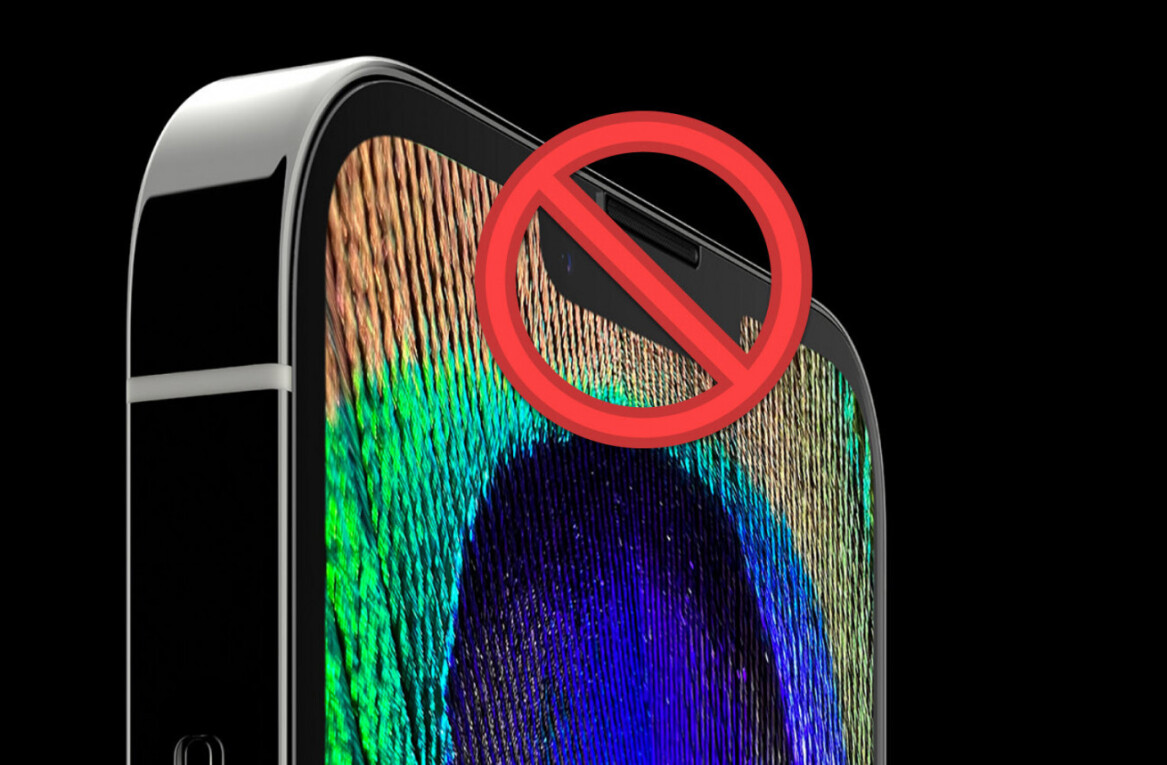One of the more popular technologies in Japan in recent years is a mobile TV protocol called 1Seg. It’s so popular to have in higher end Japanese mobile phones, that the lack of 1Seg support in the iPhone was sited as a reason for it’s predicted failure in the Japanese market.
One of the more popular technologies in Japan in recent years is a mobile TV protocol called 1Seg. It’s so popular to have in higher end Japanese mobile phones, that the lack of 1Seg support in the iPhone was sited as a reason for it’s predicted failure in the Japanese market.
In response Softbank did release an add-on accessory and application that allowed 1Seg to be watched on the iPhone but has since then stopped selling it, likely due to high battery drain issues, even with the external battery supply built into the accessory.
Bringing us to today’s app for review; NHK, one of the largest Japanese news agencies has released a free iPhone/iPod Touch application to watch live streaming of NHK World’s international news coverage in english.
So how does it stand up?
Pros:
- Can watch the Live stream on 3G and WLAN connections
- Works fine on both iPhone and iPod Touch
- Watch the news broadcast live
- App has a schedule of what shows will be on next and when
Cons:
- There’s a bug either on their streaming server or in the App that causes the audio and video to be very low quality when first played. To fix this there is a work around, start playing the video, then Pause it for about 30 seconds, the video will buffer. Then continue playing, the video and audio will significantly improve.

- Can not watch previous broadcasts. It would be nice to be able to select any of the previous shows for the last week or even 24 hours, to catch up on programs you may have missed.
Is it worth downloading? Yes, it’s a nice way to watch NHK World news programs on the go, or during your Lunch or coffee break and it’s free. Search for NHK in the App Store and give it a try, just remember to pause the video and let it buffer for about 30 seconds so that the audio/video quality improves.
Get the TNW newsletter
Get the most important tech news in your inbox each week.