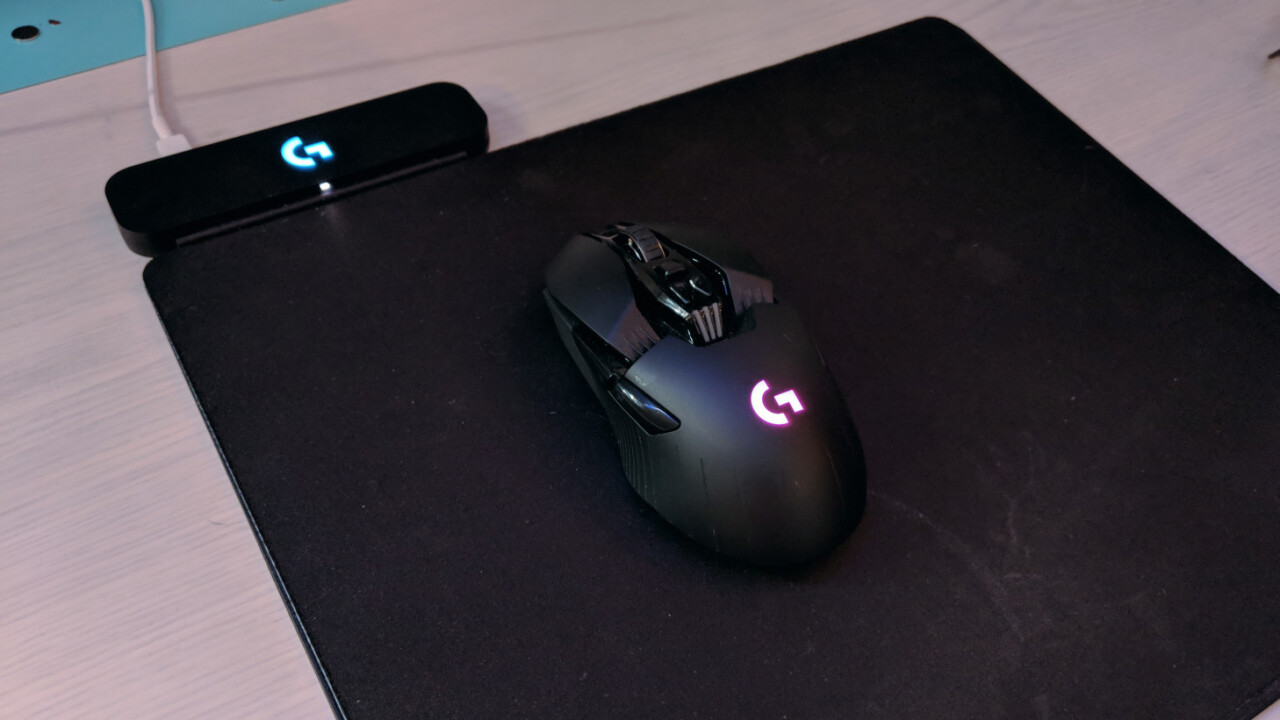
I’ve been using Logitech’s new PowerPlay wireless mouse system for about a month now, and I think my life-long journey of finding the perfect mouse is nearing its end.
It’s been a long time coming, but wireless gaming mice have finally gotten good enough to compete with their wired counterparts at a professional level over the past few years. Although most pros still prefer the lighter weight of wired mice, a handful of them have picked up wireless mice in tournament play, with Logitech’s G900 and G403 Wireless being some of the most popular options. Problem is, you still have to plug them in every few days to charge them, and there’s no worse feeling than having your mouse die on you during an intense round because you forgot to charge it overnight.
Logitech’s PowerPlay system aims to fix that by having the mousepad always providing power to your mouse. The system is actually made up of two layers: on the bottom is the charging pad, which transmits the signal through your choice of cloth or hard mouse pad. The hard pad actually has two different textures on it too, so you have plenty of surfaces to choose from. You could even use your mousepad on top of the powerplay, although it likely won’t line up perfectly with the charging pad.
There are currently two compatible mice – the G903 and G703 – which are identical to the aforementioned G900 and G403 save for the added wireless charging capabilities.
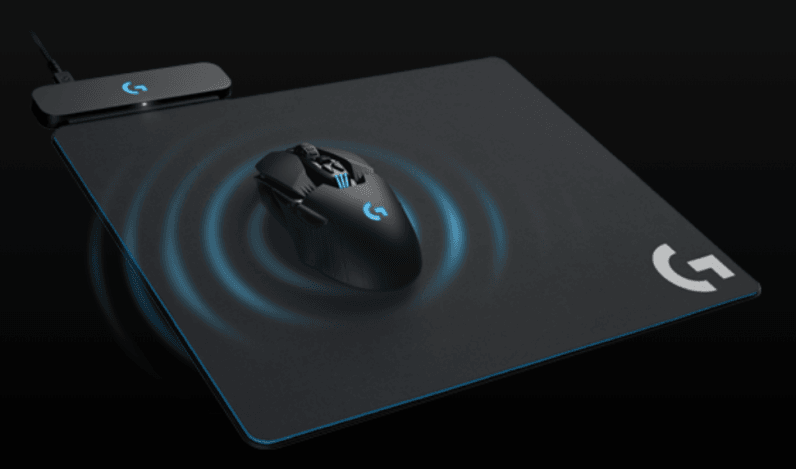
After using the G900 as my primary mouse for over a year and occasionally running into low battery issues, switching the G903 felt was a huge relief. There was never that little voice in the back of my head worrying about whether my mouse would die on me, and it had the same excellent performance as my G903. In fact, it’s theoretically a little better because the wireless reciever is integrated into the mousepad. In any case, I couldn’t tell a difference between using using the G903 in wireless or wired mode.
The common response to dealing with wires in the gaming community is to use a bungie, or even tape the mouse cable to your monitor. I’ve gone through all the solutions, but none of them are as liberating as simply not having a cable running from your mouse at all. In fact, I’ve found I consistently play better in wireless mode thanks to not having to deal with a cable.
Now, obvious problem #1: The mouse pad has to be connected to your PC, so there’s still a cable on your desk. But a single wire in a fixed position looks better than a tangled mouse cable run through a bungie. I just wish Logitech inluded a flat cable that would look sleeker on a minimal desk setup, but thankfully you can always replace the microUSB cable with your own. I used a white cable to help it blend with my light desk.
Obvious problem #2: It’s expensive. At $99 for the PowerPlay (including the two mousepads), and another $99 (G703) or $149 (G903), that’s a lot of money to spend just so you never have to plug in your mouse.
I hope that someday Logitech figures out a way to integrate the technology with Qi wireless charging so I can power my cellphone, watch, mouse, and more all on the same surface. And I hope the price goes down – competition from Razer and Corsair might help drive prices down for future products. For now, PowerPlay is a wonderful luxury. Whether it’s worth your money depends on if you hate cables as much as I do.
Get the TNW newsletter
Get the most important tech news in your inbox each week.





