
Streaming music services like Spotify, Rdio, and Pandora are all the rage. Amongst some circles, months have gone by since they have purchased and downloaded 99 cent songs from Apple’s iTunes.
More than likely you still have iTunes music from over the years, and the Reprise app for iOS makes it fun to play and share them again. It actually does a better job than iTunes itself, and has more interesting and seamless features than Apple’s attempt at a social network, Ping.
Reprise is simple to use, and gorgeously designed by developer Adam Bell. The app is $1.99 and completely worth it if you’ve invested hundreds of dollars into purchasing tracks from iTunes.
Playback and Playlists
Creating playlists and queues is simple to do with Reprise. All of the music tracks that you’ve purchased and downloaded on your device show up in Reprise with cover art, and with a simple tap of a track you’ve added it to your queue. If your headphones pop out, Reprise will even fade the music out for you.
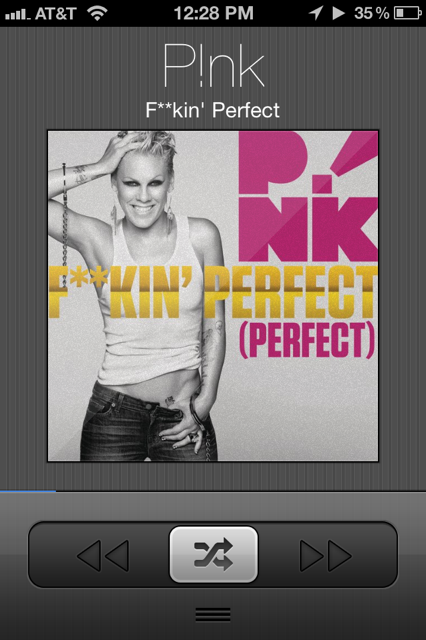
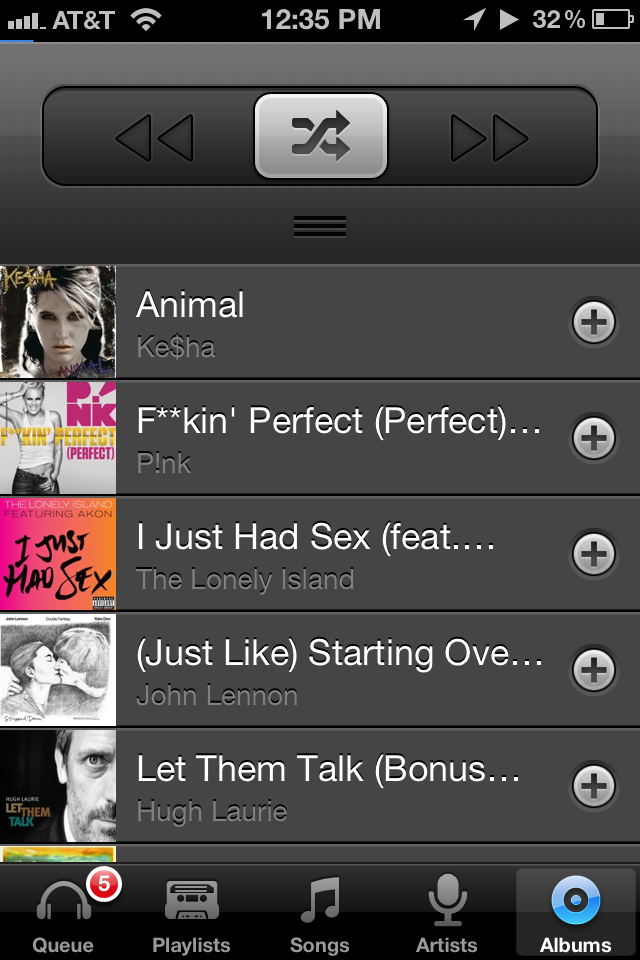
Playback controls are simple too, and with a well-defined shuffle “swipe button”, you can move between tracks easily. Holding your finger on a track lets you use a jog wheel for scrubbing through a song that a lot of us remember with the older iPods. Shake to shuffle, Remote control and Airplay support are nice additions here, which helps make Reprise a perfect replacement for the boring Apple iPod app.
With a feature Reprise calls “Perfect Shuffling”, the app promises to never play the same track twice, making sure that you hear all fresh songs while you’re out running, or sitting and relaxing with your device.
Sharing Tracks
Swiping down from a playlist will focus in on the track that’s currently playing. All you have to do is hold your finger on the track, and the sharing controls will show up. You can tweet a track to Twitter or scrobble the track to Last.fm with a few taps.
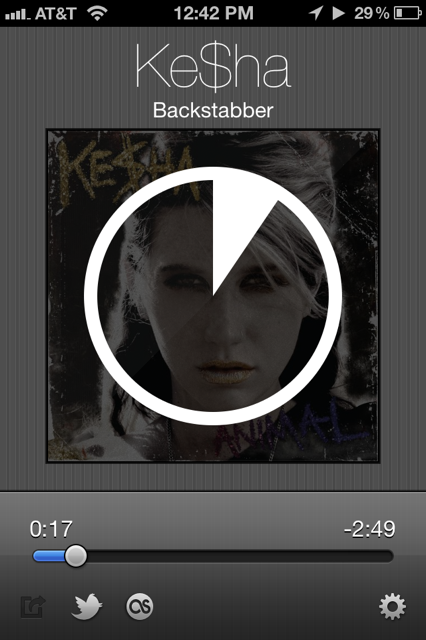

I’m not sure that I’d get this app specifically for sharing the music you’re listening to, as Spotify has an amazing interface to share tracks to Facebook and Twitter, but having the option is nice. Apple doesn’t give you that option in the existing Music app on iOS.
Obviously, iTunes is doing rather well for Apple and for artists, so having options to native Apple apps is always nice to see. After spending just 5 minutes with Reprise, I became more interested in my purchased iTunes library, simply because of the elegance of the app and the simple controls. Apple’s iTunes just feels dry to me.
Get the TNW newsletter
Get the most important tech news in your inbox each week.





