
PandaBar, by maha::software, is a tiny app that sits in your Mac OS X menu bar and acts as a client for Pandora. It gives you all the controls that you get on its Web interface and allows you to access all your stations. And it adds keyboard shortcuts to the mix too, to round up the offering.
The app weighs in at under half a megabyte and can be purchased from the Mac App Store. When launched, it places a small icon of a giant panda decked out with a set of headphones in your menu bar. Click on the icon and enter your username and password to get things rolling. And yes, it works for both ‘Pandora One’ subscribers and free users of the service.
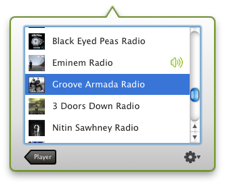 Once logged in, the app begins playing back one of your stations right away. The interface is minimalist and well-designed. It shows you the album art, song information, playback progress, and buttons to play/pause a song, skip it, and like or dislike it. A ‘Stations’ button brings you your full list of stations from the Pandora website, including the Quickmix feature that adds some variety to your listening.
Once logged in, the app begins playing back one of your stations right away. The interface is minimalist and well-designed. It shows you the album art, song information, playback progress, and buttons to play/pause a song, skip it, and like or dislike it. A ‘Stations’ button brings you your full list of stations from the Pandora website, including the Quickmix feature that adds some variety to your listening.
All of that is convenient enough, but it also gives you a set of keyboard shortcuts to control playback and express your approval or disapproval of a song. If you are on an Apple Keyboard, you can use the default media playback keys to play, pause or skip a song. You can also use the Apple Remote, if that’s more to your liking.
So, what can’t it do? For starters, you cannot customise the keyboard shortcuts it ships with, so you have a problem if you don’t like the defaults. It also does not support Growl, so you’ll have to bring up the player UI to find out which song is currently playing. And you cannot create a new station from within it either.

Even without those features though (and some of them, like Growl support, are in the works), PandaBar is excellent at what it does. It stays out of the way and gives you an easy way to listen to Pandora, with the sort of integration with Mac OS X that makes you forget that you are not listening to iTunes.
If you’re a Pandora listener, there is no reason why you shouldn’t give PandaBar a try.
[PandaBar is available on the Mac App Store for $4.99 and is compatible with all Macs running Mac OS X v10.6.6 or later.]
Get the TNW newsletter
Get the most important tech news in your inbox each week.





