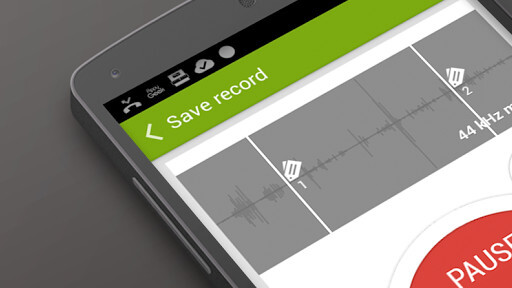
A quick peruse in Google Play reveals there’s no shortage of audio recording apps at your disposal. Some are pretty basic, while some offer more advanced functionality such as time-tags, and the ability to annotate recordings with photos.
The latest one to hit our radar goes by the name of Recordense, which is a really nicely-designed app that shows a lot of potential. In a nutshell, it lets you mark and tag any part of a recording in real-time, and allocate a category to it. It’s pretty simple stuff, but we took a quick peek under the hood to see exactly what it does.
Recordense: The lowdown
Perhaps one of the app’s biggest flaws, is when you first launch it. You’re greeted by what’s basically a blank screen, with the record button just about visible at the top-right hand side of the app. Over time, the more recordings you make, this blank canvas will be filled with your recordings, but it doesn’t look overly engaging for first-time users. We are, however, told that this will be remedied with the next release of the app, when a large record button will be included by default on the opening screen.
At any rate, for now you will see a giant record button, but only when you tap the little icon at the top.
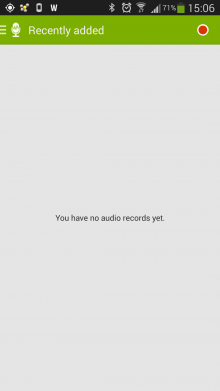
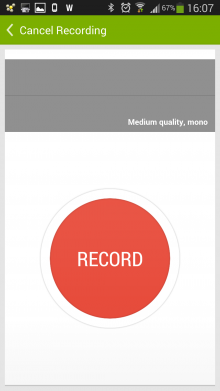
During the recording process, you simply hit the ‘tag’ button and give it a name – for example, if you want to remember the location of a quote from a keynote speaker.
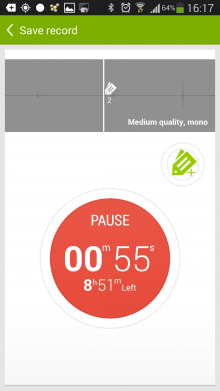
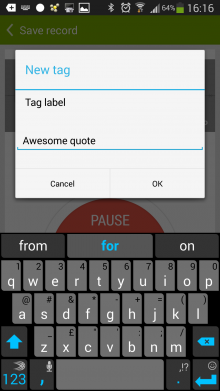
Once the recording is complete, you can save it to a dedicated folder which you name, and also give its own unique color.
Now, in the Lite version of the app, you can only create two categories – for more, you’ll have to cough up two of your Earth (US) dollars to procure the full version. Also, you’ll only be able to use three tags per-recording in the Lite version.
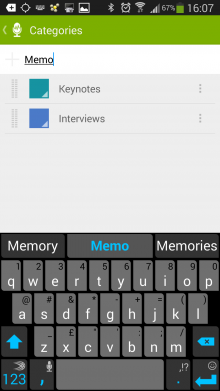
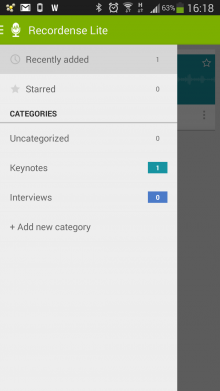
In the full version, you can still only create up to ten categories though, which will be fine for most people, but still seems a little on the low side. For each recording, you can share directly to other third-party apps, including email and Dropbox.
This will be helpful to those wishing to transcribe an interview using another service.
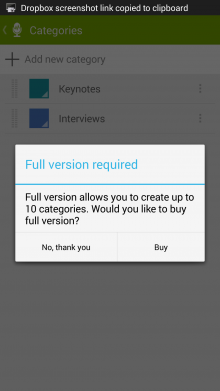
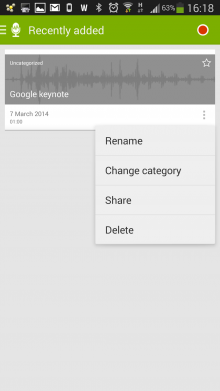
For now, Recordense uses the m4a format, compressed in AAC, though Lemberg, the UK-based company behind the app, tell us that it’s open to supporting other formats if it garners enough requests. It’s also worth adding here that you can’t choose the sample rate in the Lite version – for that you’ll need to upgrade.
All in all, however, Recordense is a beautifully designed app that does what it proclaims to do well. But as noted, it’s not perfect – and it’s perhaps a little on the simple side in terms of features. Why not let users annotate audio with photos too, for example? Plus, it would be great if you could choose where to save your recording – such as an external SD card. More updates are in the pipeline though, and we can’t wait to check future iterations.
 The cherry on the cake for us, however, is the 4×1 widget that lets you record and create tags directly from your homescreen. It’s a nice touch, and should prove popular with those requiring speedy access to their audio-recorder.
The cherry on the cake for us, however, is the 4×1 widget that lets you record and create tags directly from your homescreen. It’s a nice touch, and should prove popular with those requiring speedy access to their audio-recorder.
It’s also worth adding here that Recordense actually existed briefly in another guise, known as Recorder With Tags, but it was recently replaced with Recordense. The reason? A simple re-branding exercise, it seems. A spokesperson tells us that ‘Recorder With Tags’ was too general, so they elected to build a more recognizable brand name instead.
You can grab yourself Recordense on Google Play now, or have a quick gander at the official promo skit below. Meanwhile, if you have an iOS device, you might wish to check out Recordium.
Get the TNW newsletter
Get the most important tech news in your inbox each week.




