
 If you need a simple audio-recording app, chances are you’ll use Apple’s stock Voice Memos app and be perfectly happy with it. If you need something a little more feature-rich, however, you’ll maybe want to check out Recordium, which lets you highlight segments as you record, in addition to adding notes, tags, and pictures.
If you need a simple audio-recording app, chances are you’ll use Apple’s stock Voice Memos app and be perfectly happy with it. If you need something a little more feature-rich, however, you’ll maybe want to check out Recordium, which lets you highlight segments as you record, in addition to adding notes, tags, and pictures.
Recordium hit the App Store over the weekend, and based on our initial dabblings it provides a really excellent set of features that should prove popular with students, journalists and anyone with a need to record audio.
How it works
Optimized for the iPad, iPhone and iPod touch, Recordium lets you record and store audio files in separate folders. But it’s during the recording process where you’ll really start to see the app come in to its own.
When you launch the app, you’ll see a list of all your folders and recordings which can be filtered by titles, tags and notes that you added post-recording. To start a new recording, simply hit the microphone at the bottom, and you’re good to go.


The recording actually starts as soon as you hit the little microphone which is a little bit annoying – it would be good to be able to open the recording section and give the session a name before recording actually commences. But this is far from a deal-breaker, and I guess it has been designed with speed in mind.
Now, you can pause the recording at any point by hitting the big red button in the middle, or save it by hitting the ‘stop’ button to the right of it. You can also set the volume-level by pressing the little microphone icon on the left of the screen.
In terms of audio quality, Recordium features four file-formats (WAV, CAF, AIFF and MP4) and 3 adjustable sampling rates – 8, 22 and 44.1 kHz. If you’re short on storage space, you’d obviously want to choose a lower setting.
You can ‘edit’ the audio, so to speak, as you go along – so as the recording is taking place you can click the little highlighter icon to mark specific segments that you may wish to revisit later – this could be a particularly intriguing quote, demo or anything.
By hitting the little ‘cross’ icon, you can also choose to add notes, pictures or tags.
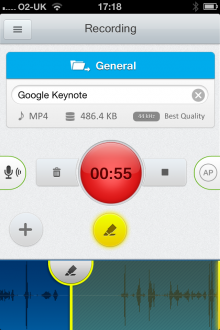
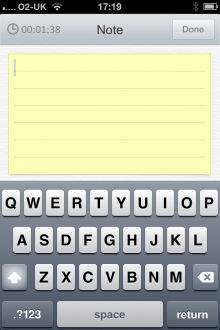
You can attach pictures directly from your camera roll, or snap an image on the spot. Adding tags is particularly useful, given you can search at a later point for a specific piece of content.
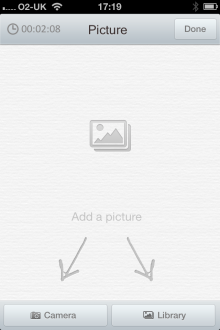
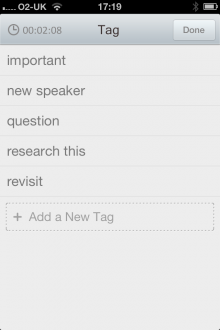
You can then revisit any clip and see all your annotations – clicking on each one reveals its contents. You can also move each annotation to a different part of the audio, say, if you want to mark the beginning of a key announcement.

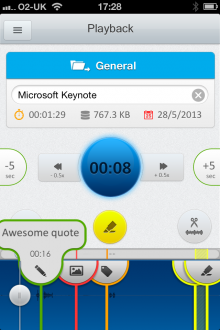
You can view photos embedded directly in the recording, as well as specific tags you’ve added.
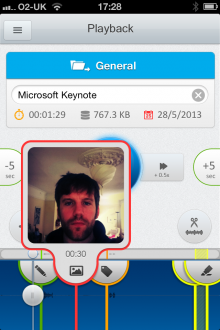
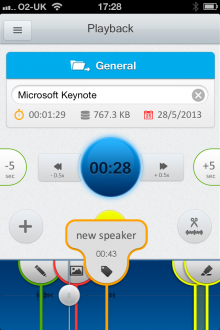
Interestingly, Recordium also features a very easy-to-use trimming tool to carry out audio snips on the fly – you can create entirely new files based on these snippets, moving any associated annotations with it. Or if you want to trim out that annoying video demo or audience Q&A, you can do so.
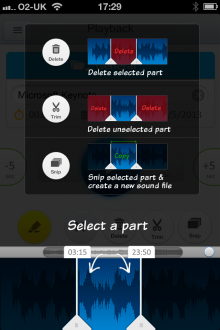
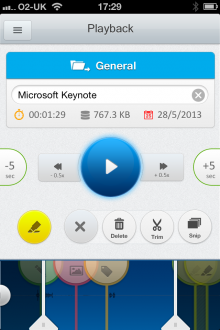
The icing on the cake with Recordium is how easy it is to share files. In the mail folders view, you can swipe to the right and see a list of options which lets you send a file by email, or send it to third-party apps such as Dropbox and Evernote.
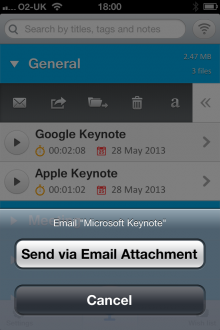
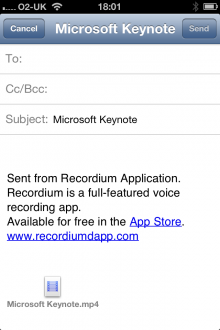
There are other great audio-recording apps out there such as Audio Memos and CaptureAudio. Indeed, the latter of these is perhaps most similar in terms of features, and I’d be surprised if Recordium didn’t take at least some cues from it.
However, Recordium more than brings enough of its own greatness to the table to merit your time. But it’s only free until Saturday June 1, 2013, so get it now before you have to spend your hard-earned cash. Meanwhile, check out the official promo video below.
Disclosure: This article contains an affiliate link. While we only ever write about products we think deserve to be on the pages of our site, The Next Web may earn a small commission if you click through and buy the product in question. For more information, please see our Terms of Service
Get the TNW newsletter
Get the most important tech news in your inbox each week.




