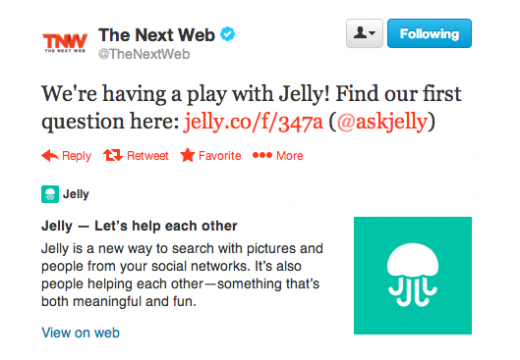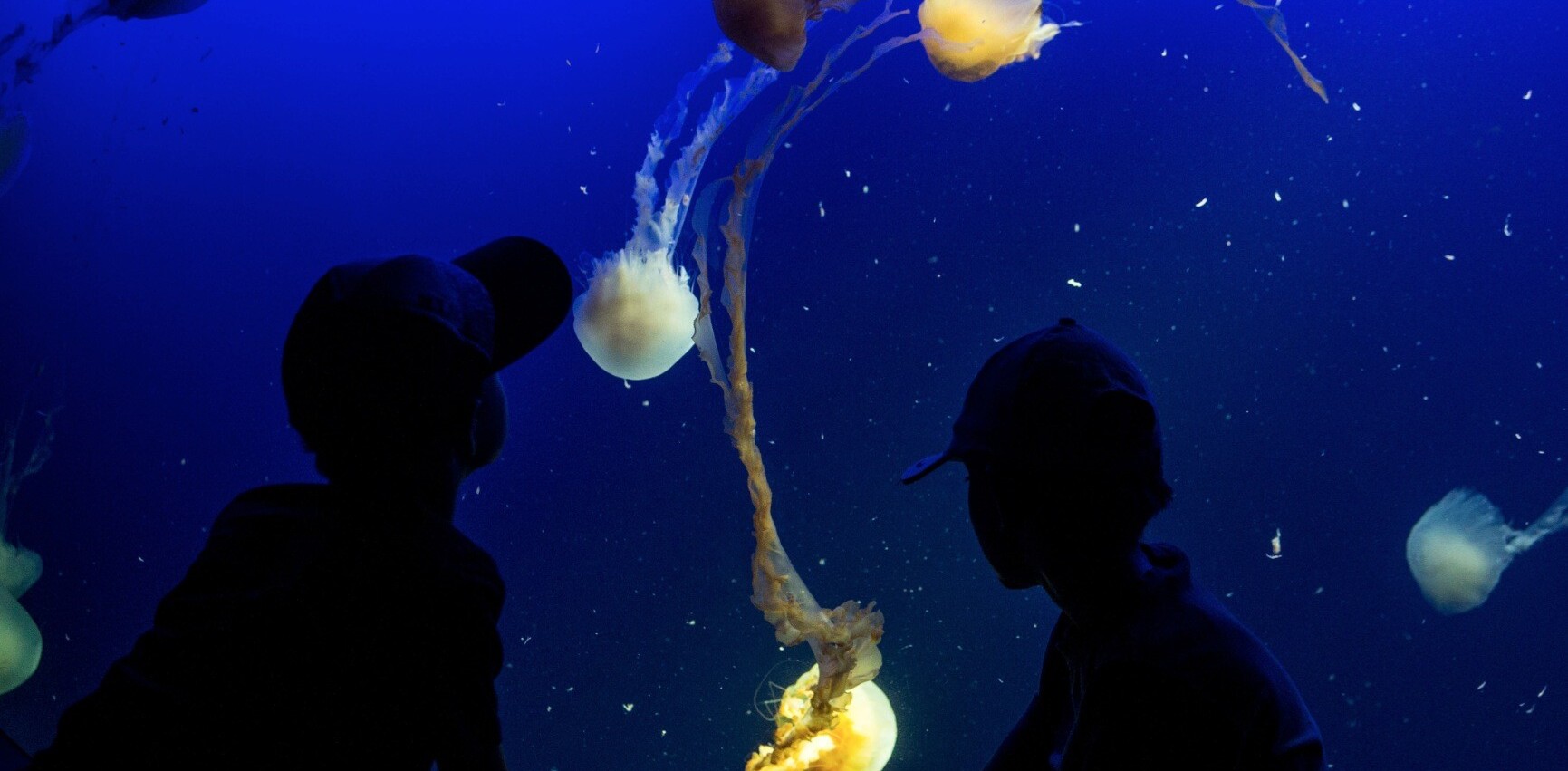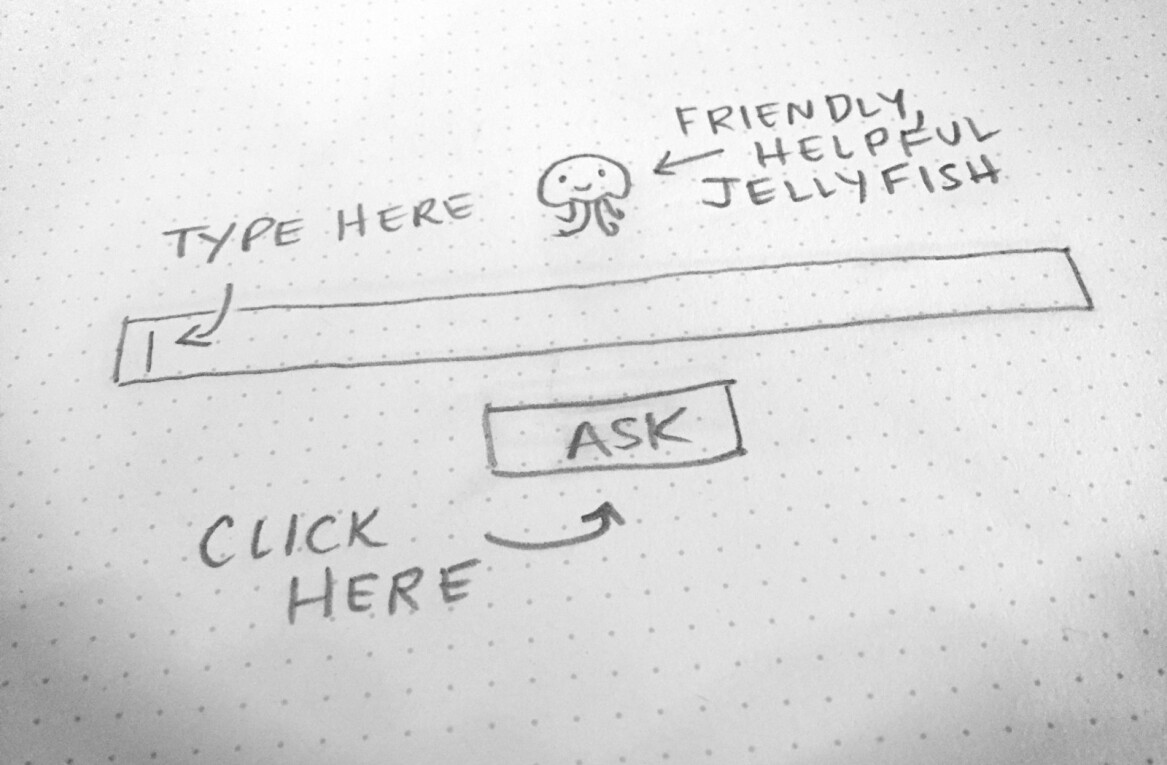Kate Cooper is a social business thought leader and managing director of BLOOM Worldwide, a social media agency powered by insight.
As with the arrival of Twitter, many brands and businesses will be left scratching their heads as they try and figure out if or how they should be using Jelly, the latest new social media application everyone’s buzzing about.
With 28,275 active users on the first day and 100,000 questions asked in the first week, it’s no surprise that brands looking to gain that early-mover advantage are already experimenting with the service, but are you ready for this Jelly?
What is Jelly?
Jelly is a photo-driven social media application for iOS and Android devices, which enables users to find answers to their questions and get advice in real-time by crowd-sourcing opinions from people within your social media networks.
Jelly is basically a cherry-picked combination of features which already exist within social media tools and networks like Quora, Pinterest and Instagram, but Jelly has been has been created by Twitter co-founder Biz Stone which explains the hype around its launch.
How it works
The app can be summed up in three words; point, shoot, ask. When you ask a question it must be accompanied by either a newly taken image or one plucked from the phone’s photo library. The user then enters a question within the 240-character limit and sends it out into the ether to await a response.
The ether in question consists of fans and followers already connected to your Twitter and Facebook brand profiles, so once you have connected them as prompted by the app, you’re ready to go.
For a detailed rundown of Jelly, check out our review.
5 brand benefits of using Jelly
Unlike some social networks Jelly has pretty clear and simple proposition, making it easy for brands to quickly get up and running and start engaging with their customers.
If you’re not already on Jelly then here’s how your brand should be using the app:
1. Helping your customers by answering their questions
By connecting Jelly to your brand profiles on Twitter and Facebook, you can see any questions being asked by members of your existing online community.
Actively seeking to answer any questions that you are an expert in can really showcase your brand expertise whilst also being helpful. If customers are looking for a specific product or service which you can supply then even better.
2. Build engagement
By posting questions, answering questions and starring interesting questions Jelly is a great tool for building engagement with your existing community.
However, it’s important to consider your position and tone of voice – will you go for credibility by answering accurately or put your tongue firmly in your cheek by adding a humorous angle to your responses?
Take your cue from the tone of the audience already engaging as to which is appropriate.
If you’d prefer not to post, watch the interactions for a while before posting, star the questions that are of interest to your brand so you can track how conversation evolves over time.
Once you’ve assessed the lay of the land and answered a few questions, identify three questions of your own you’d like the community to answer. Carefully take or select an appropriate image and post your question on Jelly via your mobile. When people answer, if it’s an answer you like, thank them with a thank you card.
3. Connect with influencers
Once you’ve built up your influencer engagement on Twitter and Facebook you can connect with your online influencers via Jelly by starring and answering their questions.
First of all, star the questions of interest to you so you can track the overall tone of the Q&A. Next, identify three to five questions you’d like your community to answer, choose and appropriate image and post your questions online.
Make sure you thank those that answer and follow up by answering some of their questions.
4. Create early hype for a new product of service
If you’ve got a new product of service, ask for community feedback by posting an image, using the draw functionality to specify the exact component you are asking for feedback or focus on and post a relevant question to your community.
If you’re launching a new ad campaign, you can vet reactions to images using Jelly.
5. Conduct research
Customer feedback can provide brands and businesses with invaluable data that can be used to focus the development of new products and services. Your social media followers represent a ready-made respondent base, and one that’s more likely to take part because they’ve already demonstrated an affinity with your brand.
Brands can use Jelly to plant questions which ask for specific feedback on a product or service. You can crowdsource feedback on a product or service by uploading an image and wording your question carefully to extract specific feedback from your community.
Brands on Jelly
We’ve already seen a flurry of brands on Jelly including CNBC, Carphone Warehouse, Nando’s, ADSA, and yes, The Next Web as well (referenced in the above image).
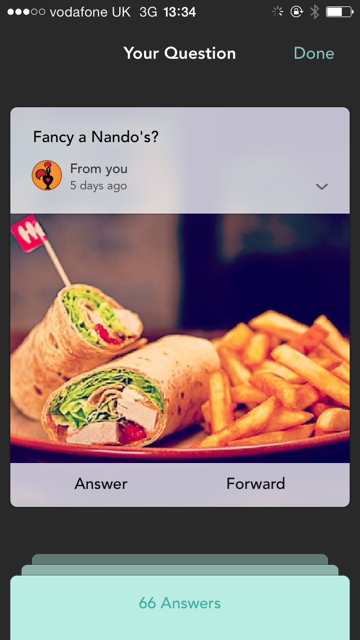 Here’s another great example. Chicken restaurant chain Nando’s decided to go down the humorous route, asking: ‘What came first, the chicken or the egg?’
Here’s another great example. Chicken restaurant chain Nando’s decided to go down the humorous route, asking: ‘What came first, the chicken or the egg?’
But with 171 answers and opportunities to engage its customers, it’s clear this little question was no joke.
Brands need to keep up with what their fans and customers are doing in their everyday lives. Jelly was launched early 2014 and has been a busy little app ever since.
As Jelly evolves quickly there are opportunities to connect and network with like minded people or find people who may already know and love your brand directly via Jelly or Twitter.
Our suggestion is brands should not be afraid and just dive in. You ARE ready for this Jelly!
Get the TNW newsletter
Get the most important tech news in your inbox each week.