
- Product
- Blade laptop
- Price
- $3,200
As much as it has refined my eye for detail, photography has become less of a hobby and more of a drag lately. I got into street photography because I wanted an element of surprise, a challenge that would force me to rely on my camera skills to get the images I want. But this experience, which I badly needed in the past, has become a hurdle to my progress.
Out in the real world, things, people, and particles move on their own accord. All I can do is put myself in a position to capture the scene I have in my mind, but there is too much chance involved in this process. Don’t get me wrong, I still find excitement in shooting the streets… but, at this point, the reality of this exercise is hampering the visual concepts I want to express in my work.
I’ve always dreamed of having omnipotent control over how things move and how light passes through the scenes I shoot. I know, very dictator of me. Fortunately, while none of that might be possible in the real world, it’s no challenge for computer graphics software — like Cinema 4D and Blender. So I copped a cheap Cinema 4D tutorial from Udemy, and picked up a new pastime: learning 3D editing.
But there was one issue: unlike photo editing apps like Lightroom and Photoshop, 3D software devours significantly more computing power. So much so, I found it unlikely that my puny MacBook Air could handle the pressure. I needed a more powerful machine.
I headed to Apple.com, crunched the numbers, and swiftly had an epiphany: investing in a beefy new MacBook would practically bankrupt me. That, and I wanted none of the nigthmarish keyboard troubles a litany of users had been dealing with. I had to find an alternative.
“God, I can’t believe I’m actually considering it,” I sighed. Gaming laptops have never been my cup of tea. Sure, they pack serious oomph, but they often look absolutely atrocious, with pretentiously caricaturish alien-like designs. There are exceptions, though — like the svelte Razer Blade, just the right combination of might and beauty.

I explained my conundrum to Razer, and one of its reps was kind enough to lend me an early-2019 Blade Advanced laptop for two months. During that time, I used the device to learn 3D, get back into gaming, and also do work.
Well, it turns out I’m going to need a whole lot more than two months to get the hang of 3D editing, but it was more than enough to gather my thoughts on what it was like to live with the Blade as my main work and entertainment station.
Giving Windows a chance
They say old habits die hard, and this dictum has never resonated more with me than the moment I booted the Blade for the first time — and Windows loaded up.
Growing up in Europe’s poorest state had rendered everything Apple an unaffordable, mythical phantasm. Windows, on the other hand, was painfully familiar to all of us.
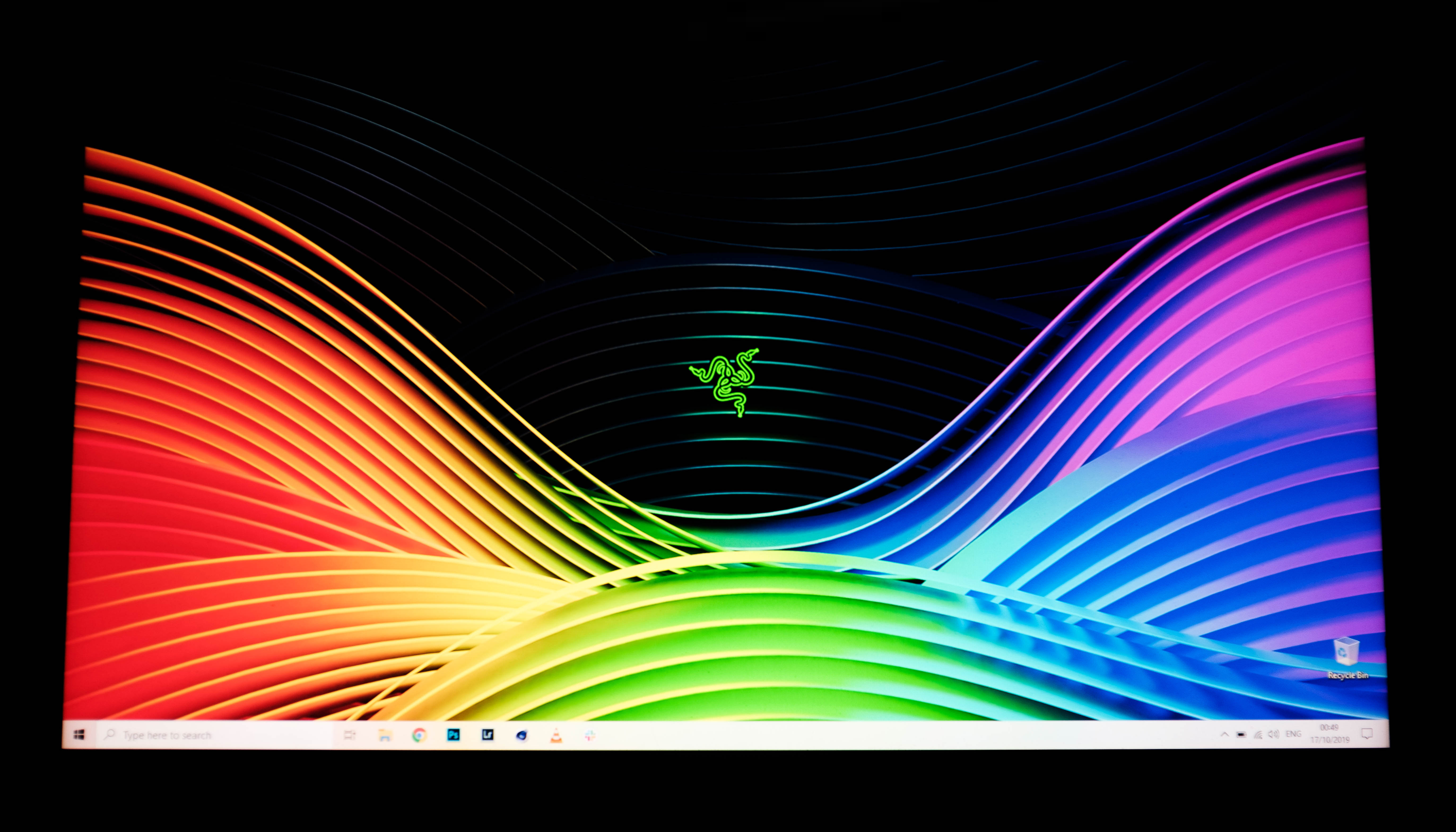
Of course, none of us knew anyone who had paid for it, but we all ran Windows on our shabby home stations. Just like the myths we used to tell about distant cousins who had once held an iPhone or a Mac, that one person who actually owned an original copy of Windows was more of a trope than someone you meet.
Thanks to capitalism (come at me, you filthy communists) and fast-decreasing manufacturing costs, things have changed a lot since my childhood days and Apple products are no longer a mirage in Bulgaria. People (well, some people) can actually afford iPhones and MacBooks.
Back in 2012 — while still at university in Amsterdam — I got lucky enough to snatch an old MacBook Pro for €200 ($220) from one of my classmates. That was my formal introduction to Apple electronics and macOS — and, aw, how glorious it felt. The dreamily smooth trackpad, the exquisite software experience, the eye-wateringly clear screen.
This used MacBook was everything I had imagined it would be, and more. I immediately fell in love with macOS, and never looked back — until the day I got the Blade.

Getting reacquainted with Windows felt like a harsh clash with my childhood consumerist yearnings for stylish Apple products. It immediately made me think of the Blade as a downgrade. I was reluctant to give it a chance.
Then my MacBook Air suddenly died (and Apple made me wait a whole week for an appointment at the Genius Bar). In hindsight, though, I’m happy it happened this way: my dead MacBook made me fully embrace the Blade ride.
In the six years I spent in the macOS wonderland, Microsoft had been working hard on making Windows more of a visually stimulating experience. Windows has never struggled with functionality, but it could hardly rival Apple’s aesthetics back in the day. I still feel it’s lagging behind, but it seems the race is closer than ever.
Still, switching to Windows took some getting used to.
The sensation is likely familiar to any Mac user. You reach for the Command key only to find Alt. You have to learn your way around the Settings menu all over again. Then there are the numerous shortcuts to use Windows efficiently, like the Command + Alt + Del for the Task Manager, Alt + F4 for killing apps, and so on.

Once that was out of the way (and I was done badmouthing Windows to my colleagues), though, I genuinely liked the transition. Frankly, there were very few things I missed about my MacBook or macOS.
Looking under the hood
My absolute favorite thing about the Blade is hands-down the screen — a 15.6-incher with TFT-LCD panel, a 1,920 x 1,080 resolution, and a 240Hz refresh rate. This thing is incredibly smooth and gaming on it was an absolute delight.
Really, it makes everything look better. It’s so good several of my colleagues exclaimed “nice screen” when they swung by my desk. There’s also another model that dons a 4K screen at 60Hz, but I’m not sure I’d trade the extra pixels for a fourfold drop in refresh rate.
We should also take a quick detour to talk about the two features you’d be using the most: the keyboard and the trackpad. Personally, I dig the keyboard a lot, the keys have a sufficient travel which feels satisfying to the touch. The trackpad, although not as precise as Apple’s tech in my guestimation, also passes the test. I’ve yet to notice any problems with accuracy, but I do wish the clicking experience was consistent across its surface (it’s easier to click at the bottom than at the top).

Anyways, here’s what else the unit I had was packing:
- Ninth-gen Intel Core i7-9750H with 6 cores and 12 thread (2.6GHz/4.5GHz)
- Nvidia GeForce RTX 2070 with Max-Q Design (8GB GDDR6 VRAM)
- 16GB of RAM DDR4 (2667Mhz)
- 512GB NVMe Samsung MZVLB512HAJQ SSD
The downside to impressive specs, obviously, is a bigger form factor. The laptop itself stands at 235mm x 355mm x 17.8mm, and weights 2.15 kilos. Coming from the Air, it did feel a little bulky at first but I stopped noticing its size a week in.
One thing I’m still unable to overlook, however, is the 230W charger. Now that’s what I call a brick. It weights almost 0.70 kilos and measures 170mm x 70mm x 24.5mm. Needless to say, you must bring it wherever you go, since you’re likely the only person using a Blade laptop in your surroundings (unless you work at Razer, I guess). I had to take a ride back to the office after work on a couple of occasions after forgetting it there.
That’s the price of going against the grain, and picking a less popular brand with a proprietary adapter.

Another reason to bring along the charger is that performance gets throttled when unplugged. This means you’ll absolutely need it if you plan on making the most out of the device. That, and the battery doesn’t really last all that long — about two hours on average, from my observations.
Putting the Blade to the test
The Blade breezed through all everyday activities — like browsing, Slacking, and photo editing — although this should hardly come as a surprise factoring inf its configuration. I have a habit of stacking tabs on tabs on tabs in my browser, and the laptop never even flinched.
But let’s get into the gaming and 3D rendering bits, since this is where most machines of this size hit the skids.

For the most part, you can cruise through less intensive games like CS:GO and Rust (which is what I mostly played on it), but don’t expect the Blade to hit incredibly high FPS rates with newer titles (like the upcoming Call of Duty: Modern Warfare).
In CS:GO, I was able to maintain 150-plus FPS at all times, sometimes hitting as high as 200. For the record, souped-up PCs can maintain 300 FPS relatively easy, but 150 is still a decent performance.
Rust, which is pretty poorly optimized, marked a higher amplitude. The framerate fluctuated between 55 and 95 FPS (with settings maxed out, with the exception of shadows and water reflections), but I’d say the average was around 75. Again, a good PC will easily deliver an average of 85 FPS, but the Blade’s numbers are pretty solid. Paired with the ultra-fast refresh rate, 75FPS makes for a smooth gaming experience.

You better have a lap desk around, though, because this thing gets hot. It’s not like it’ll burn your pants off, but I personally would keep it on a solid surface.
As far as Cinema 4D goes, I never quite got to working on complex scenes with a high number of polygons, but I can attest there were no hiccups with the less intensive modeling I did. I had a few accidental resets the first day, but updating the Nvidia drivers seemed to have solved those.
I’m not a benchmarking guy, I’ve always emphasized more on perceived performance — and in that department, the Blade passes the test with flying colors.
That said, I also ran some basic performance tests in Blender Benchmark. The Blade completed the CPU quick test, which renders the classic BMW and Classroom demos, in 37:18 mins.
Unfortunately, Blender Benchmark doesn’t yet support GPUs with ray-tracing, so I had to run the test manually. I downloaded the latest Blender iteration, along with the BMW and Classroom demos, and rendered them using only the GPU. The BMW scene rendered in 08:38 mins and the Classroom scene in 23:41, for a total combined time of 32:19.
Is the Razer Blade for me?
One thing I realized during my brief romance with the Blade is that it’s not for everyone.
If you spend lots of your time on the road, but you still need to do CPU and GPU intensive work (or simply tune in for a serious gaming session), then you won’t regret going for the Blade. But if you’re a casual user, it’s quite frankly an overkill. You can save some cash, and go for a more frugal alternative.

If you’re a professional, and speed and might is of the essence to your workflow, then you should absolutely consider copping a Blade.
I was recently checking out a keynote on the story behind Unity Technologies’ short film The Heretic, and noticed the speaker was using a Blade. “Yeah, that makes perfect sense,” I thought. This is a person who routinely works with resource-intensive software, and a beefy laptop like this suits his needs.
Ironically, that was the moment it clicked with me that the Blade isn’t for me. Unlike a Unity employee, I’m still a 3D rookie, and chances are by the time I up my game, the Blade I can purchase today will be outdated. It’s simply not a cost-efficient move for me at this point. But that might not be the case for you.

In the end, I loved the Blade and it helped me surmount my fears of splitting up with Apple. But… at €2,899.99 ($3,200), I’m better off purchasing a machine that I know I can upgrade in the future as I continue to build up my skills — like a desktop.
I’m afraid that after two months with it, I’ll be waving a farewell to the Blade. Instead, I built a more powerful desktop PC at a cheaper price. Of course, that machine is bound to my desk at home, so it doesn’t offer the mobility and comfort the Blade does.
I’m not done with the Blade, though. I hope our breakup is only a temporary setback, and quite frankly — I can’t wait for the day I can justify adding a Blade to my arsenal.
This post includes affiliate links to products that you can buy online. If you purchase them through our links, we get a small cut of the revenue.
Get the TNW newsletter
Get the most important tech news in your inbox each week.





