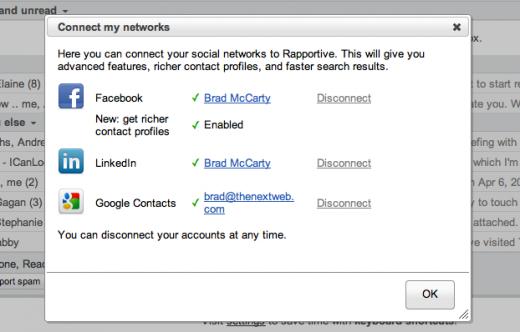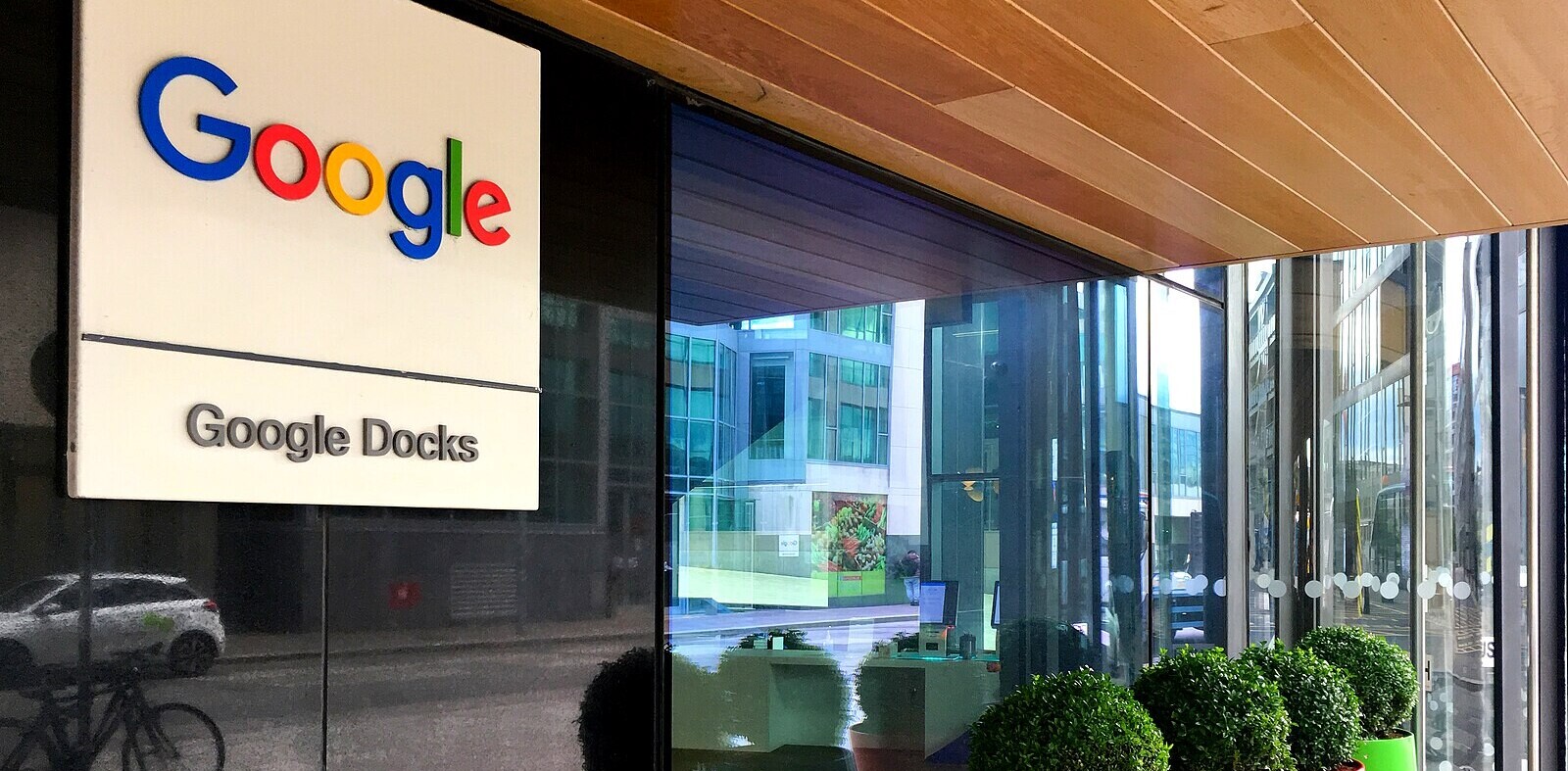If you’re not using Rapportive, you’re missing out. That’s the short story. Having social context about who you’re emailing is one of the best things to have happened to my Gmail inbox in quite some time. But, like many of you, I get business cards and the information from them doesn’t appear in Rapportive.
Today, that changes, as Rapportive introduces integration for Google Contacts.
To see your Google Contacts in Rapportive, click “Connect my networks” in the Rapportive menu at the top of Gmail, and then click “Sign in with Google”. Over the next hour, any photos, phone numbers and occupations in your Google Contacts will be seamlessly integrated into your Rapportive sidebar.
Oh, and for those of your contacts that have a ton of email addresses? Rapportive is handling that, too. Instead of just mashing them all together, though, Rapportive is smart enough to find the social networks that they’re listed on, with the various email addresses.
It’s a welcome change to one of our must-have Chrome plugins. No worries, though. It also works with Firefox, Safari and Mailplane so get downloading.
Get the TNW newsletter
Get the most important tech news in your inbox each week.