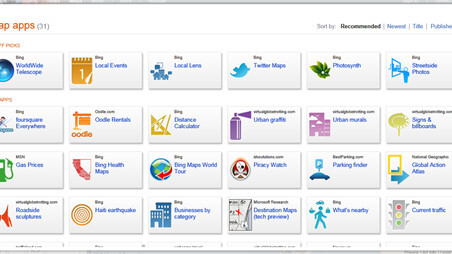
 We saw that over at Quora there was a thread with the Chrome extensions they found most useful. No doubt that a lot of those extensions are great, but we thought that there were a bunch of great extensions missing. And not just the TNW Chrome extension, but lots of others ones that we TNW folks rely on all the time …
We saw that over at Quora there was a thread with the Chrome extensions they found most useful. No doubt that a lot of those extensions are great, but we thought that there were a bunch of great extensions missing. And not just the TNW Chrome extension, but lots of others ones that we TNW folks rely on all the time …
Here are our favs:
- Xmarks – Bookmark, password, and tab syncing. Different browsers, computers, OSes, even devices, Xmarks has you covered.
- 1Password – Password and information syncing. Hate remembering passwords? 1Password is great and the Chrome extension is the best of all their browser extensions.
- Google Calendar – Access to your GCal from the menubar. How awesome is that?
- Evernote – note taking and web-clipper. Evernote is one of those tools that are just so essential to how a lot of us work. You want to stash that article for later…this tool does the job.
- ExtensionFM – ExtensionFM is a browser extension for Chrome that finds every MP3 file on pages you visit and automatically creates a library of those songs for you to enjoy.
- Flashblock – Block Flash on sites and pages. Because even though Chrome has Flash built in, it doesn’t mean that it still doesn’t suck the life out of your machine.
- Google Reader open in background tab – opens articles in the background so you can keep reading
- RSS Subscriptions – Easy click to subscribe. You use RSS right?
- Cloud Magix Adds an unobtrusive instant search to Gmail.
- Rapportive – social media information about your gmail contacts. Especially great for new contacts, let’s you quickly connect them with the various services you use.
- Boomerang for Gmail Bring that email back to the surface when you need it. Brad really said it best.
- Awesome screenshot – For once an extension who’s name is pretty much what it is
- bit.ly – makes bit.ly links from the pages you visit
- The Search SidebarShows you search results from other major search engines in Google.
- extension divider – Have lots of extensions on your menu bar? This lets you organize them and put a bar between them. Cool!
- Widgetblock – You know all those social media widgets on sites? This extension will block them until you need them.
- Color Pick Great way to grab color codes for colors on a website, a little buggy but works.
- Readness.com – Reading something on your favourite site? This extension will recommend similar articles on other sites. I just hope that TNW is always high on their list.
- Turn Off the Lights – Watching a movie in your browser? Now you can dim the screen around it to see better.
- Chrome to Phone – Myself I’d opt for Xmarks (there’s even a mobile version), but this is another way to send a link to your Android device.
and … (we haven’t officially announced this yet)
- TNW Chrome Extension: Awesome way to keep track of TNW’s stories as they come in.
Here’s the interesting thing about our list (and our favs), as we had this discussion in the TNW backchannel, we all realized that we often go through our Chrome extensions and cull out the ones we aren’t using.
See, here’s the thing about extensions, plugins, whatever—they all slow your browser down.
Oh sure, some are worse than others and only one or two extensions probably won’t cause any noticeable degradation in Chrome (or other browsers), but one of the realizations we’ve had over time is that lean and mean is faster.
So, given the fact that lean and mean can make for better browsing … what are my “must have” Chrome extensions? I’m talking about I need these to get my job done.
Number one: 1Password. I need that one more than any other and I’d say an hour doesn’t go by when I don’t use it. It’s how I manage all the passwords I have on various sites. Considering 95% of my passwords are randomly generated, I can’t remember them. Only 5-6 passwords are ones that I know, those are just keys to others.
After that I’d make sure that I have Xmarks installed (especially now that I’ve been playing with tab syncing). I might stay in Chrome most of the time, but now and then I need all my bookmarks in Safari or (gasp) Firefox or (the horror) IE.
The last would probably be the two RSS extensions to subscribe to RSS feeds and (when I use Google Reader) to let me open tabs in the background as I read. I hate having a tab pop up forcing me to click back on GR.
So we have the Quora list and our list…what’s on your list?
Get the TNW newsletter
Get the most important tech news in your inbox each week.




