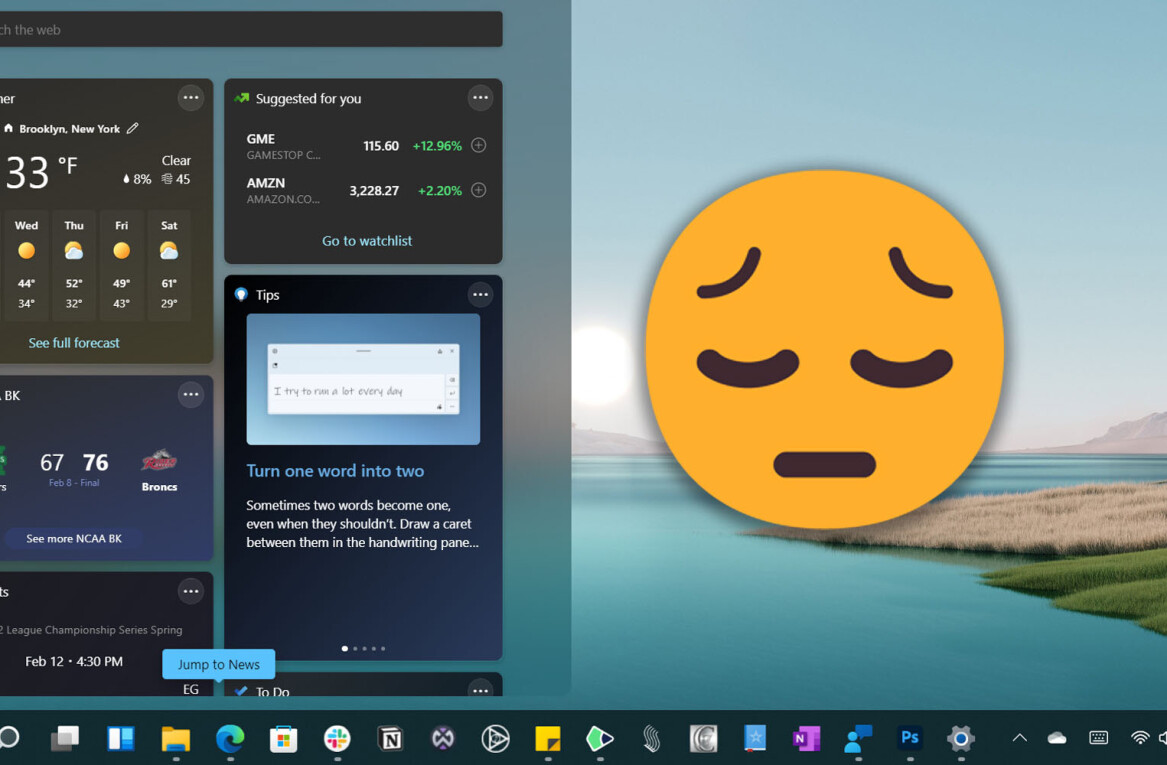Security firm BeyondTrust has a report (PDF) out which reports that 90% of the more substantial security risks in Windows 7 can be completely circumvented simply by turning off admin on a user account.
Security firm BeyondTrust has a report (PDF) out which reports that 90% of the more substantial security risks in Windows 7 can be completely circumvented simply by turning off admin on a user account.
This is great news on the corporate end of things, as pretty much every user on the system is not going to be an administrator. If you’re just using your own machine, however, chances are you’re logged into Windows as an admin.
If you’re hardcore about being security and malware-conscious on your personal equipment, a quick fix is to open up the user settings in the Windows control panel and take away your admin powers. You’ll have to log in as an admin whenever you want to do something like installing software or messing with the registry, but chances are you’re not spending much time on anything like that, anyway.
Get the TNW newsletter
Get the most important tech news in your inbox each week.