
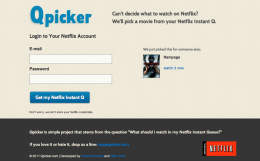 Do you use Netflix? Many do unless you’re Canadian and happen to be disappointed by the lack of content the service offers.
Do you use Netflix? Many do unless you’re Canadian and happen to be disappointed by the lack of content the service offers.
For those, myself included, who use Netflix, be it through Apple TV, PS3, iPhone, iPad, or any of the numerous other access methods, it’s possible you struggle from a bulging Instant Queue.
For those that suffer from queue overload and cannot decide what you want to watch, thankfully there exists a new service, Qpicker, which can assist you with your film selection. It’s free, fun, and dead simple to use.
Here’s how it works:
Login using your Netflix account. That’s it. Once Qpicker connects with Netflix you’re up and running.
Qpicker selects an option for one to watch, or if you’re not satisfied and want to have a little fun, simply select “pick a different movie.”
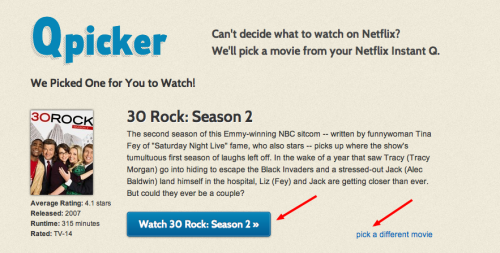
Qpicker flips through your queue until you find something that fulfills your film fancy.
Upon discovering what you want to watch, hit the watch button, a separate browser window opens and your film begins playing through Netflix.
One thing that Qpicker lacks, which some may desire, is a genre selection option so the service shuffles through your queue, selecting only certain types of film. To me this isn’t that much of a loss given that the reason one uses Qpicker is because they have no idea what to watch in the first place.
Qpicker is a grand option for Netflix users who have trouble picking an item to watch, it’s free and super simple to use. Give it a try and let us know what you think.
Get the TNW newsletter
Get the most important tech news in your inbox each week.





