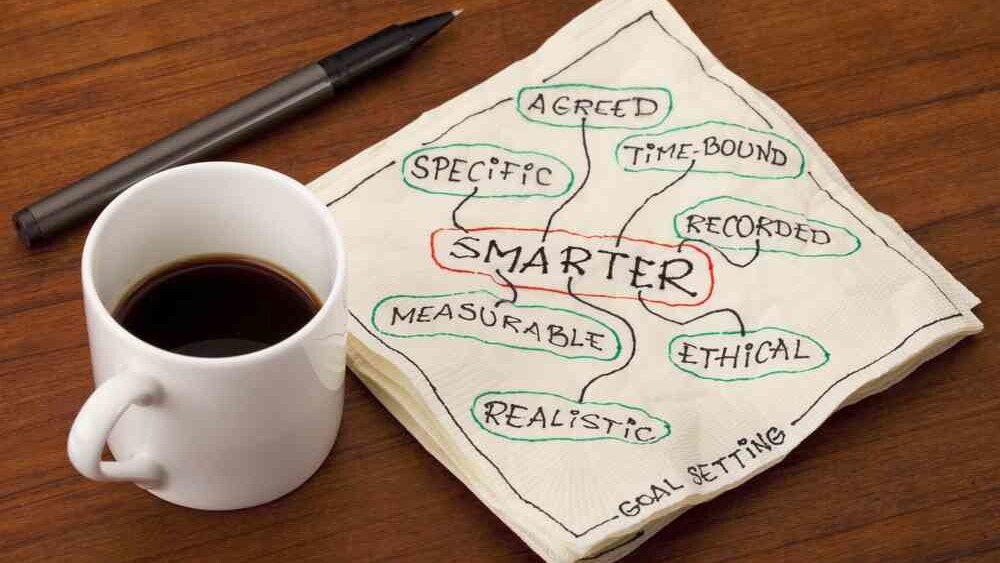
Push notifications are one of the key features of today’s smartphones. They constantly feed you information from a variety of services. From Twitter mentions to Facebook replies to e-mails to system notifications: they’re the daily dose for information addicts. And now they’re coming to the land of PC with Windows 8 and OS X Mountain Lion– which is a little worrying. While they’re designed to keep you updated and thus increase your productivity, they’re flurrying nature often does the opposite.
Ask yourself: How often am I distracted by push notifications that tell me something I don’t need to hear at that particular moment? There are moments you should be free of notifications saying you got on e-mail from “Enlargement Corp” or a tweet from @sexything93. And what about times when you don’t really care what happens in the world but want to be available for emergency situations? Push notifications are stupid, like an assistant bothering you with minute details, instead of telling you what you need to hear when you need to hear it. If your PA was acted like your current notification system, he or she would be fired.
Why not turn irrelevant push notifications of, you ask? Turning off all push notifications at once is not what I want – it’s inflexible. And going through a list of apps and switching off push notifications or turning them back on is tedious. Nobody’s going to do that. It requires effort and I don’t want to invest that in reconfiguring my phone. So why isn’t there a one click, custom solution, when there so easily can be one?
 Push by GPS or WiFi
Push by GPS or WiFi
People are taking their own devices everywhere these days. When you are at work, do you need to get invites from DrawSomething, or a notification that the new issue of TNW iPad Magazine is available? If the answer to those questions is “no”, why do you get them? A fully-enabled smartphone has at least two ways it can tell where I am… It can either learn that from my GPS location or from the WiFi I’m connected to.
When I leave work and board the train home, then I would like to receive all ‘leisure’ notifications. If Apple’s Reminders app can notify me when I get home or leave from work, why can’t notifications use the same information?
And if Google can devise a system to decide what’s priority e-mail and what isn’t, can’t it also decide which notifications are work-related and which aren’t? There are app categories it can use, and users can correct the system if it guesses wrong. And if the work-leisure division isn’t your thing, you could simply mark a service as “24/7 important” or “not that big of a deal” and refrain from pushing the “not that big of a deal” when you’re at work.
Work mode/Play mode
Now GPS and WiFi aren’t always going to help if you work from home or are on the road a lot. But there’s a lot that can be said for a “work mode” switch in your smartphone settings. Think Airplane mode but without feeling disconnected from the entire world. Instead, you just receive the relevant services that you need pushed to you until you switch “work mode” off again, perhaps to “play mode”.
Or you could select time windows when this setting needs to be active. If you work regular hours, you could set those in your notification center and once again, all the fun stuff will be saved up till the working day is over.
This could work the other way around too. When you’re sleeping, you might not want to wake up because a crappy newsletter was delivered to your work mail, while romantic private messages may definitely disturb you from your beautiful dreams.

Sync it or (s)wipe it
Now that push is heading to the desktop, there’s a final ingredient in this mix. Messaging services are getting the hang of syncing across devices, and notifications should be synced as well. What’s the point of having a notification center in Mountain Lion if the only thing it’s going to show is notifications you already read on your iPhone?
Things that matter to you – breaking news, messages from your loved ones, tweets from your important people list, Facebook updates from your “close friends” – you’ll probably want to receive wherever you are. But for some notifications there is no need to see them on your phone, tablet, notebook and desktop. If notifications can be synced via the cloud, you could mark a notification as read and make it disappear from other devices as well. Swipe one way to delete a notification, swipe another way to save it to your reminders or a third-party service like Wunderlist or Clear.
Productivity
These were some of my suggestions, but feel free to brainstorm this to the next level in the comments. Smartphones should make your life easier and more fun, not make your (working) life less-efficient and cause annoyance. Right now, push notification are stupid. So stupid, in fact, that I’ve had to switch some of them off, because they were undermining my productivity. That can’t have been the point of notifications when they first came to the smartphone world, and it shouldn’t be their main feature when they arrive on our desktops. It’s time push notifications start pushing the right information at the right time.
Gromovataya, marekuliasz via shutterstock
Get the TNW newsletter
Get the most important tech news in your inbox each week.
 Push by GPS or WiFi
Push by GPS or WiFi




