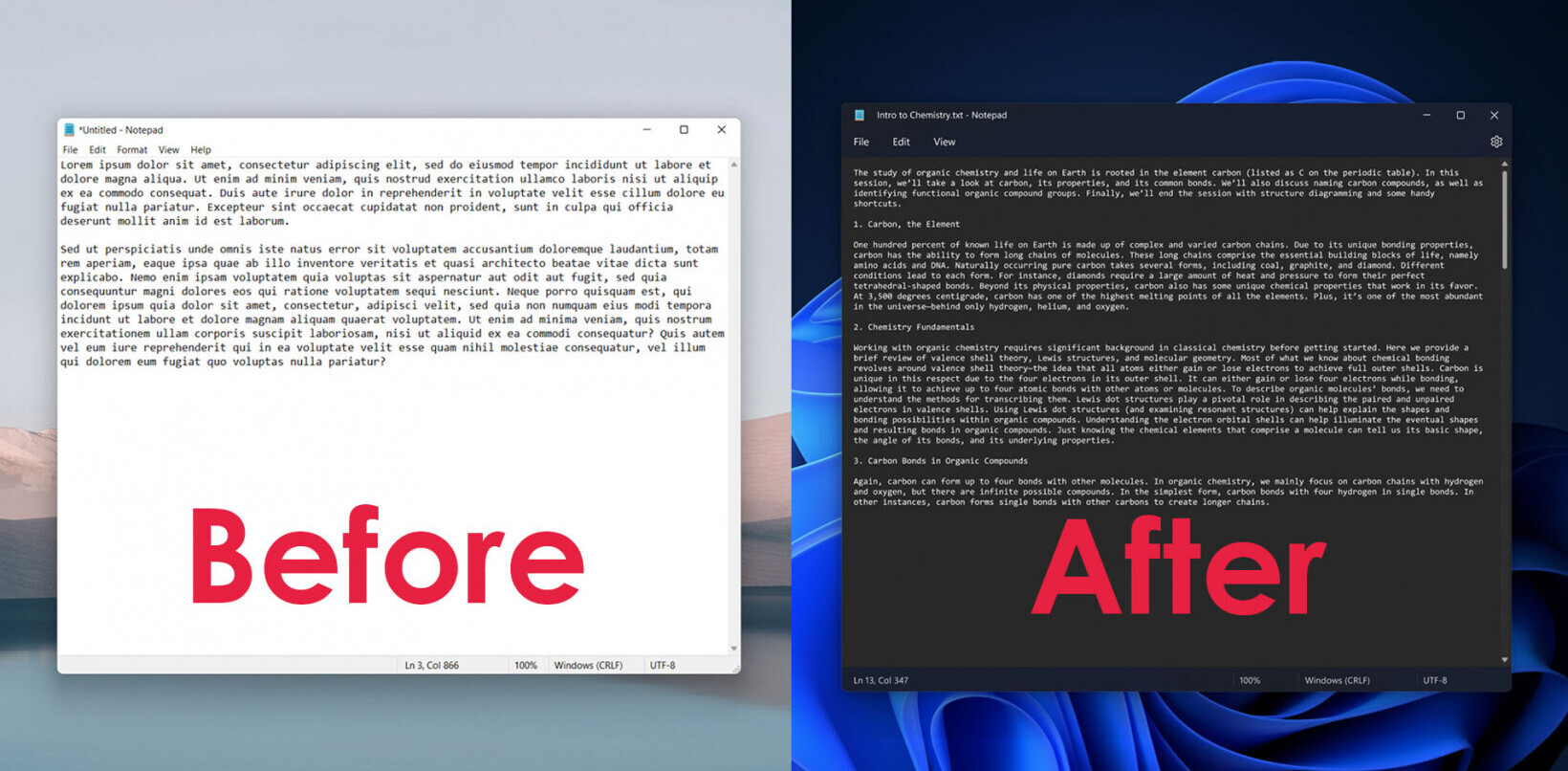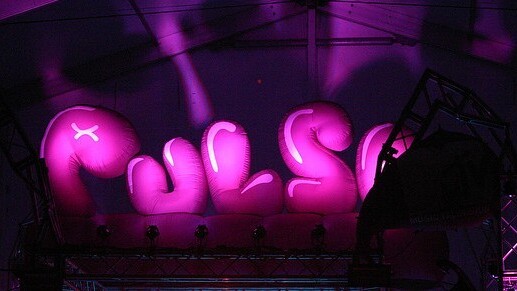
We’re big fans of Pulse here at The Next Web, the mobile platform that takes your favorite news and media sites and transforms them into an interactive mosaic.
Launching two years ago for iPad, Pulse later arrived for iPhone/iTouch and Android, bringing beautiful news-browsing to the lion’s share of the mobile market. And a couple of months back it transcended its reading roots by introducing thirty new video-focused channels.
However, thus far, there has been one glaring omission in Pulse’s arsenal of apps – the Web.
Today, Pulse is remedying this with the launch of a gorgeous new Web app, aimed at those who like to do a little reading from their laptop/desktop computer. And interestingly, it has also reeled in Microsoft to work on a version that works just like a native app on its touch tablets, with Internet Explorer 10 acting as the host.
If this has piqued your interest, read on.
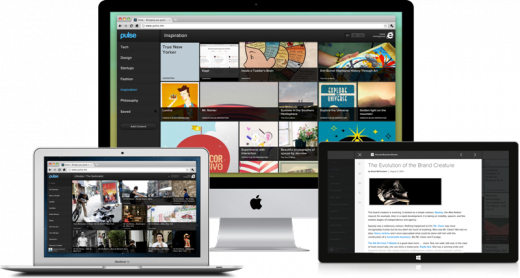
Pulse hits the Web
Pulse has taken its beautiful mobile offering and given it a new lease of life in your Web browser. You can easily switch from a smart dynamic layout, to a chronological layout. An infinite scroll ensures that you’re never out of content to explore.
If you’re setting up your account for the first time, and are completely new to Pulse, you’ll see this blank screen when you log in. You will then need to choose which topics take your fancy – Technology, News, Lifestyle, Science, Sports and more.

When you’ve selected your broader categories, you can let Pulse reel in all relevant news for you, or you can dig in and select which publications you want to feed into your news stream.
You’ll then be presented with a mosaic of news tidbits, which can be ordered and structured by toggling three buttons at the top right:
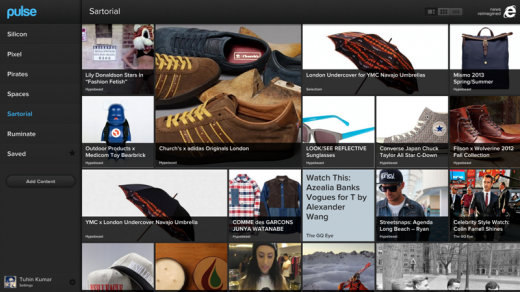
As you’d expect, with this new Web offering, your content will be synced across all your devices, so shifting between Web and mobile should be a seamless experience.
However, the best bit from my initial tinkerings was this. You’ll see from the screenshots a small Internet Explorer icon at the top-right – yup, Pulse has been optimized for Internet Explorer 10 and, more specifically, its new line of touch-based tablet computers.
The browsing experience is just like a native app, it’s incredibly fast and responsive with neat screen transitions enabled by two-finger/one-finger controls.
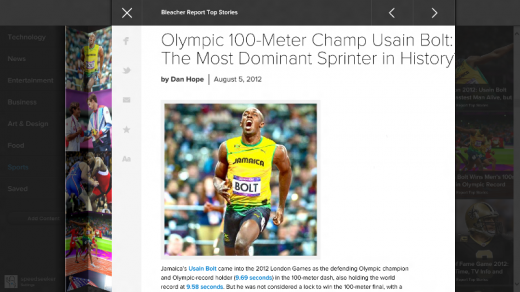
Pulse worked closely with Microsoft for this latest roll-out, and IE10’s HTML5-powered, multi-touch gesture functionality really does bring it to life on the Web. It comes just two months before Windows 8 officially hits the market.
It takes one swipe to move between articles, while a two-finger swoosh brings up your reading list. A pinch? It closes an article to take you back to the homescreen.
“The Pulse site is part of an exciting new trend we’re seeing: companies that have built successful apps are looking to expand their reach even more through the Web, without compromising the experience their customers have grown to love,” says Ryan Gavin, General Manager Internet Explorer. “Tapping into the capabilities of a modern browser, like IE10, and advancements in Web standards, companies like Pulse are able to provide users with an experience that meets, and may even exceed, what is possible in an app.”
You can see how Pulse looks in Microsoft’s official promo video here:
Pulse CEO Akshay Kothari says that he understood the opportunities presented by the Web, but was wary of compromising the user experience.
“Our main concern was that we might lose quality,” he said. “After speaking with the team at Pixel Lab, we quickly realized Internet Explorer 10 was a game-changer for the web and could deliver an unbelievable experience for our customers. Not only did the web experience match the quality of our mobile app – some aspects of it end up being more intuitive and beautiful than any app we’ve created so far!”
Pulse has more than fifteen million users, who read upwards of 250 million stories each month. This latest Web version will work across most modern browsers, including Internet Explorer, Chrome, Safari & Firefox.
➤ Pulse
Feature Image Credit: Oki_Jappo | Flickr
Get the TNW newsletter
Get the most important tech news in your inbox each week.