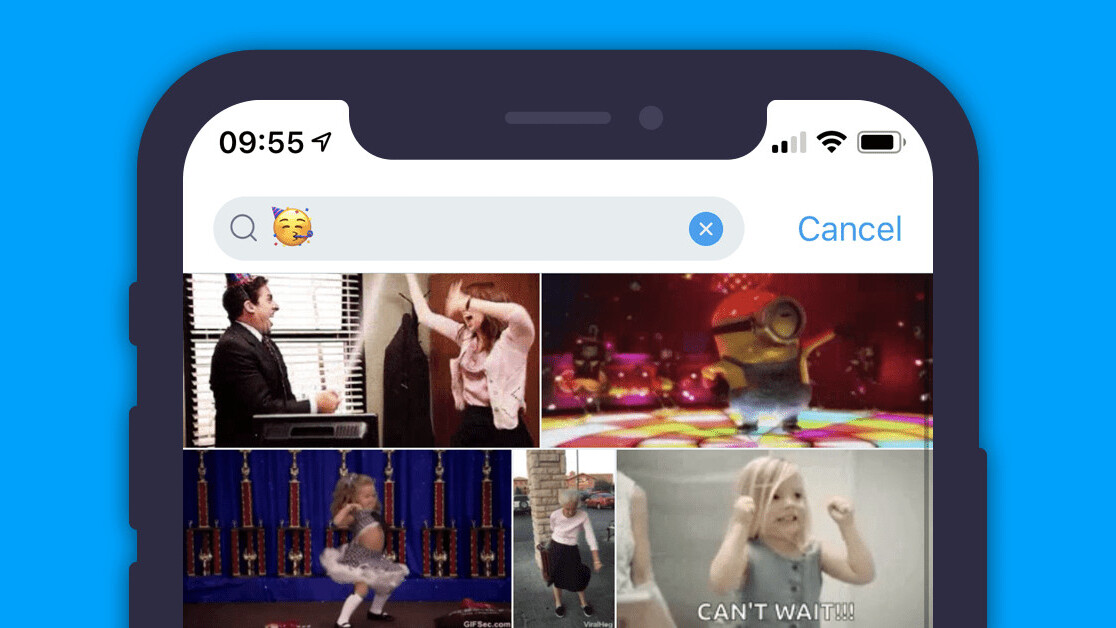
Welcome to TNW Basics, a collection of tips, guides, and advice on how to easily get the most out of your gadgets, apps, and other stuff.
GIFs are great for punctuating your internet-breaking tweets and quick-witted replies to texts. It’s generally easy to find good ones by searching with a keyword — but if you want to be quicker and on point, you should try searching with an emoji instead.
Just found out you can use an emoji to find a gif on twitter (from @1WiS3_Guy) and I’m shooketh. I know you were trying to go to sleep and all, but… pic.twitter.com/82VCBqcKWi
— Arlan ?? (@ArlanWasHere) September 5, 2019
Twitter user @ArlanWasHere rightly pointed this out in a tweet today. You can also use this in apps that support inline GIFs, like WhatsApp and Telegram, as well as certain keyboard apps like Gboard on Android.
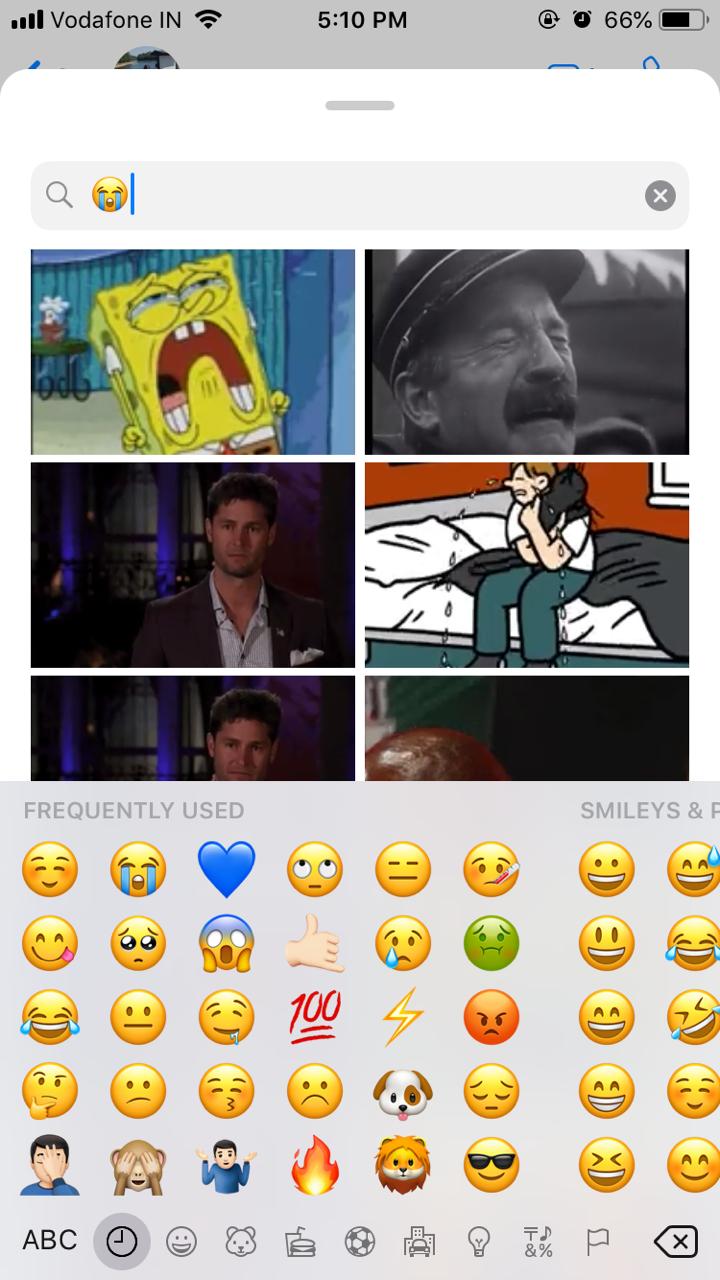
In the event that you can’t key in graphical emoji in the GIF search bar of your preferred app, you can try typing out the emoji the old-school way, using symbols. You do remember how to do :-) and :P don’t you?
Sadly, it doesn’t work on Apple’s default keyboard in iMessage, and it doesn’t work in Swiftkey’s Android keyboard either. But given that most messaging apps now have GIF libraries built in, you should be able to use this often enough, and save yourself a few seconds.
Get the TNW newsletter
Get the most important tech news in your inbox each week.




