
There are no shortages of productivity software solutions, services and apps on the market today. No matter what platform you use, you’re bound to find a ton of options to choose from. It all comes down to personal preference, and the latest personal preference that has come into play is whether or not you feel like paying for your productivity solution or not.
The pricing model for any productivity solution is going to be determined by several factors, not the least of which is what the developer’s goals are. For example, Tina Roth Eisenberg co-created Teux Deux because she needed to have a to-do list that suited her best. So she developed one that does just that. There was never any intention for it to go beyond a small-user base , but it did because of her ability to make the finished product appealing in both appearance and functionality. And it’s free.
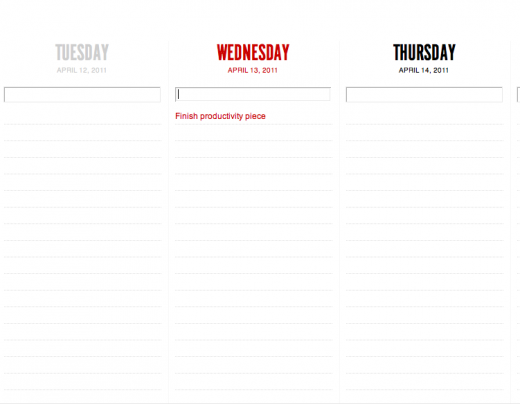
37Signals developed their suite of apps (Campfire, Basecamp, Highrise, etc.) for use in their own offices as well. Then they figured that others could use them, so they started to offer them. For free — and also not for free.
Both of the examples mentioned were certainly earlier to the game than Wunderlist by 6Wunderkinder. They’ve been getting a lot of press due in large part to an inviting user interface, simple task management features, and — of course — its price. Wunderlist is free. On all of its platforms.
Not so for Flow, the productivity solution developed by MetaLab. Once the beta testing period ended, Flow became a paid service. Monthly subscribers pay $9.99 per month while those who pay for a yearly one paid $99. While there are discounts for teams available, there is no free option — Metalab has taken some flak for that.
The free versions of many of these web-based services are either pared-down from the paid versions or are ad-supported. A productivity solution such as Evernote has both a free and premium option to choose from, and the free edition serves up “promotion” that appear in the bottom left corner of its window.
“Free is really important to us,” explains Phil Libin, CEO of Evernote, which was the breakout hit of productivity tools. Evernote is currently the most-widely used productivity tool in the world, and the majority of its users don’t pay a cent.
Ultimately, when one is considering a productivity solution, you’ll need to keep the following things in mind — and whether or not it costs you money is a variable that cant be ignored…and often paying is the better choice. Why?
Ubiquity
In order for a productivity tool to be effective, it needs to be available to the user wherever they go. That means that if they’re on the go, they need to have mobile version of the tool, if they’re using multiple computers with different operating systems, then they need a tool that isn’t platform-dependent. And whil there’s no sohrtage of options on the prdocutivtyi fromt overall, once a user defines their needs (and wants) they can narrow down their options.
But if a productivity solution doesn’t have the ability to be solution on several fronts, it’s not gonig to be a solution at all. And those solutions that don’t measure up in terms of ubiquity, whether thye are a paid or free option, will wind up being a short-term option for its users.
Limitations
Let’s be honest: some people don’t need all of the bells and whistles. For example, Teux Deux is really a simple to-do list. It does that and it does it very well. But if a user wants to get into deeper elements of productivity, Teux Deux won’t cut it on its own.
Limitations can also be set for productivity solutions that offer a free or “lite” version. These limitations can be in the form of a limited trial of a set amount of days, to the exclusion of features and can go so far as to impose a cap on the number of things you can have going on within it. While this can serve to encourage users to upgrade or “Buy in” when the trial is up or when they need to expand what the tool offers them, it can also alienate the user and send them packing. The worst part of that is that it usually takes several go-rounds with these free versions before the user settles on one they will use consistently. That’s a lot of lost productivity on both ends of the spectrum.
Native Tools vs. Web Tools
I’ve used native applications on my Mac since getting into productivity. First, it was Things. Then OmniFocus. I liked the idea of buying a tool to use and then having it at a one-time hit to my pocketbook. Sure, some the hits were pricier than others, but at least I had a productivity solution that rested safely on my computer.
But with the omnipresent cloud becoming a popular storage/syncing option and smartphones and mobile devices (such as the iPad) becoming a computing option for many, web and mobile apps may the most viable option in the future.
For example, I have all three versions of OmniFocus. That would have the me back $79.95 if I’d bought the Individual license, but I bought the Family license (allowing five users including myself) at $119.95 so I could have a team I was working with use it as well. The iPhone app set me back another $19.99, and I needed it because I was out and about doing stuff — and you need your productivity tool with you if you’re going to do your stuff. Then the iPad version came out. That was $39.99 — and I use that version far more than the other two. So I’ve invested a shade under $180 for my productivity solution that keeps me connected to all that I have to do. I’m fine with that. Others, not so much.
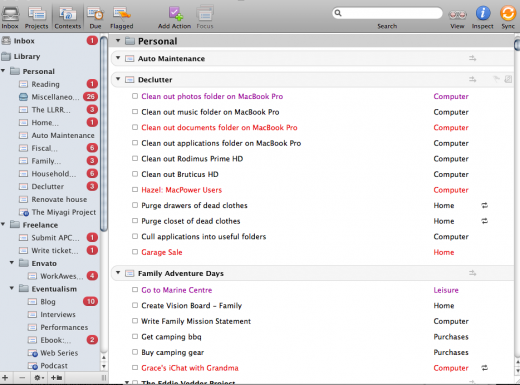
I’m not going to say that getting into any productivity tool is easy, and OmniFocus can be quite daunting for someone who hasn’t looked at a productivity software solution before. My wife hadn’t looked at it, other than over my shoulder. She said she’d never use it. That meant I had to go outside my system to manage any of my tasks that required her collaboration — or approval. And I must say that the money I spent on OmniFocus didn’t sit too well with her, either.
Things may have been more appealing to my wife, as it looks simpler and is more pleasant to look at no matter which version a user chooses to use. But there’s no over-the-air sync. That’s a dealbreaker for me — and I’m not alone. Things loses some ubiquity because of that, and after spending money on it so that I could “have it as my own”, I feel as if I’ve let myself down — and have been let down by Cultured Code.
To that end, a lot of people that I do collaborate and communicate with don’t use OmniFocus — or even a Mac for that matter. So I still find myself going back and forth between Google Calendar and OmniFocus and my email application just to get stuff done that involves others. That’s three systems to manage now, not one.
I’m starting to lean towards paying for a monthly service, such as Flow or a similar option. I’ll be investing money in it, so I know I’ll use it. Yet if it doesn’t fit, I can always cancel my subscription and move on without losing too much cash in the process. Most of these web apps aren’t platform-dependant, meaning I can integrate them into my workflow and use them to work with others who may not be using the service.
Paying for the service also ensures that if I don’t get the support I need on an ongoing basis, then I can just walk away. Sure, if that was to happen I wouldn’t exactly tout the solution that turned out to really not be one at all, but I wouldn’t have the application sitting on my hard drive staring me in the face saying, “I failed you”, either.
The “Mom” Test
Flow is an example of a productivity tool that passed “The Mom Test” — and by doing so puts MetaLab in the advantageous position of being able to claim Flow’s simplicity and utility.
“My mom got Flow,” says Andrew Wilkinson, founder and CEO of MetaLab. He wanted to make sure that it was a productivity app that anyone could wrap their heads around rather easily. By putting Flow through the paces with his own mother, he saw what was right and what needed to be made right.
Wunderlist looks as if it could pass “The Mom Test” as well, but I wonder if that will be the case when 6wunderkinder unveils its mysterious Wunderkit.
The True Cost of Productivity
Free isn’t always free. The time and money lost on switching from system to system can wind up costing more than the $9.99 a user could pay per month to “be productive” instead of “doing productive.” Whether a productivity tool is free, paid, native or web-based is only part of the equation.
When push comes to shove, it’s whether or not a user will consistently use it that matters — and whether or not those that offer the solution will continue to make it useable.
And sometimes, you’ve got to pay for that.
Get the TNW newsletter
Get the most important tech news in your inbox each week.




