
 The success of any project requires planning, organization and an efficient way to manage both the people in your team and tasks that need to be accomplished. Sounds easy enough right? It is, if you’ve got the right tools.
The success of any project requires planning, organization and an efficient way to manage both the people in your team and tasks that need to be accomplished. Sounds easy enough right? It is, if you’ve got the right tools.
If you’ve ever tried to launch a new product, app or site for example, you already know that tracking the team and collecting the status of each task while juggling paperwork is a time-consuming and sometimes frustrating battle.
Enter Planbox.
Planbox is a startup based in Montreal that aims to make the job of launching a new initiative a much easier feat by allowing users to manage the entire project in real-time within one user-friendly dashboard. The web app uses agile management methods that support the process of development and it’s appropriate for anyone balancing numerous tasks with the need to collaborate with a group.
..“Agile” it’s a Management method widely adopted in the tech industry. Apple, Google, Twitter and Facebook all use Agile to develop products and projects, to name a few, and its principles have allowed bigger, better & badder products to hit the market. – Alexandre Gauthie, the Product & Marketing Manager of Planbox told us via email.
Starting a Project
After starting a new project, users are given the option to add or invite other people right off the bat. The team members you grant access to will be able to share the workspace with you and can also utilize features such as commenting, uploading files and logging the hours of time they’ve put into a task.
By assigning someone a task, users are able to record its progress because Planbox keeps track of the hours logged, uploaded files and any comments and concerns from the team member. All of this information can stored in each task and isn’t spread across your inbox nor is it mixed in with your other goals and items.
The project manager or user assigning the task has the option to select the its type (email, meeting), the importance (low, critical) and how long it should take. By setting the expected hours needed for a task, those running the project will be able to see a visual overview of how many hours is needed to finish the the entire project. The overview, in form of a progress bar is quite handy and also displays whether or not your plans have stayed on track. There’s a Team Work feature that breaks down the overview by team member and displays the same results as the main overview while highlighting if the person is overbooked.
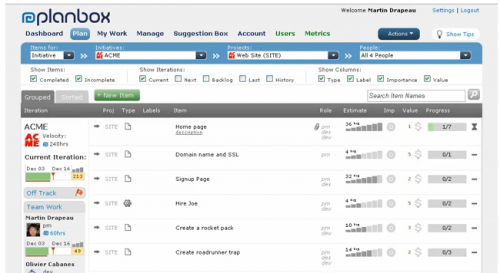
The UI is clean, well designed and offers the option to brand it with your own logo. The information within the initiatives can be filtered and sorted by things like type, labels and items which makes large projects a lot easier to navigate through. Additionally, within the settings users can set Planbox to send notifications via email.
The basic free account may be enough for smaller projects that only have a few team members. It offers 2 initiatives (a project within a project) and 2 projects (per initiative) and 100MB per person (limited to 2 people per initiative). For larger companies or larger scale projects, the $15 a month premium account comes with 10 initiatives, unlimited projects, unlimited read-only users and 5GB of space (500MB per initiative).
After using apps like Planbox it now makes me cringe to recall the way we managed projects years ago. Filling papers and hunting down team members for updates are a thing of the past. We’ve included one of the instructional videos from the Planbox site, have a look for yourself and tell us what you think.
Get the TNW newsletter
Get the most important tech news in your inbox each week.




