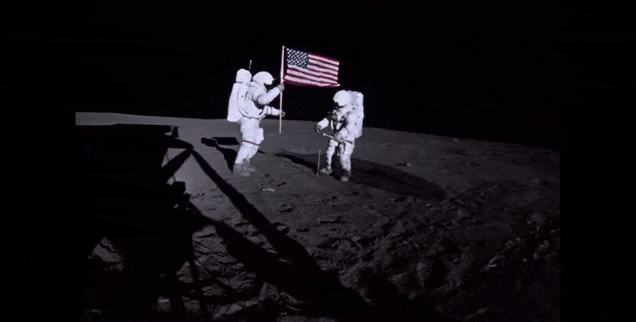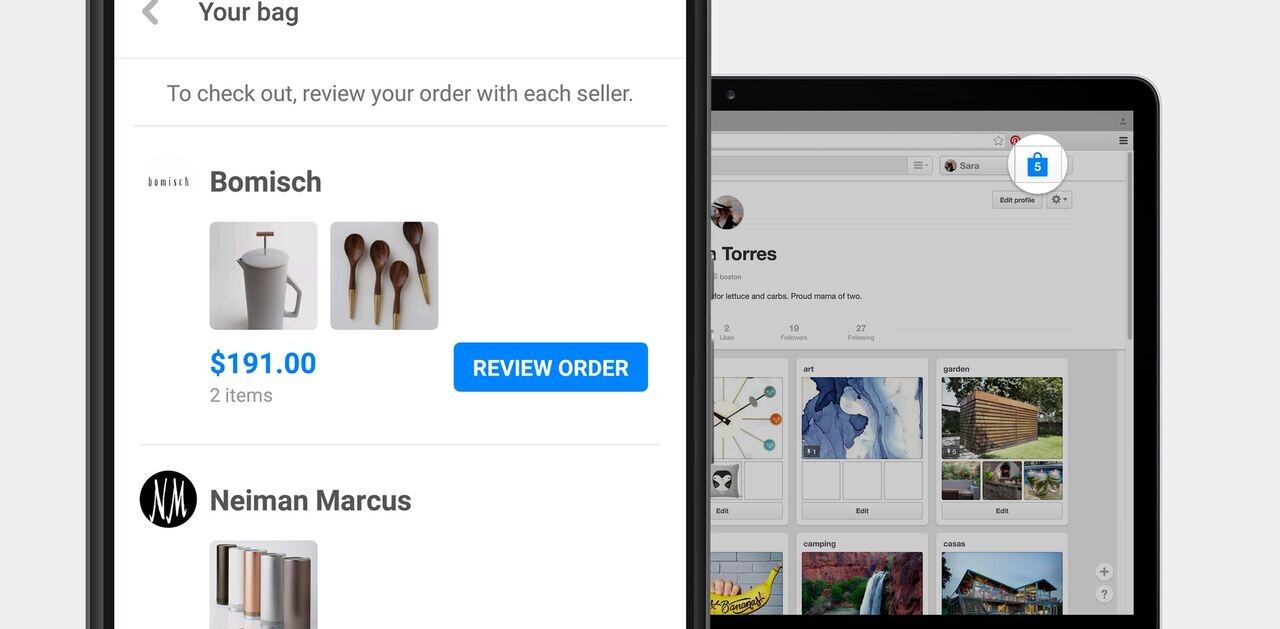When you start pinning every single photo you like on the internet onto Pinterest, things can get a little messy. Users have long requested the ability to move multiple pins from one board to another on the platform, and starting today you can finally do just that.
In order to move the pins, all you need to do is go to one of your boards on the Web, click on ‘Move Pins,’ select up to 50 pins and then choose the board you want to move them to. Additionally, you can also copy pins if you think they’re relevant on more than one board, or delete them.
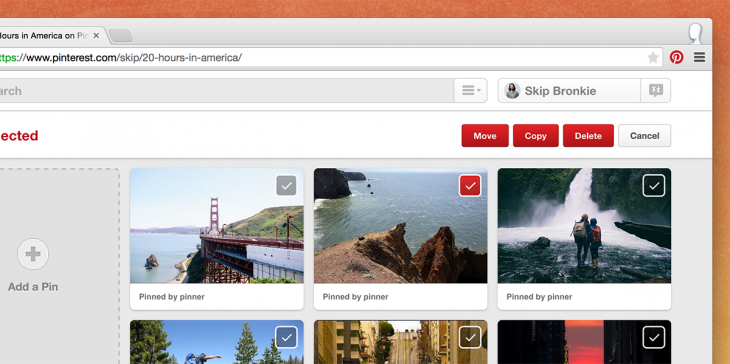
It’s a small change, but it could save you a lot of time if you’re serious about keeping your pins organized. The new feature is only available on the desktop browser version of Pinterest at the moment.
➤ A new way to edit Pins on the web [Pinterest]
Get the TNW newsletter
Get the most important tech news in your inbox each week.