
When Path today retweeted someone telling Android users that they could ‘Repath’ photographs with a long press on a photo, we raised a collective “huh?” at TNW Towers. Path bills itself as “Private messaging and sharing with friends and family,” and yet you can share people’s photos on to others without permission? Odd.
Here’s how it works. Long-press on a friend’s photo and you’ll get the option to save it or ‘Repath’ it. If you select the Repath option it will be posted to your own feed, complete with tags for the original location and any people who were tagged in the original post. So, in the example below, I can pretend I’m in a San Francisco bar with TNW’s Ken Yeung and two other people.
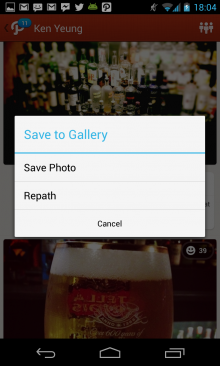

Okay, if you look closely, the cocktail bar has relocated to Wythenshawe in south Manchester, UK (where I was when I Repathed it) but it’s still odd.
Now, Ken was automatically notified when I posted this, but it’s still a very strange feature for a supposedly private social network. Any of my Path friends can see the image, even if they’re not friends with Ken. What’s more TNW’s Nick Summers then Repathed the photo himself from my Path feed. This time it made it look like me and him (but not Ken and his friends) were in that bar. Essentially – your private photos could go viral – at least on Path.
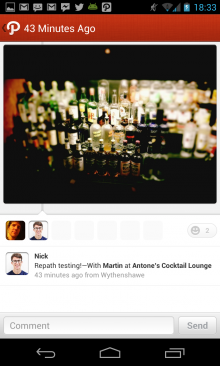
Path tells us that this is an ‘Easter egg’ that has been in the app for the whole of this year, and as far as we can see it’s not in the iOS version. (Update: it is in the iOS version too, again with a long press of an image). We’ve heard that some users taking advantage of this feature are resorting to adding the hashtag #repath to photos shared as a matter of courtesy, akin to the “RT” one would see on Twitter.
Path has been embroiled in past controversies when it uploaded users’ address books without permission and geotagged photos when iOS Location Services was switched off. Repathing could lead to embarrassment due to users sharing images beyond their intended audience and confusion due to people pretending to be in places they’re not.
We really are scratching our heads as to why a company that should be wanting to protect its users’ privacy more than any other would deliberately introduce a hidden feature that is completely at odds with its product’s core raison d’etre.
Update: Path says that the Repath feature has available on iOS since it’s launch of Path 3.0 and only recently arrived on Android. Additionally, this feature has been one of the most requested features from its users.
Image credit: Thinkstock
Get the TNW newsletter
Get the most important tech news in your inbox each week.





