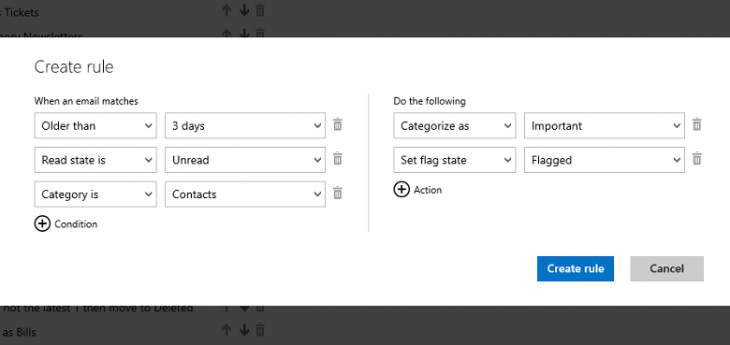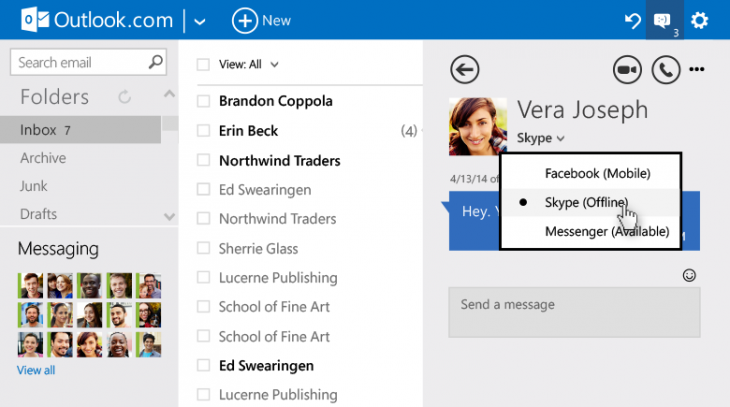Microsoft’s Outlook.com webmail service will soon include a new Advanced Rules feature for granular message filtering, as well as a streamlined chat experience, among other new features.
Announced in a blog post, Microsoft said the Advanced Rules option gives users more control over how messages are sorted on arrival, filed, or bounced back to the top of your inbox. As well as providing support for multi-action, multi-condition rules, Advanced Rules can also be used to combine your existing rules together.
Microsoft also said it had revamped some of the chat options within Outlook.com to make it easier for users to find conversations and contacts, and to switch between clients mid-chat and continue on another device or service.
Also new in the update is the addition of an Undo option, which steps back through the last action you performed, so if you deleted or miscategorized a mail by mistake, you can rectify it easily. Rounding off the list of updates is the option to view and send in-line replies, thereby saving you precious time jumping about between emails.
Microsoft said all the new features will start rolling out today but will make their way to all in “the next few weeks”.
➤ Outlook.com introduces the most sophisticated rules in webmail [Microsoft Office Blog]
Featured Image Credit – Jon Russell/Flickr
Get the TNW newsletter
Get the most important tech news in your inbox each week.