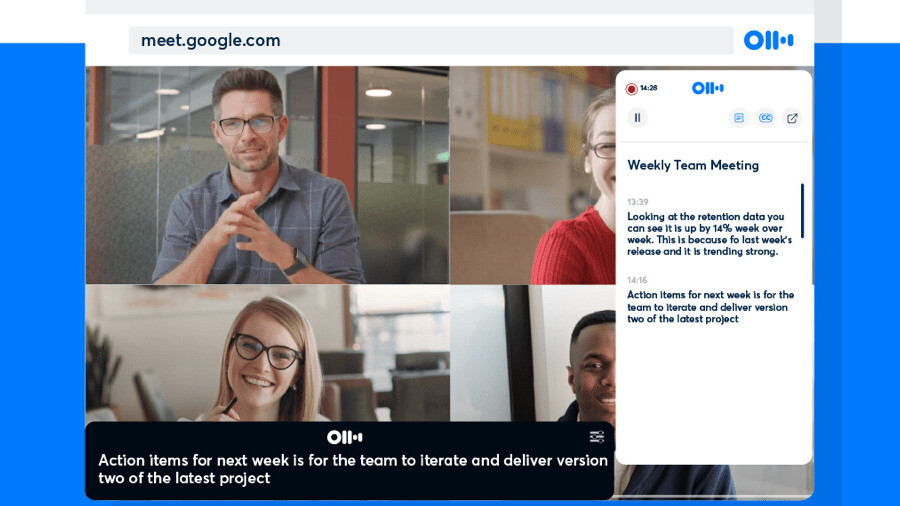
In the years before the pandemic, I had to spend hours transcribing interviews or events recorded in noisy hallways or hotel coffee shops. While the coronavirus has put a halt to all of that for now, I still have to get on a ton of video conferencing calls. So, I appreciate any tool that helps me with recording and transcribing.
Today, one of those apps, Otter.ai, announced that its new Chrome extension will allow users to transcribe Google Meet calls directly from the browser. That’s an extremely handy feature — so you should be incredibly excited. A lot of my interviews are scheduled over Google Meet, and till now, I had to listen to them on the laptop speaker and record them on my phone for live transcription.
But this is ancient history now. With the new feature, once your meeting is finished, you can look at the full transcript on Otter’s website or app, and search for keywords as well.
Along with this, Otter will also enable live notes and transcription for Google Meet calls. Now, I’ve seen some transcription technology, such as YouTube’s live captioning, and it doesn’t work very well with Indian accents. But I’ll be happy to give it a shot.
[Read: How Netflix shapes mainstream culture, explained by data]
These features are available to all Otter customers — basic, pro, and business — starting today. Basic (free) users can transcribe up to 600 minutes of meetings per month, and if you don’t have to record too many calls, that’s good enough.
Last April, the company rolled out a similar integration with Zoom. However, it was only available for paying customers.
The firm’s founder and CEO, Sam Liang, said that “we have seen with our first integration into Zoom that making it more seamless to use Otter increases note-taking and productivity for users, we are excited to offer this same type of seamless integration for Google Meet users.”
You can download Otter’s Chrome extension here.
Get the TNW newsletter
Get the most important tech news in your inbox each week.




