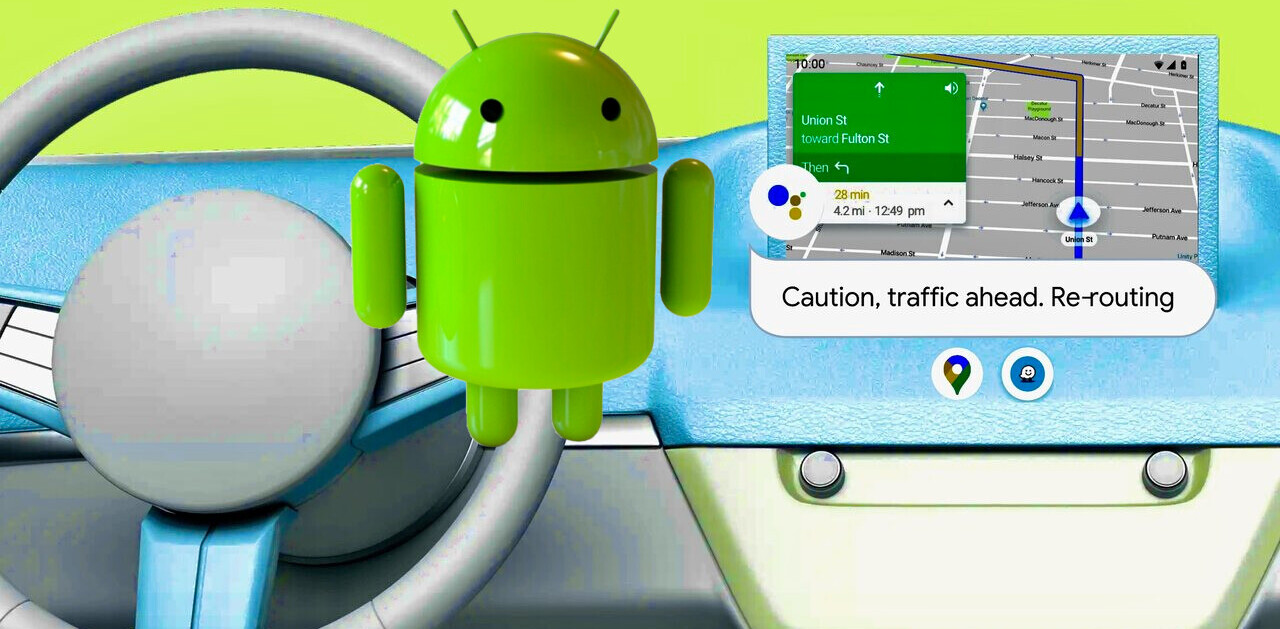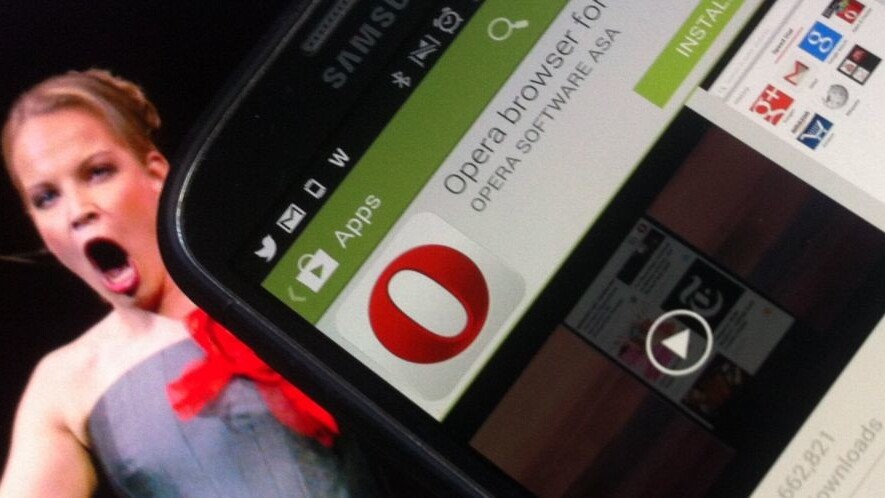
Opera has added a useful feature to its Opera Mini browser for Android — now you can set your large downloads to start only when you’re connected to Wi-Fi.
Opera Mini now detects if you are downloading a file larger than 15MB and will ask if you want to download it immediately or wait until you’re on Wi-Fi. If you choose to wait, the download will automatically resume when you connect to Wi-Fi and Opera Mini will notify you when it’s completed.
Another useful update to Opera Mini for Android is the introduction of support for HTML5 video, which lets you access more video sites. Some users may also get the ‘Discover’ feature that is already available on Opera Mini for iOS. The page shows you curated, real-time content from a list of news websites and blogs. It is currently being tested in India, Indonesia, Russia, Brazil, Vietnam, Turkey, US, South Africa, Ukraine, Mexico, Bangladesh and Nigeria.
➤ Opera Mini: Google Play
Related – Opera Mini for iOS gets a design overhaul, new data-savings options, and a discovery page
Get the TNW newsletter
Get the most important tech news in your inbox each week.