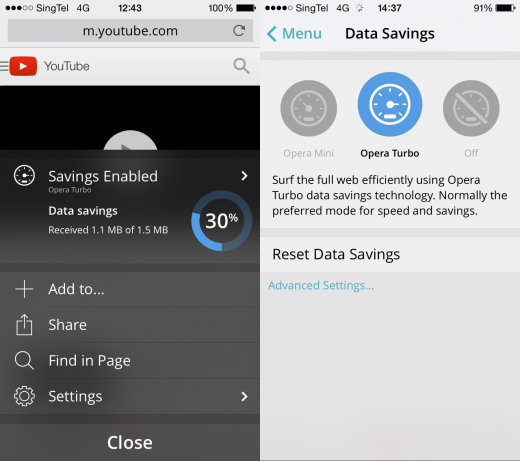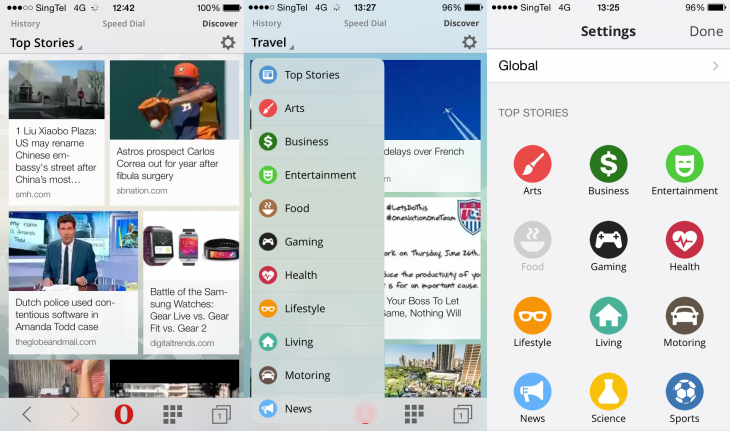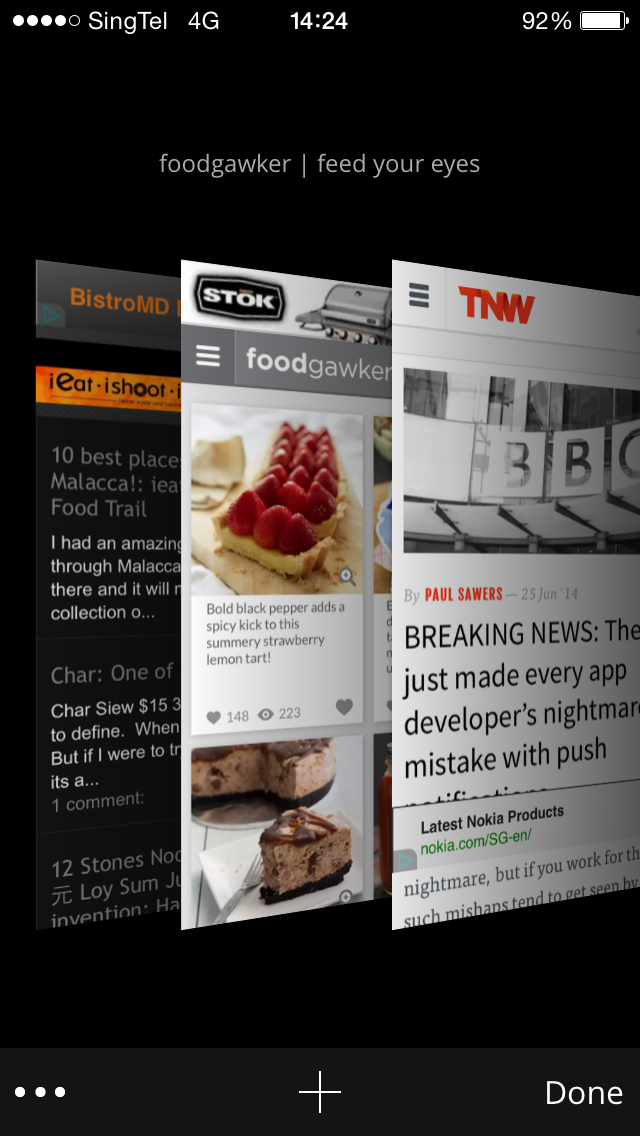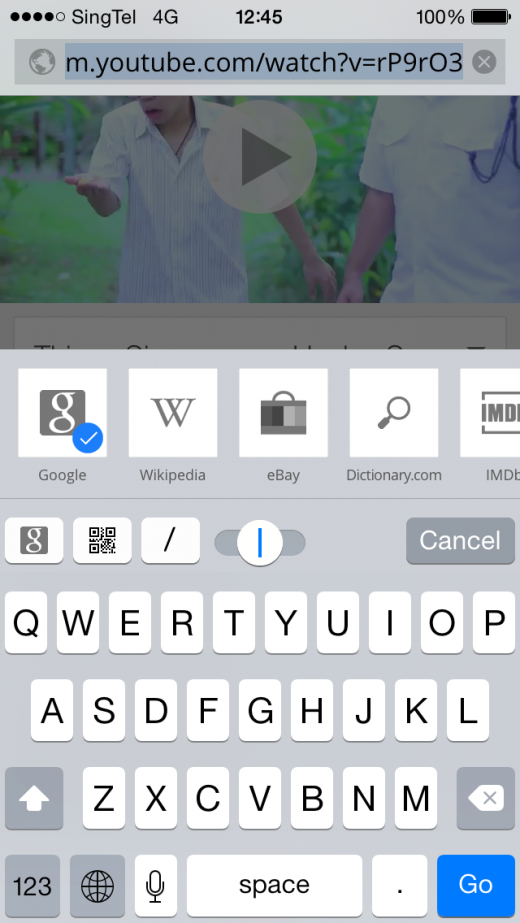Opera has completely overhauled its Opera Mini browser for iOS. The new app now sports a flatter design with the use of transparency to visualize layers, finally fitting into the design language of iOS 7 (and also the recently-announced iOS 8).
Opera Mini 8 now lets users choose from three different data-savings modes: Opera Mini, which boasts up to 90 percent compression of web traffic for particular use in areas with poor coverage; Opera Turbo, which saves less data than Opera Mini but offers better website compatibility; and of course the option to switch off data savings entirely, which is a no-compression, straight-to-the-source option.
For example, you can probably disable compression when you have Wi-Fi, use Opera Turbo on your regular data plan, and go on Opera Mini when overseas.
With Opera Mini 8 also comes a ‘Speed Dial’ page — which is what you see when you access the app. It works as sort of a ‘favorites’ page and you can customize whatever shows up there.
When you swipe from the Speed Dial page to the left, you get access to Opera Mini 8’s ‘Discover’ feature. The page shows you curated, real-time content from a list of news websites and blogs. You get to choose the type of content you want from a long list of options, but the emphasis on discovery means you can’t select the exact sites you would prefer getting information from, which is a pity. I would personally prefer my own tailored page (like Feedly) instead of discovering sites that aren’t to my taste at all. Once you’ve selected an article and tapped it to read more, you can then swipe left and right to access even more articles.
Opera Mini now also stacks your open tabs for a quick overview, helping you to deal easily with the sites you’re browsing all at once. You can also swipe left and right to leaf through the sites, and swipe up on an open page to close it.
There are other nifty and really useful features in Opera Mini 8 for iOS as well. One of them is the ability to switch search providers with just a tap of the option located right above your keyboard — which means if you’re searching for reviews of movies, for example, you can simply select IMDB.
There is also a new QR reader for easy scanning of codes, and the ability to share URLs via QR code as well. The other new, useful feature is editing web addresses and search terms with the slider provided, instead of painfully hunting for the cursor each time.
Opera Mini 8 is likely to appeal in particular for its data-savings feature, but the fact that the company has put in so much effort to make browser even easier to use is quite a nice bonus.
The updated app is now live in certain regions including Singapore and the UK, but is still gradually rolling out to the rest of the world.
➤ Opera Mini: iOS
Headline image via Opera
Get the TNW newsletter
Get the most important tech news in your inbox each week.