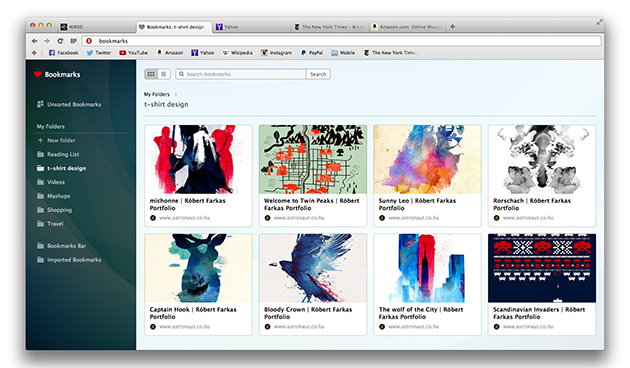Opera Software has introduced a new, visual bookmarking system for its internet browser on Windows and Mac.
When you hit the heart icon to the right of the address bar, Opera will now show a pop-up bookmarking window. Here, you can choose an image embedded in the current webpage and select the folder the link should be stored in.
To see the new bookmarking panel, you just need to open a new tab and click on the ‘Bookmarks’ option from the top of the screen. It’s an attractive design, with a hierarchy of bookmark folders on the left and a mosaic of individual links on the right. You can switch to a list view in the top left-hand corner or find a specific link using the search bar at the top of the screen.
➤ Opera Software (Blog Post)
Get the TNW newsletter
Get the most important tech news in your inbox each week.