
 What you need to know about OneRiot incorporating VideoSurf’s technology into their site is very simple and only takes a minute.
What you need to know about OneRiot incorporating VideoSurf’s technology into their site is very simple and only takes a minute.
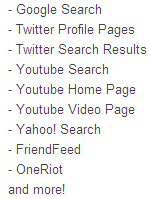
If you install the Firefox Add-On or the Google Chrome Extension your bland text-based search results will instantly become text + video results, and not only when you visit OneRiot, but all of the following sites:* (I’m looking into the “and more!” for you.) *Add digg and Reddit.
If you use Firefox, Click Here for the VideoSurf Add-On.
For the VideoSurf Google Chrome Extension Click Here.
I use Chrome, and so there is a nifty VideoSurf “V” on my address bar with lots of preference options to choose from.
 It’s a bit like the old Reese’s commercials (if you’re over 40), VideoSurf’s Computer Vision Field technology allows them to see inside the video to determine what content is in the video, and OneRiot determines the relevancy of those videos by how many times the video link is shared on the social web across sites like Twitter, Digg, MySpace and others.* (There goes that “and others” again!) *Add StumbleUpon and Delicious.
It’s a bit like the old Reese’s commercials (if you’re over 40), VideoSurf’s Computer Vision Field technology allows them to see inside the video to determine what content is in the video, and OneRiot determines the relevancy of those videos by how many times the video link is shared on the social web across sites like Twitter, Digg, MySpace and others.* (There goes that “and others” again!) *Add StumbleUpon and Delicious.
So you either got peanut butter on my chocolate, or I got chocolate on your peanut butter – either way it’s very delicious!
Here’s an example of a search on OneRiot for “Bill Gates.” OneRiot will return the hottest news, blogs and enhanced VideoSurf videos (also known as their ‘velocity’) for right now on the world’s richest man. VideoSurf’s results are included on the right-rail of search results while OneRiot’s videos are enhanced with VideoSurf’s visual summary technology.
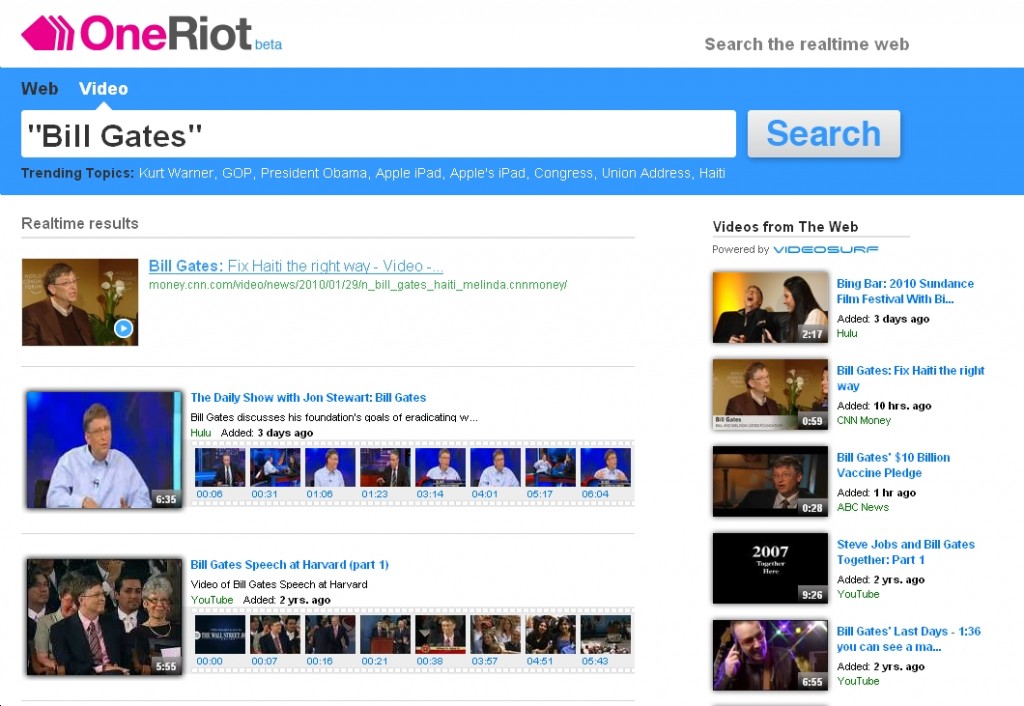
So, what are you waiting for? Go ahead and install your Firefox Add-On or Google Chrome Extension, try it out for a while, and then come back and let me know what you think of it.
Get the TNW newsletter
Get the most important tech news in your inbox each week.




