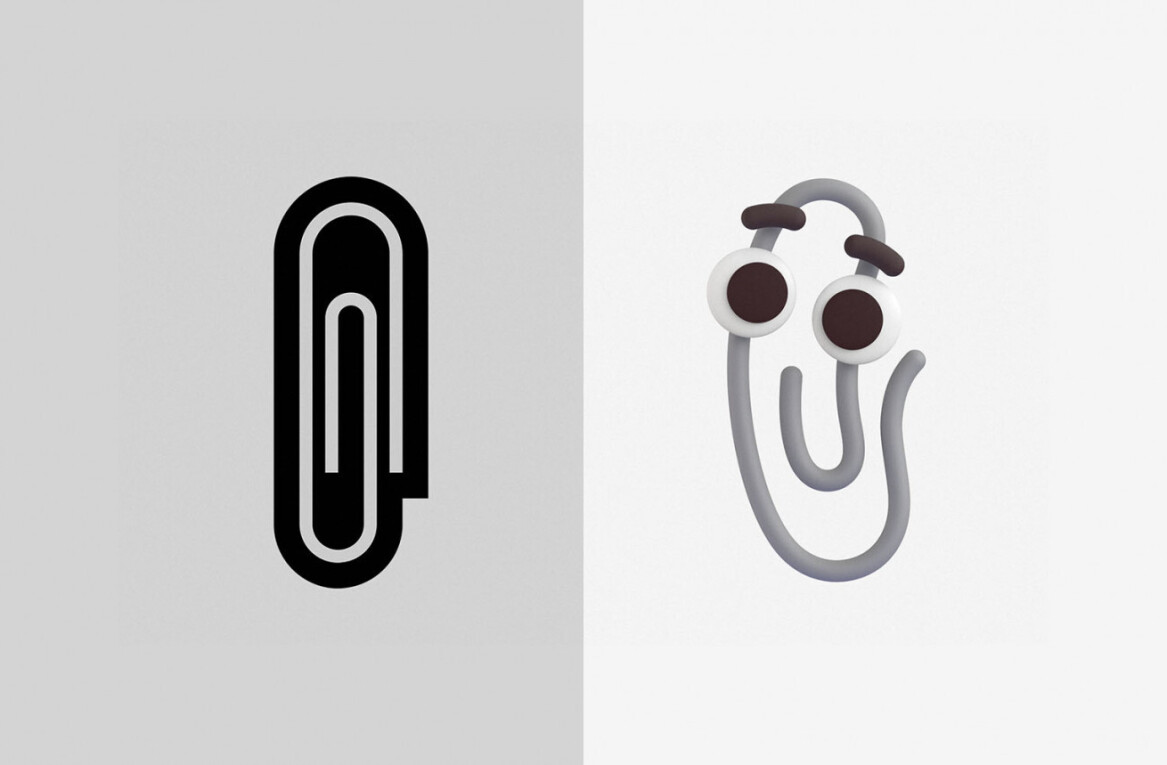“The best camera is the one you have with you.”
While that quote was originally meant to get amateurs to focus on the images rather than the gear, recently it’s taken on a more specific secondary meaning: your smartphone.
Imaging technology in our phones has gotten so good that many people don’t feel the need to carry a ‘real’ camera. Moreover, apps make it easy for us to edit our images and share them with one another; that convenience ultimately wins out over the image quality gains of a dedicated camera system.

But Olympus wants to close the divide between smartphones and enthusiast cameras with its recently launched $300 Air A01 ($499 with a kit lens), a small interchangeable lens camera that uses your phone as a display. It houses a Micro Four Thirds (M4/3) sensor – thirteen times larger than the one in an iPhone 6 – and can accept any of a huge variety of lenses from Olympus, Panasonic or other manufacturers.
In theory, that means better low-light performance, more dynamic range and shallower depth of field than possible with a smartphone – and importantly, access to all your mobile apps as well. It’s a taste of the connected cameras photographers have long been promised, but is it worth carrying the extra gear for your smartphone?
Bridging the gap
The Olympus A01 works a lot like Sony’s QX cameras, which pioneered the modular camera design: a grippy attachment system hooks the A01 onto your phone, and the two devices are paired via Bluetooth and Wi-Fi to stream the sensor’s feed to your display. Your phone is angled up to your eyes though, which is a better position than the Sony’s default flat one.
The body of the Air itself is simple – just a cylinder with a big shutter button, a power button and a lens release latch. There’s also a tripod screw on the bottom if that’s your thing, and you’ll need to supply your own microSD card for storing images and video (though it can send copies to your phone as they are taken).
Though the rig looks kind of flimsy at first glance, I tried it with a variety of phones and lenses, and it never felt like it was going to come apart. Not that it matters much; the design encourages you to hold up the rig via the camera and lens rather than your phone.
Speaking of lenses, the M4/3 mount means you have access to the largest selection of mirrorless camera lenses. While it’s not quite as extensive as Canon or Nikon’s systems, mirrorless lenses have a significant size advantage, though they can vary dramatically.
For instance, here are the lenses I tried out with the A01:

But if you wanted to, you could go as excessive as this (via DC.Watch):

You’ll want to stick to smaller lenses, of course, which can make for a pretty portable rig. It’s not as small as your phone on its own, but I can fit the A01 with a small lens attached in a jacket pocket – I can’t say the same for most mirrorless cameras, let alone a DSLR.
Using it
To get started, you need to pair your smartphone with the Air via an Android or iOS app called ‘OA.Central.’ For a company infamous for its confusing camera menus, the app is surprisingly easy to use.
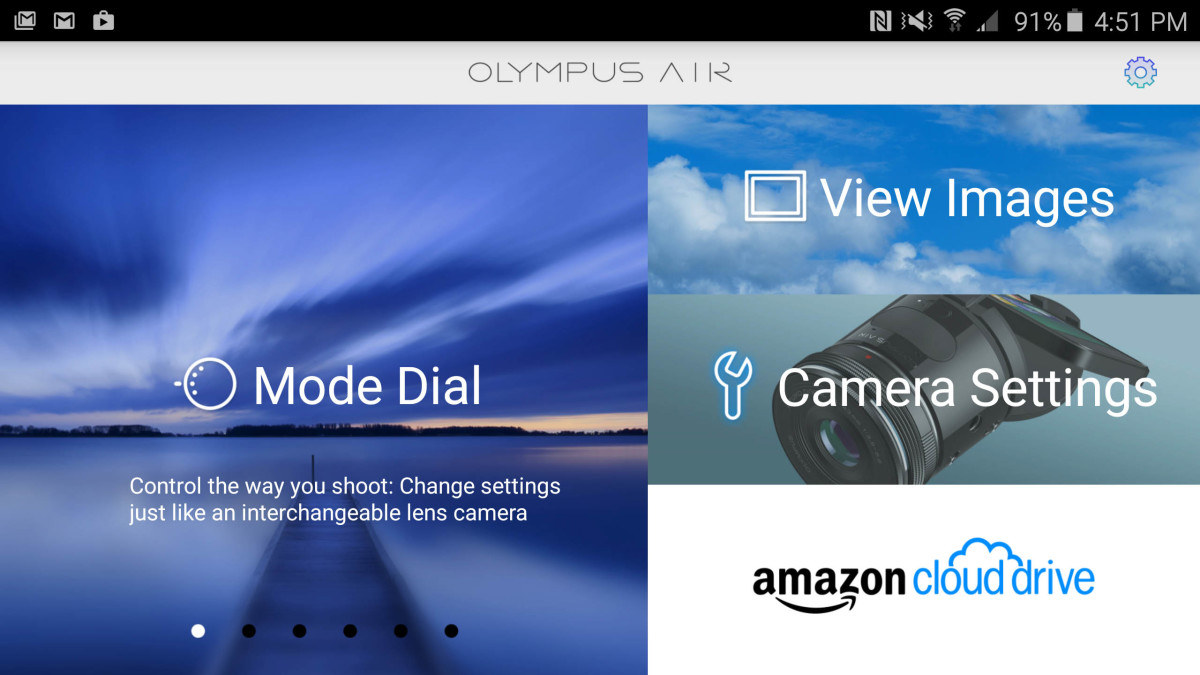
Once you go through an initial set-up process, you’re presented with a few different shooting options:
- Mode Dial: This is the main shooting mode where you’ll likely spend most of your time, especially if you’re experienced with cameras.
- Art Filter: Basically the camera’s ‘Instagram Mode,’ using a bunch of Olympus’ own filters. I’d rather do any editing after a shot’s been taken, but some people will have fun playing around with them.
- Color Creator: A more sophisticated ‘create your own filter’ mode, allowing you to add color casts to images and adjust saturation. Again, I prefer to edit my photos after the fact, but it’s a useful tool with a large amount of control. It also allows you to pull in more shadow or highlight detail before capturing a shot by adjusting the sensor’s tone curve.
- Photo Story: A collage mode. That’s basically it.
- Clips: A video mode that allows you to mash together a variety of clips for on-the-fly editing. Video is recorded at up to 1080p at 30 frames per second.
- Genius: The camera takes a photo and provides you with 6 different versions with different filters. Fun once or twice, then you probably won’t use it again.

You also have access to a playback mode, your camera settings and Web storage (via Amazon Cloud Drive).
The actual shooting experience should be intuitive for just about anyone. The A01 has a two stage shutter button; press down lightly to let the camera lock focus and exposure, and press all the way to capture the image. You can focus on specific parts of your photo by tapping anywhere on your image frame (after which half-pressing the shutter will focus on that area too).
Alternatively, you can also configure the A01 to immediately take a photo when you tap anywhere on the frame, akin to Motorola’s camera interface. It’s a reliable option, as the A01 focuses extremely quickly and accurately.
I was surprised by how little lag there was between my phone’s display and real-life movement – just a fraction of a second. It is noticeable, even in the camera’s ‘speed priority’ mode, but not enough to be a problem for everyday shooting.
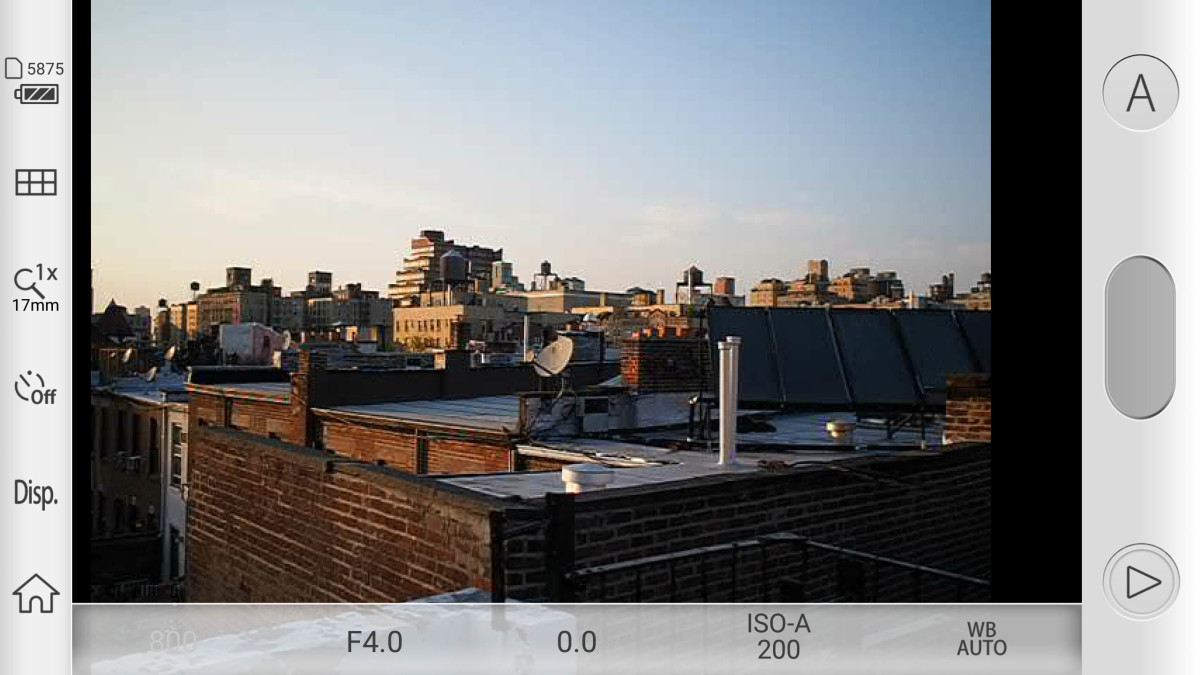
In any case, you can just point the A01 at your subject and fire away using the the physical shutter button. If my subject was moving, I normally just shot a burst by holding down the shutter. The camera can do up to 10fps, which is plenty for most action.
The A01 doesn’t have to be attached to your phone to work, which leads to some pretty fun shooting scenarios and unusual angles. In fact, it can be pretty far: I was able to control the A01 from a distance of about 100 feet without the losing a connection, which can let you get very creative with your shots.

It’s not all so dandy though. With the default settings, your feed slows down significantly immediately after pressing the shutter, as the camera will play back the image you just captured (and thus has to load it from the microSD card). I promptly turned that option off, which thankfully sped things up a lot; I can just review my photos later anyway.
Another niggle is that since the A01 connects to your phone via Wi-Fi, your phone will think it has a data connection when it doesn’t really. That’s a little annoying when you’re trying to share photos and need to connect to the Web.
On Android, you can enter the Wi-Fi setting menu and enable ‘Switch to mobile data’ so that your phone automatically switches networks while on a Wi-Fi network without internet connectivity. Otherwise, you’ll have to manually disconnect from the A01.
You’ll also want to carry an extra battery pack. Although the camera itself should last you through a full day of shooting, streaming a live camera feed all day will drain your smartphone’s battery quickly.
Beautiful images in a small package
Disclaimer: I’ve slightly edited some of the photos here. The A01 is meant as a serious photographic tool, so I thought I’d present the images as I’d use them myself.
The short story on image quality: you’ll get much better images than you can get from your cellphone under most conditions.
The sensor in the A01 is virtually identical to the one Olympus uses in its top-of-the-line E-M1 and E-M5 series – the latter which I use for all my professional work. In other words, I can get exactly the same image quality from my cellphone rig as a I can with the $1,300 camera I use to shoot headshots and weddings. That’s pretty awesome.

The modular form factor is also a ton of fun when you detach the camera from your phone. It’s hard getting used to aiming the A01 with one hand and holding your phone in the other, but it leads to a lot of creative angles that would be difficult with just a cellphone camera. It’s useful for setting up large group photos or placing the Air at odd angles – or you could just stick to high quality selfies.

The Olympus sensor has excellent dynamic range, allowing you to shoot happily in the daytime without always risking blown out highlights. That said, despite sharing the same sensor, dynamic range is slightly limited on the Air compared to Olympus’ pro cameras (a consequence of the electronic shutter), but it’s still better than anything you’ll find on a cellphone.
There’s one caveat here: there’s no in built-in high dynamic range mode, so the difference isn’t as dramatic if you use a phone with an automatic HDR function – like the iPhone 6 or Galaxy S6 – which combines several images into one for a more realistic image. There’s no sensible reason to omit HDR , so here’s to hoping it’s added with a software update.
That said, I still found the A01 had better dynamic range than the Samsung Note 5 or LG G4, even when those phones were shooting in HDR mode (and especially if you shoot in RAW on the Olympus). As mentioned earlier, the Color Creator mode lets you control the image’s tone curve too, so you can squeeze the most out of the highlight and shadow information captured by the sensor and kind of replicate a HDR look.

The large sensor captures ample color information, leading to wonderfully saturated images. The M4/3 system is also well-known for its selection of sharp lenses – although this will obviously vary from lens to lens, and won’t be a big deal if you’re just looking to share images to Instagram. Still, if you want to squeeze out the absolute most from your photo, you can also shoot in a RAW+JPEG mode for some tinkering on your computer later.

Some clear advantages, and a few disadvantages
To sum up, here are some scenarios where the A01 has a clear advantage over even the best smartphone cameras.
- Portraits: When your subject fills the frame, you’ll be able to achieve the nice blurred background you expect from a large sensor, especially if you have an actual portrait lens lying around.
- Low light: With a sensor 13 times larger than the ones in the some of the best cameraphones out there, the Olympus Air can shoot in the dark much more readily. The camera doesn’t have built-in stabilization (some of the available lenses do), but the sensor size more than makes up for the differences. Likewise, there’s no flash on board, but it doesn’t really need it.
- Far subjects: The wide availability of zoom lenses or lenses with long focal lengths means you can more readily take photos of distant subjects. And even if you’re just cropping, the Air has more detail per pixel than your average 16-MP smartphone camera.
- High-contrast scenes: Smartphones tend to blow out highlights in high contrast scenes, such as the sky during the mid-day sun, even if you shoot with HDR. The Air handles such scenes with aplomb, especially if you shoot in RAW.
- Versatility: Interchangeable lenses means you can select the best lens for the task at hand – select a wide-angle lens for great landscapes, or a sharp telephoto lens for wildlife or portraits. That is, if you can afford to buy more or already have them lying around.
That said, not every photo will be noticeably better. In situations with good lighting where you’re not looking for to blur the background or for perfect sharpness, it simply doesn’t make a difference whether it was shot on a smartphone or the A01.

There are also some strange features omitted – ones that you’d expect to find even on smartphone cameras. Aside from the aforementioned lack of HDR, there’s no built-in panorama mode, you can only choose from a few white balance presets, and there’s no histogram for checking whether your colors and highlights are blown out. It’s possible these will be added via software updates, but it’s odd they weren’t there from the beginning.
Qualms, aside, the A01’s flexibility means you start looking for different kinds of photos than you would with just your smartphone.
Instead of just trying to capture artsy urban panoramas and the occasional group shot, I think to capture more portraits, wildlife, architecture and street photography. And because I can load and share these right from Olympus’ app, I’ve ended up posting many more photos to social media, editing them with mobile apps and sending them to my friends than I ever did with my trusty E-M5.
Anything that reduces the friction from capture to sharing is a good thing in my book.
Who is it for?

When Olympus launched the A01, the first question on my mind was “who would actually want this?” It seemed nonsensical for my own uses; my Olympus E-M5 is always nearby, and for anything else, my LG G4 has one of the best smartphone cameras around.
The more I used it though, the more it made sense; the A01 strikes a balance of convenience and image quality that neither my phone nor camera have.
Moreover, the A01 hints at a promise of smarter cameras for people who are serious about photography: a camera with pro-grade image quality and performance, but with the connectivity and app-enabled flexibility of our smartphones.
The Air A01 doesn’t quite reach such heights – it’s missing the features and speed of my E-M5 and the seamless app integration of smartphone photography – but it’s a step in the right direction, and will likely get better with software updates. I shared and edited many more photos from my A01 than I ever did from my E-M5 on my smartphone, simply because it was more convenient.
For this reason I also suspect the modular form factor will continue to become more popular. Though enthusiast and pro-grade cameras have remained blissfully disconnected from the Web, now that the iPhone is the world’s most popular camera, it’s not a surprise that serious photography brands like Sony and DxO are also offering their own connected cameras to keep up.
Future aside, the A01 is also fairly good deal right now. At $499 with a starter lens, it’s not exactly an impulse purchase, but if you’ve been looking to buy an advanced camera, the A01 is more affordable and than pretty much any new DSLR or mirrorless camera, including Olympus’ own entry-level E-PL7. And if you already have a M4/3 lens lying around, you can buy it body-only for an even more reasonable $300.
It won’t be the ideal camera for everyone, but the possible uses are plenty. Whether you just want something better than your phone’s camera, are looking a small travel cam or already own compatible lenses, the Air A01 is a fun little contender.
Get the TNW newsletter
Get the most important tech news in your inbox each week.