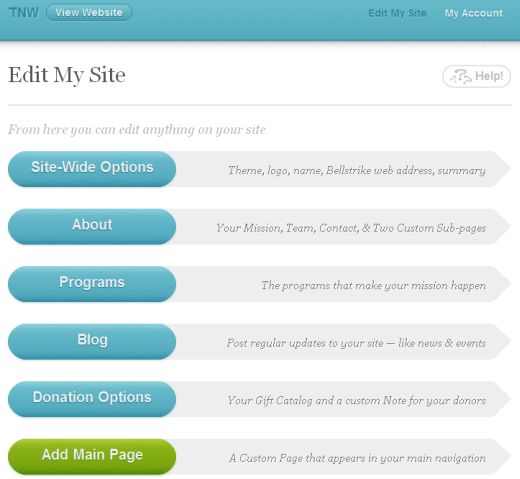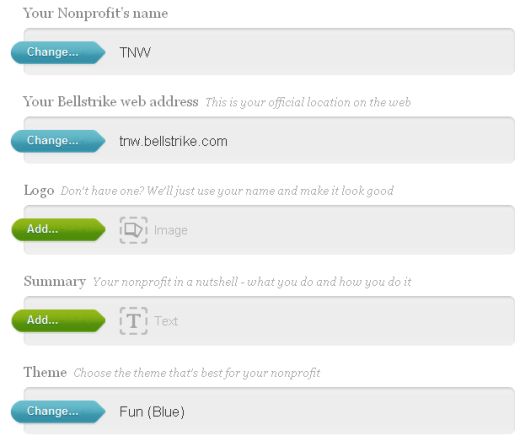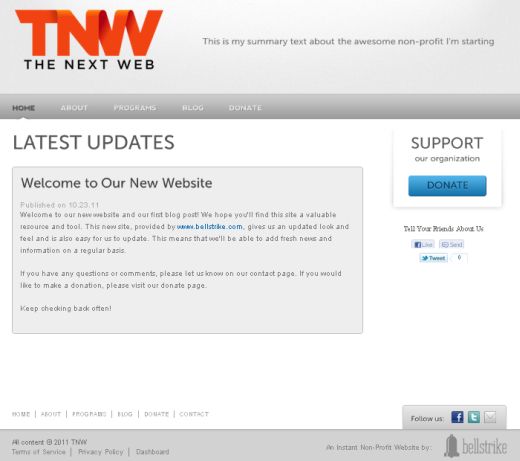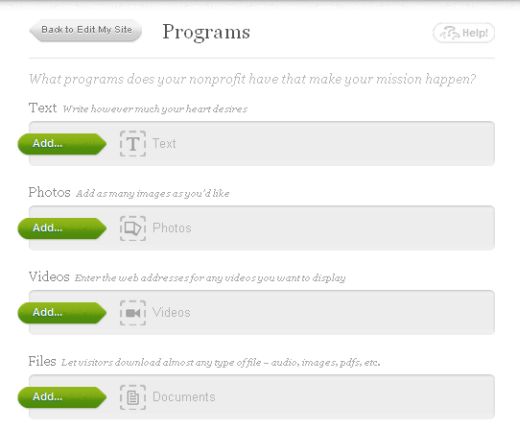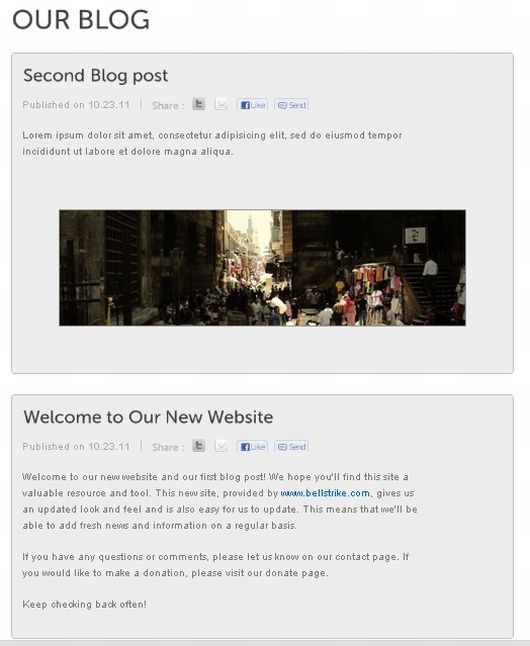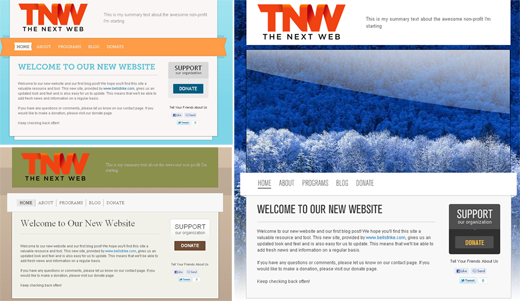Bellstrike is a new site that makes it easier than ever for non-profits to get a professional looking site up and running in minutes.
With Bellstrike, you can set up a site complete with images, videos, downloadable files and a blog. The most important feature that Bellstrike provides to non-profits, setting it apart from standard website platforms is a feature which allows you to accept donations on your site.
How Does it Work?
After signing up for a free account on Bellstrike, the first step is to connect to WePay to accept donations. If you don’t already have an account on WePay, you can sign up for one straight away.
Once that’s done, you can start to set up your free site, by choosing your site-wide settings, filling in information about your non-profit, the programs you run, setting up a blog, donation options and any custom pages of your choice.
With the site-wide options you can edit your non-profit’s name, site address, add a logo, a summary and choose between 11 themes including fun, professional and contemporary, in various colours. You can also upload any photo of your choice to use as the background of your website, giving it a personal touch.
Your home page will feature the details you have entered above, along with your latest blog post. You can also choose one specific blog post to stick to the front page. The rest of your site is accessible from a tabbed menu at the top of the page.
In the About section of your site, you can add your non-profit’s mission, add in team bios, contact information, and custom sub-pages to include any additional information of your choice.

The way that it’s set up, while you can add as many programs as you want, the content is presented in separate sections on the page, with text, photos, videos etc. listed one after the other. Because of this Bellstrike is probably better suited to small non-profits that are working on just one program, otherwise it may become a little confusing and disorganized.
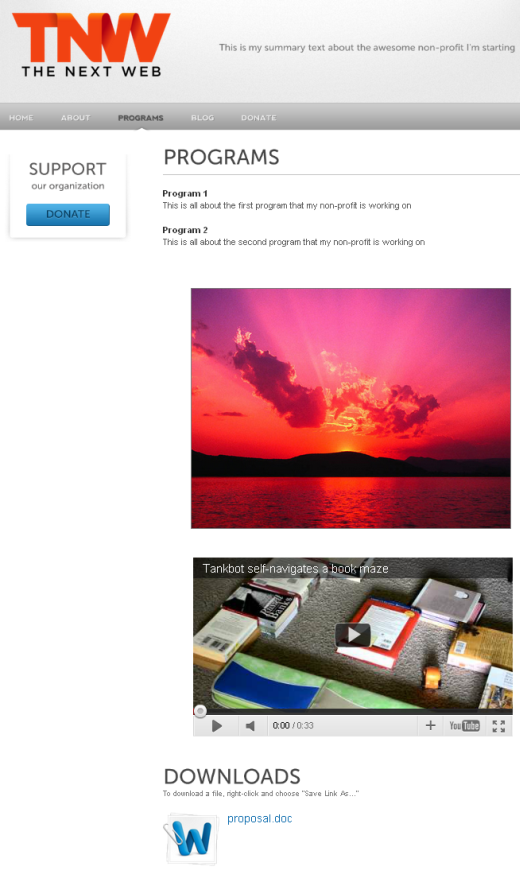
The final section you can edit is the donations section. You can allow visitors to “shop” for donations, so in other words, you can list specific needs your non-profit has. There’s no limit to how you want to use this feature, and will allow you to use the service for sponsorships, donations, fundraisers and more.
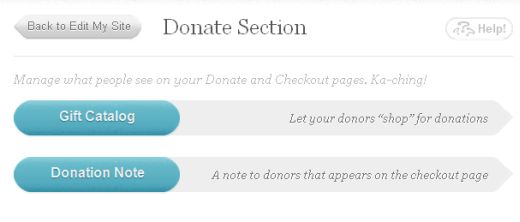
Our Verdict
Bellstrike couldn’t be easier to use. The WYSIWYG editor means that you need absolutely no design or coding experience to get your site up and running literally in minutes. When it comes to the text entries included on your site, the most basic HTML knowledge will come in handy, so that you can format your text.
At the moment, Bellstrike gives you minimal control over how blog entries appear, and the ability to rearrange text, photos, and videos would be a very welcome addition.
Despite these limitations, Bellstrike sites looks sleek and professional and the service is an ideal option for any small non-profit just getting started and can’t splurge on a website design. Additionally, because it so easy to set up and add content yourself, it doesn’t put you at the mercy of any one else.
If we had one request, it would be to give non-profits the option to use their own domain name with Bellstrike websites, to give it a more professional air.
Have you tried Bellstrike? Let us know what you think of it in the comments.
Get the TNW newsletter
Get the most important tech news in your inbox each week.