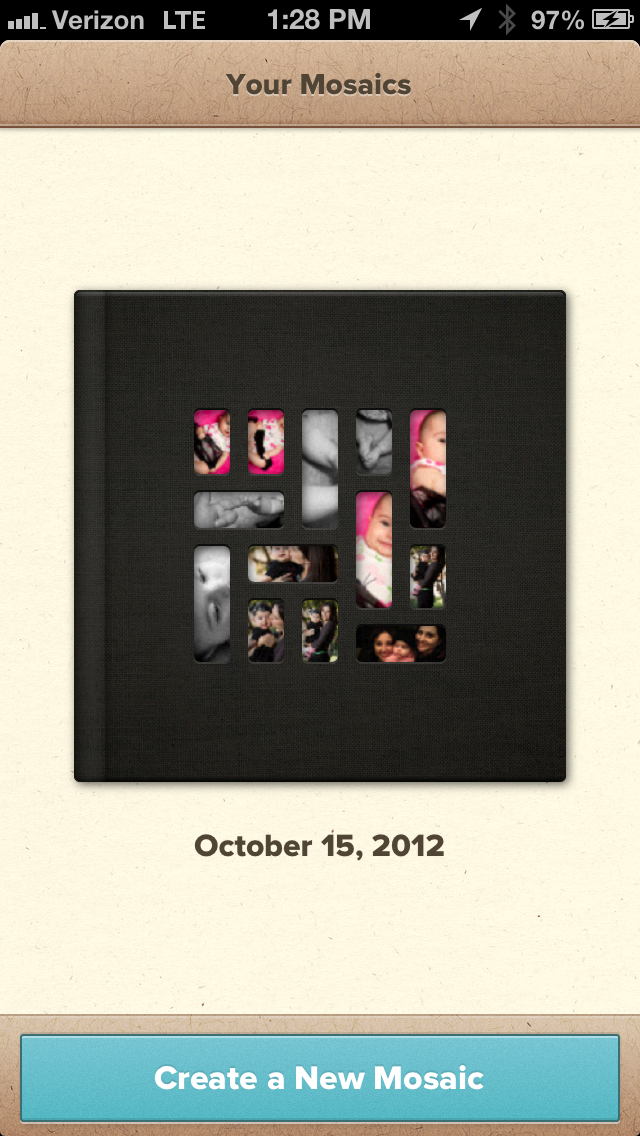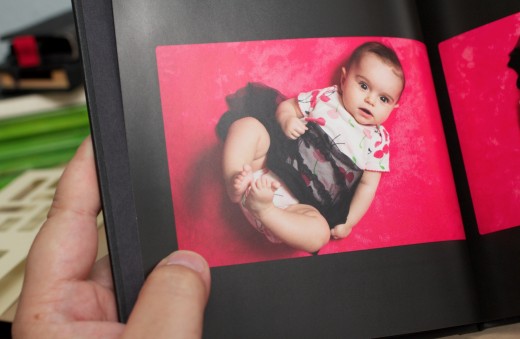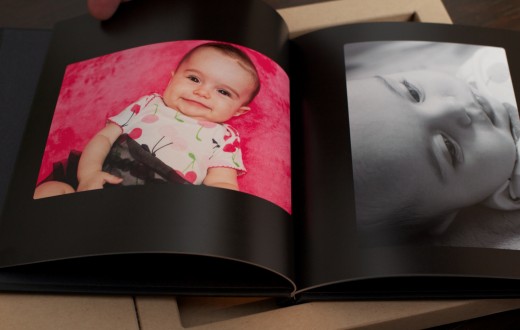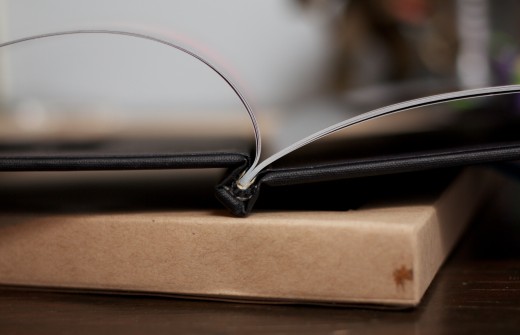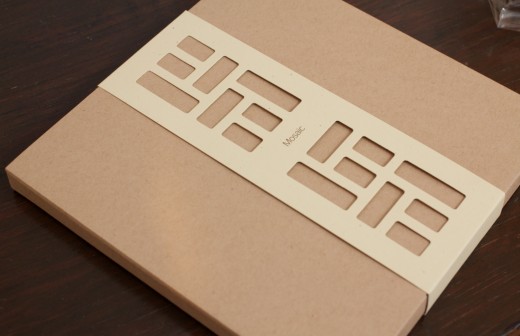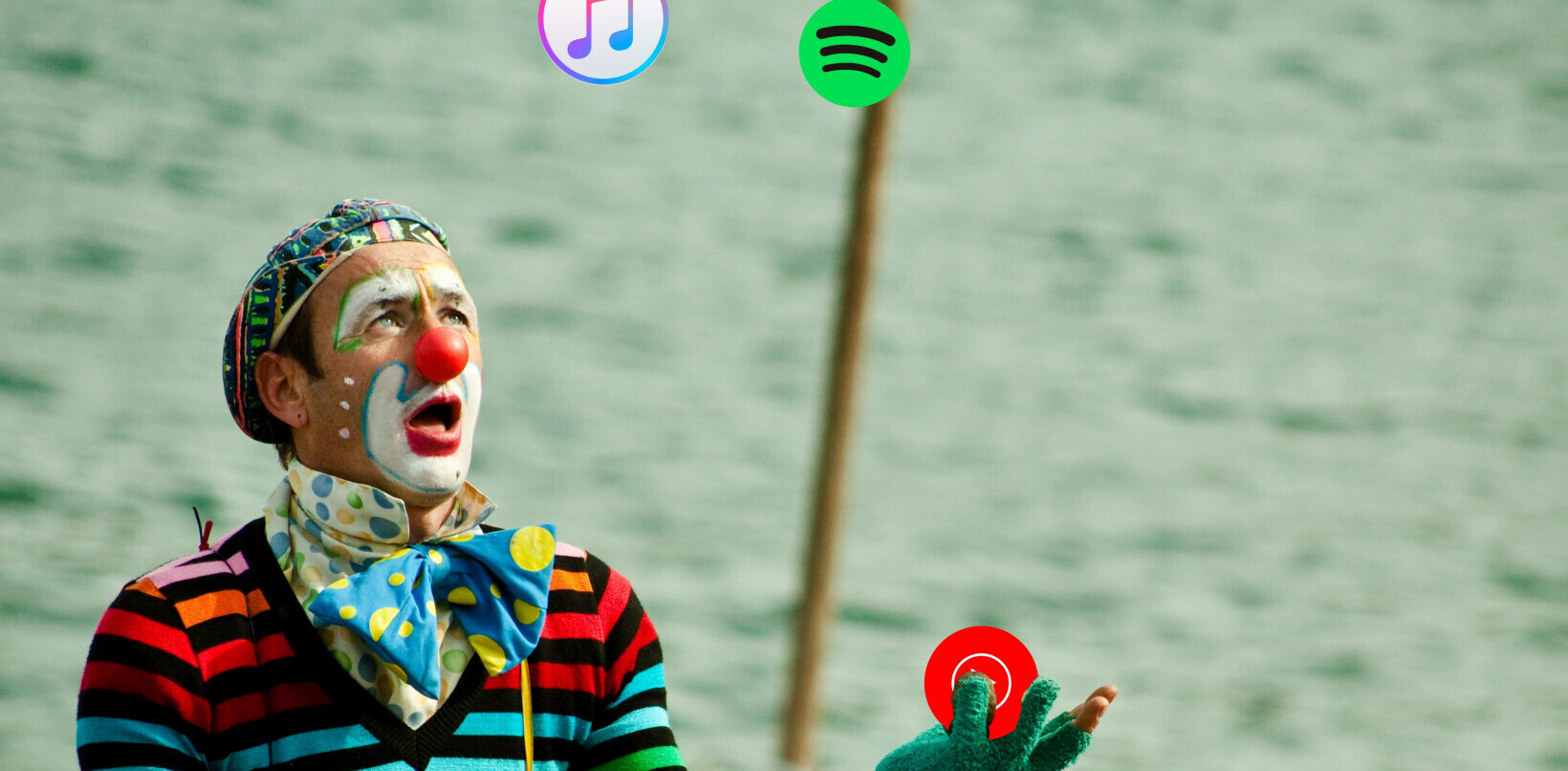Digitally ordered photo books are a notoriously hard nut to crack. Too many options or not enough options, layout hassles and concerns about finish end up confusing potential customers and turning them off to the process.
Update: The Mosaic app is now live for all to use in the App Store.
Despite the ability to print fairly high quality books and bind them having been democratized over the last few years, the process of ordering them is still a hassle that can take hours via online ordering system or photo store kiosk.
Mosaic is out to change all of that. To take a sledgehammer to the process of creating a printed photo book and break it down to something that takes minutes, rather than hours, and delivers a finished product to your door within 4 days. And it’s doing it all from your iPhone.
The project is a new one from photo album company Mixbook, and is powered in part by the team garnered in its acquisition of Yobongo earlier this year. As of earlier this year, Mixbook had shipped 10M products and had hosted some 250M photos from users, so the fact that the logistics of Mixbook seem totally nailed is no coincidence.
Mosaic is a two-part effort. It’s a simple, cleanly designed iPhone app that streamlines the photo book creation process to the bare minimun and a handsome 7″x7″ photo book product that is shipped directly to you or to a gift recipient. And both have been polished until they shine, making the chances that you’ll be ordering a photo book of your own positively skyrocket compared to the old way of doing things.
The app is a great exercise in trimming away any non-essential bits of the photo book flow. There are no layout tools, or dozens of border options. There is only one kind of cover, a distinct ‘mosaic’ cutout that you can click a button to shuffle, and that looks great in the physical product. This allows the user to bypass the cover photo choice, and it shows off a cross-section of photos inside, giving an impression of the theme without even opening it.
The selection of photos is done simply by tapping thumbnails in a view of the Camera Roll, though images can be viewed larger once they’ve been selected. Clear indicators throughout the interface show you where you are in your number of photos, as there is a minimum and maximum of 20 photos. That simplicity means that there is no confusion and little chance for tough decisions. Just pick 20 and move on. You can re-order the images in the bottom bar if you wish, but chronological seems the most likely choice for most people.
The images are all printed in the book on a black or white ‘matte’ (your choice), with a nice border around the edges. The square format of the book eliminates awkward rotation as you flip from horizontal to vertical images, either can be accommodated nicely. Just one more example of the trimming-down of the process.
Once complete, the book will be presented for you in a nicely presented flippable model, so you can see exactly how it will turn out once produced. After you make changes, simply order your book. You’ll get a cleverly animated progress screen and you’ll receive push notifications as the book finishes printing and ships.
Once the book arrives, you’ll note that it reflects the packaging and product design well. This keeps the app and book tied together thematically, and makes it fell like more of a cohesive product. The book’s packaging is very pleasant, with a pull ribbon, cutout slip closure and embossed inner face. This is important as you can send a Mosaic book as a gift, and it’s unlikely anyone would mind getting this in the mail.
The books cost $25 bucks (including shipping), which is perhaps a bit pricier than you’d see this kind of book being offered for at a photo store, but not by much. The pages, for instance, are printed on UV coated paper, and present the photographs very well, with bright color and nice contrast. Very few in-store options coat their pages, so that’s a step up. The binding is a standard glue-in style, which is common in many inexpensive photo books, but that’s not necessarily a bad thing. If glued properly, they hold up well, and stitched books are immensely more expensive to make.
I do wish that the books came with layflat pages, rather than straight glued leaves. A layflat page has a score and an additional tab of material that allows the page to lay flat against the covers when on a flat surface, allowing you to flip through and view the pages more easily. As it is, the coated pages are relatively rigid (a good thing) which causes them to be a bit tougher to hold flat as you look through the images. This is something that would be great to see as an upgrade at some point (but then, more options). But all-in-all, this is a very handsome photo book and one that I would feel very comfortable gifting or sticking on the shelf.
The potential
Mosaic says that you can build the book in 60 seconds. In my opinion, it might take a bit longer than that to find the right images, but on the order of minutes longer, not hours. It took about 3 minutes for me to build the demo book you see in this article, but it could be faster in the future.
The cool thing about these books is that they’re perfect for life ‘in between’. In between the weddings and Thanksgiving dinners and graduations, there are dozens of smaller events. Trips to the mountains, weekends at the lake, Disneyland excursions and many more that may not warrant $30-40 on a photo book and hours spent at a kiosk or online.
With Mosaic, I could easily go to Disneyland for a weekend with my daughter, shoot a bunch of pictures and pick 20 that I’d like to fit into a keepsake book. I could even build a photo book while walking out of the park to the tram with one hand, hitting the order button and forgetting about it until 4 days later when the book showed up.
This dovetails well with the fact that more and more of us are using the iPhone as a point-and-shoot camera that comes along with us wherever we are. We may have bigger events shot professionally or take more time to craft a photo album for those. But, more often than not, the spontaneous photos of our lives end up on our phone.
Mosaic is a brilliantly streamlined and beautiful way to get those photos out and into a book that you can share with family and friends without huddling around the phone’s screen. It’s a perfect match that should fill a very large gap for many people.
The company is firing up its invitation engine this morning, letting in customers that have signed up on the site for news. If it sounds interesting to you, head on over there to get in now.
Get the TNW newsletter
Get the most important tech news in your inbox each week.