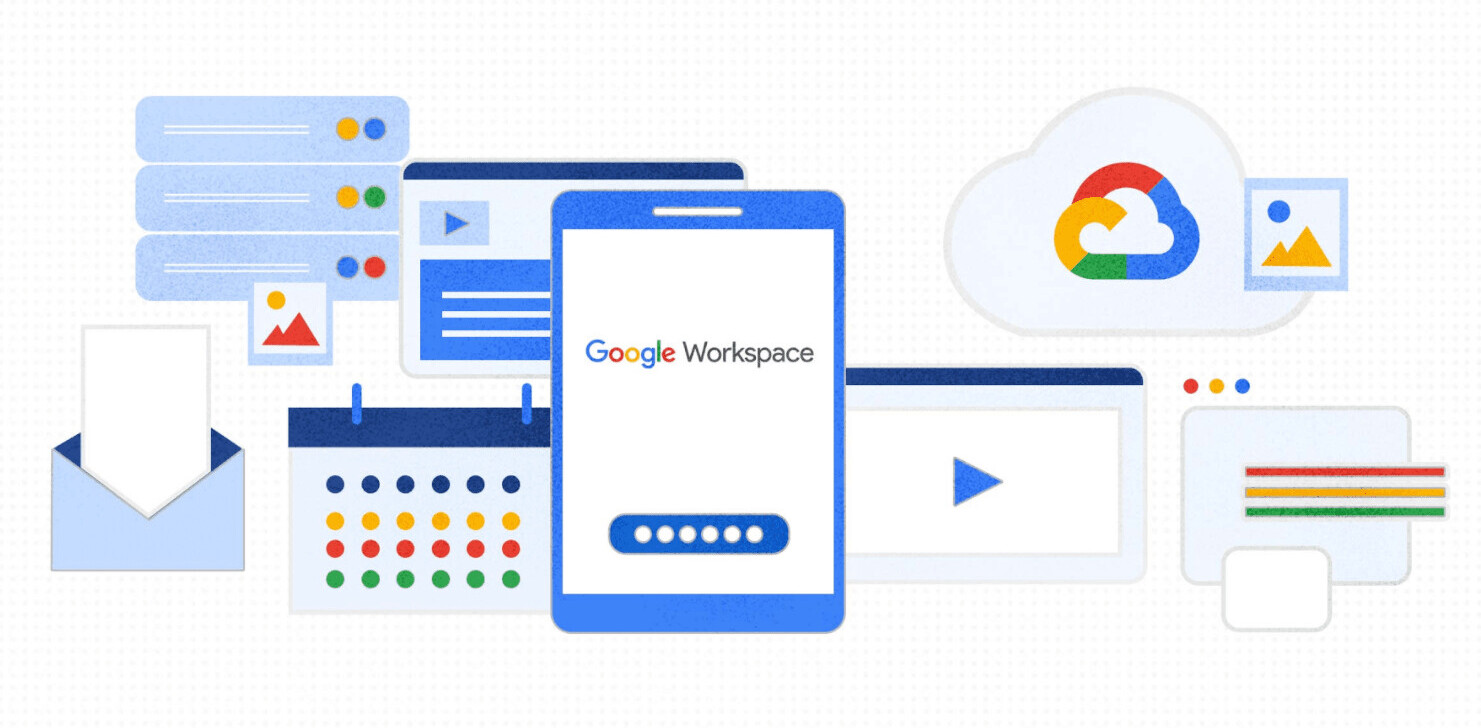It’s been more than a year since we last looked at San Francisco-based Minbox, a (then) new-entrant to the busy file-transfer space that had just raised $800,000 to “take on the establishment with its ‘freaking fast’ service”, as we wrote at the time.
To recap, Minbox is a Mac file-transfer and storage plug-in service, letting files of any size or type to be shared via a drag and drop interface, with the files stored on Minbox’s servers for a month. Now, Minbox has rolled out a Chrome extension specifically for Gmail, letting you send huge files directly from your inbox. Click the attachment icon, select your files, and you’ll be prompted to sign in to your Minbox account if you aren’t already.
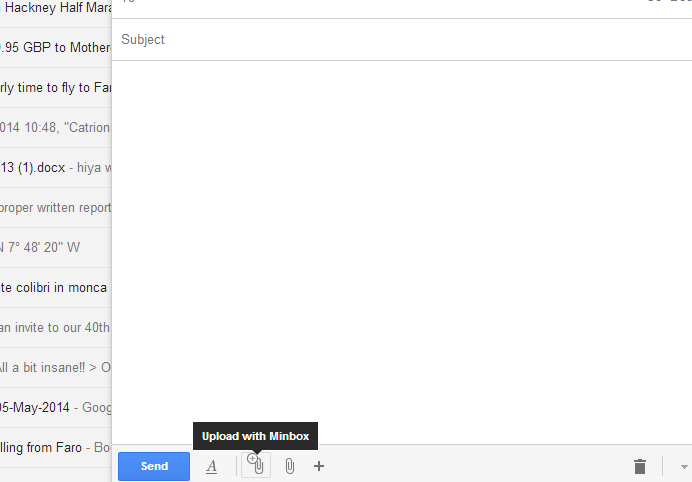
A link is then pasted inside your message, and you’re free to send – no need to wait for uploads to complete, as the attachments load in the background – similar to the now-defunct Attachments.me service, which closed in November last year.
Get the TNW newsletter
Get the most important tech news in your inbox each week.