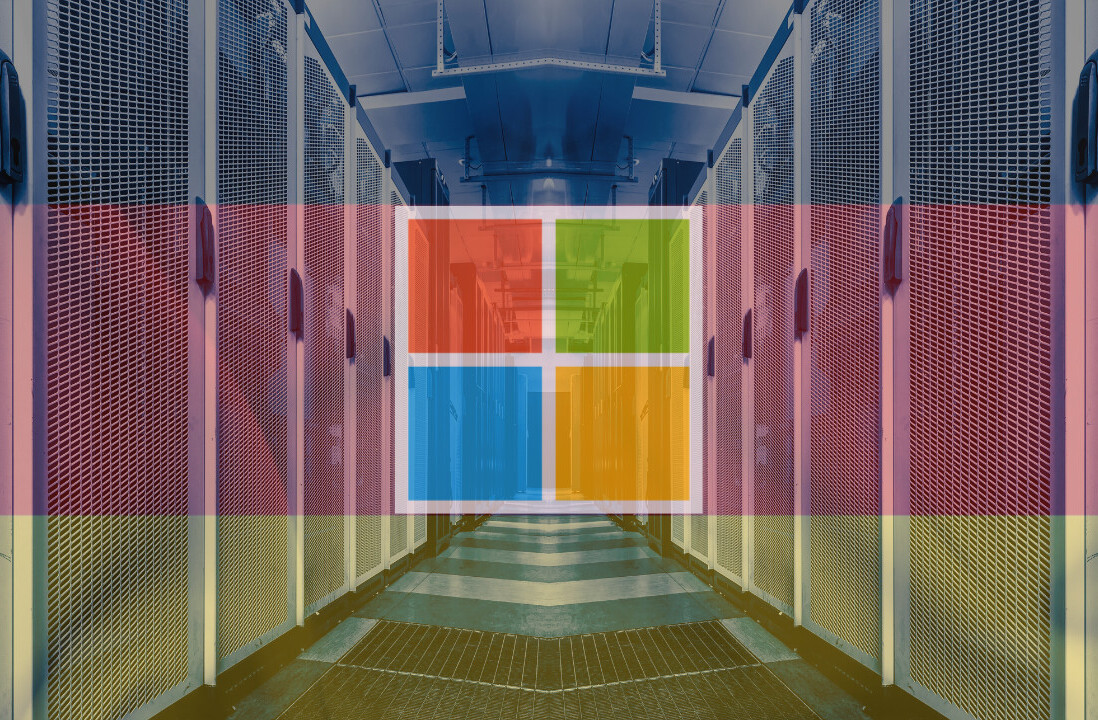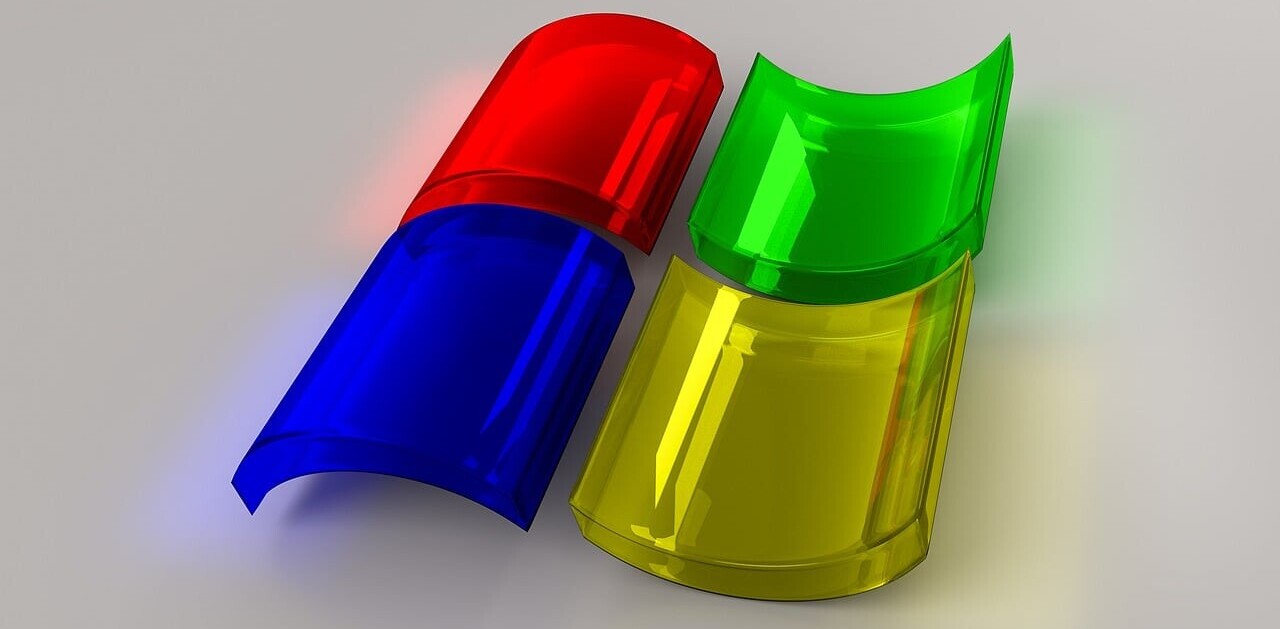Today Microsoft took the wraps off of a new keyboard that it has designed for Windows 8. Dubbed the ‘Sculpt Comfort’ keyboard, it adds itself to a growing mix of hardware that Microsoft is prepping to support its new operating system.
Microsoft has made peripheral hardware for ages; its current foray into OEM status for tablets is a further push than before, but hardly its first lark into the physical world.
TNW was not able to test the Sculpt Comfort – and you can pry our mechanical keyboards out of our cold, dead hands – but the device looks well-built. What matters about it is its built-in Windows 8 functionality, and its suggested price of a mere $59.95.

From its own release, here’s the new typing machine’s ties with Windows 8 itself: “[it] includes several keys that give customers quick access to the most commonly used Windows 8 features, including Search, Share, Device and Settings hot keys and an updated Windows key.” The Windows key part is not a surprise, as Microsoft has whacked the Start Button from Windows itself.
Let’s all place bets that it brings up the Metro-ified Start Screen instead. Kidding, of course it does.
Why are we bringing you this product announcement? We wouldn’t if it didn’t help us better understand how Windows 8 will function in a non-touch environment. Here’s our thought: put your mouse away. With the ability to dance through app laterally using you arrow keys, pull up the Start Screen with the single hit of a the Windows key, and now the capability to bring up all Charms without touching the wall of a screen with your cursor, most of Windows 8 can be a keyboard-only proposition.
This is good as in non-touch laptop settings, a likely huge chunk of the future Windows 8 install base, flipping from the keyboard to the touchpad, and back to the keyboard just to pull up and use the Search Charm would have been a slow affair. Key mapping is something that we nerds do, but the masses can barely find their power buttons, so by baking this sort of capability into the keyboard itself, Microsoft is providing a potential leg up for the common user.
Top Image Credit: Paul Downey
Get the TNW newsletter
Get the most important tech news in your inbox each week.