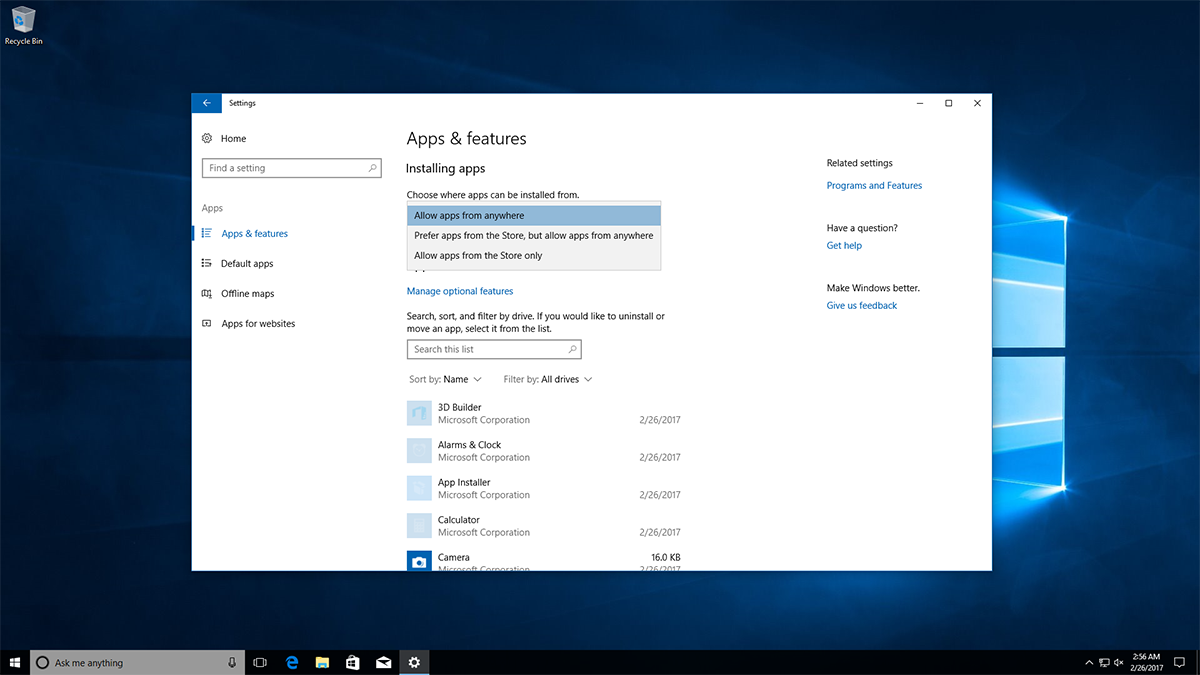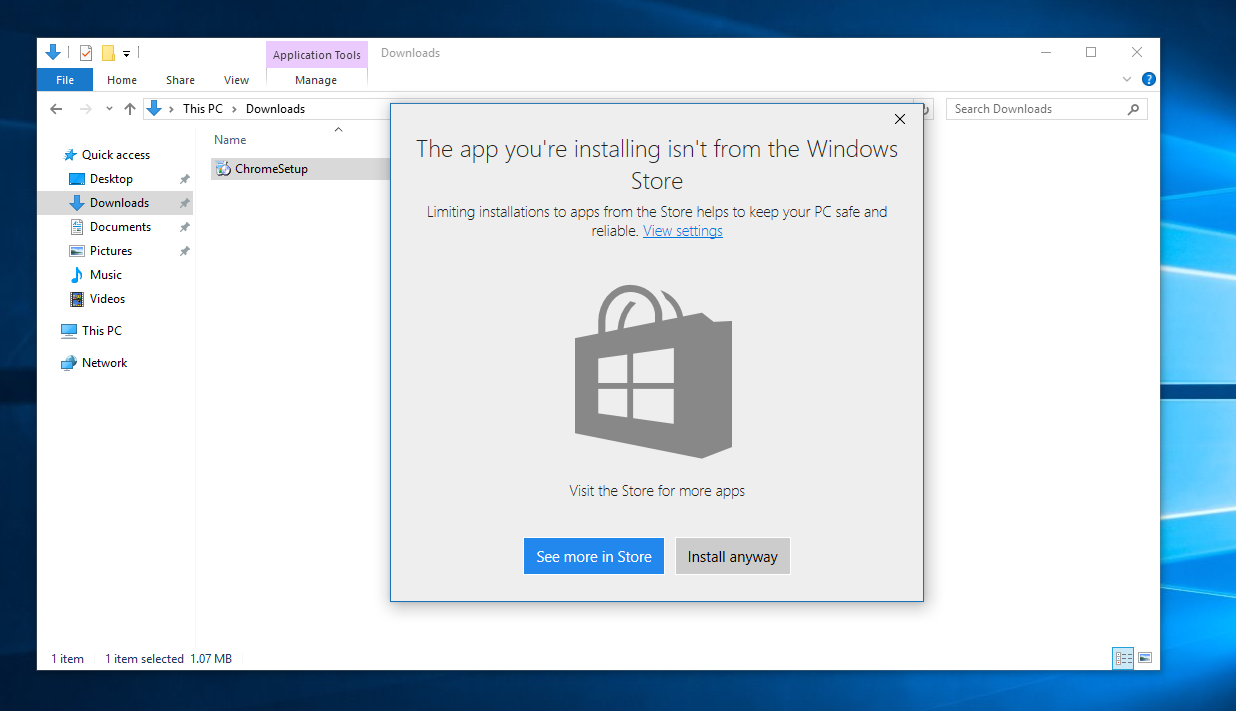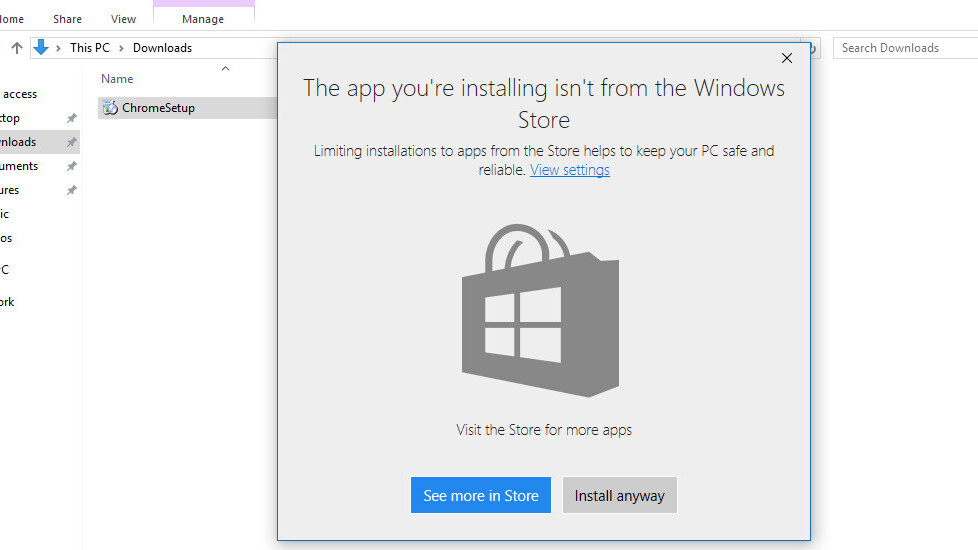
It appears Microsoft wants users to start relying on its Windows Store a lot more in the future. The software titan is currently testing a new functionality in Windows 10 that prevents you from installing any desktop apps – unless they come from the official store.
MSPoweruser reports the feature will notify users with a warning anytime they attempt installing desktop apps. The notification will be accompanied by a message reminding users the Windows Store is the only “safe and reliable” place to satisfy your software needs.
While as of now the feature is disabled by default, users can head to the Apps and Feature category in Settings to enable it.
You will have the option to allow or block the installation of Win32 apps altogether, as well as the alternative to give priority to Windows Store apps without blocking standard desktop software – this will likely prompt you to approve installation any time you try running non-store apps.
The new functionality will likely make it easier for novice users to avoid infecting their system with malicious software. While opting in for the feature will obviously limit the scope of apps you can install, you can always resort to the Desktop App Converter in case you absolutely need Win32 software.
The new feature will land on the upcoming Windows 10 Creators Update slated to arrive later in April.
Get the TNW newsletter
Get the most important tech news in your inbox each week.