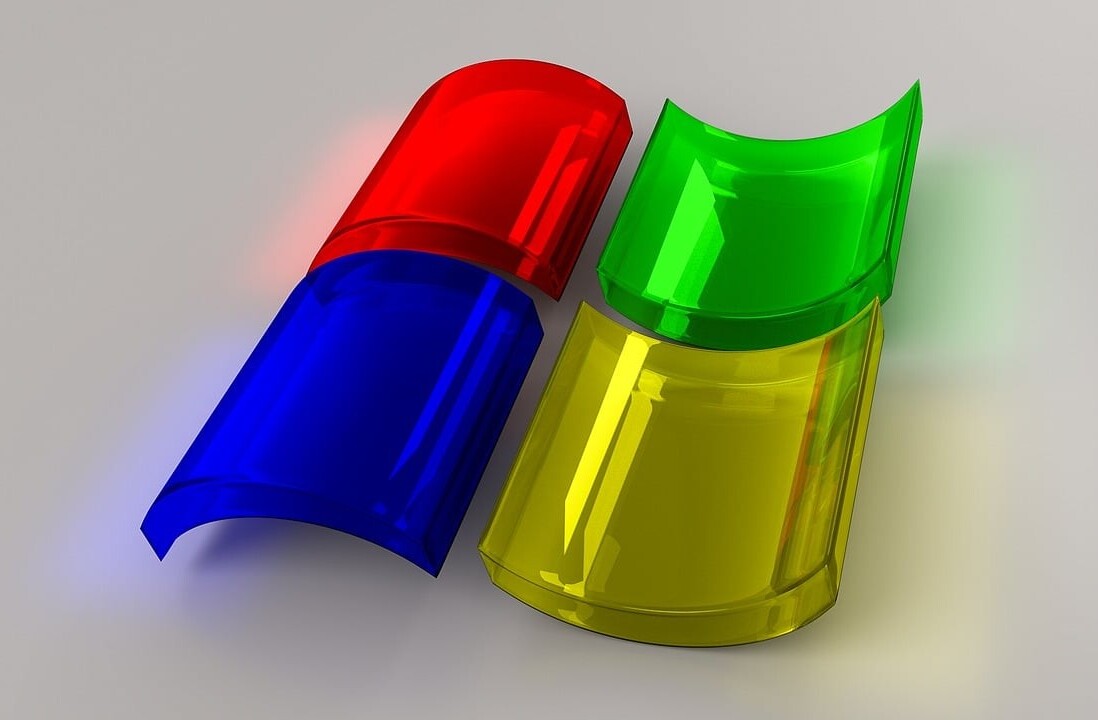Microsoft Tag is a bar-code like technology that allows you to embed information into an image.
Microsoft Tag is a bar-code like technology that allows you to embed information into an image.
Like bar-code readers, Microsoft Tag has readers too, but in this case it is your phone. Microsoft Tag Reader software is available for the iPhone, Android phones and of course Windows Phones. Here’s what a Microsoft Tag looks like:
| Simple Tag | Customized Tag |
|
|
|
One can embed information such as Vcard details, URL, text or a phone number. Clicking a picture of this tag image using the Tag Reader software the information can be accessed. Microsoft has been promoting Tags a lot at their events. One is encouraged to create Tags of their Vcard information and others can simply click a pic of the tag using the Tag Reader installed on their phone to get the Vcard details.
There are some new features to the Microsoft Tag:
- Device ID feature that will enable marketers to create a personalized user experience.
- .tag file format
- Language support for French, Spanish, Turkish, Simplified Chinese, Italian
On the blog post, the team has says that they will be introducing a new feature called Heat Map which is analytics for the tags.
From the new website I understand that Microsoft is promoting Tags to businesses as a potentially interactive advertisement platform. And rightly so, WakeBoarding magazine used Microsoft Tag in their April issue to good effect.
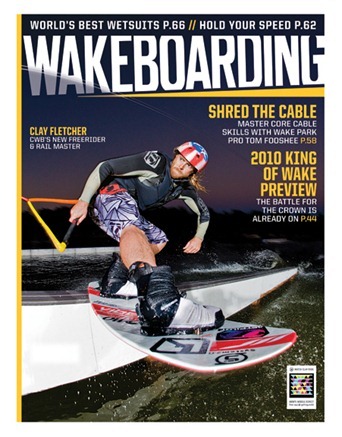
Here’s the Microsoft Tag introduction video, which again is pretty neatly done:
And in case you’re interested, here’s a TNW Microsoft tag that’ll take you to The Next Web’s Microsoft channel:

Get the TNW newsletter
Get the most important tech news in your inbox each week.