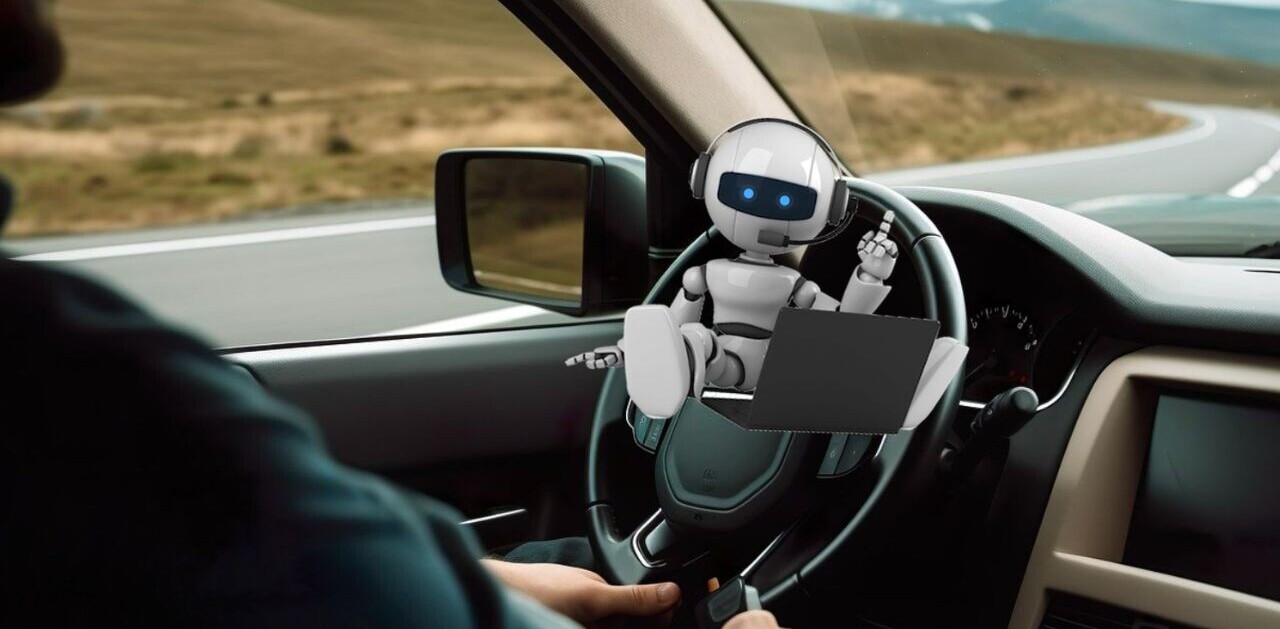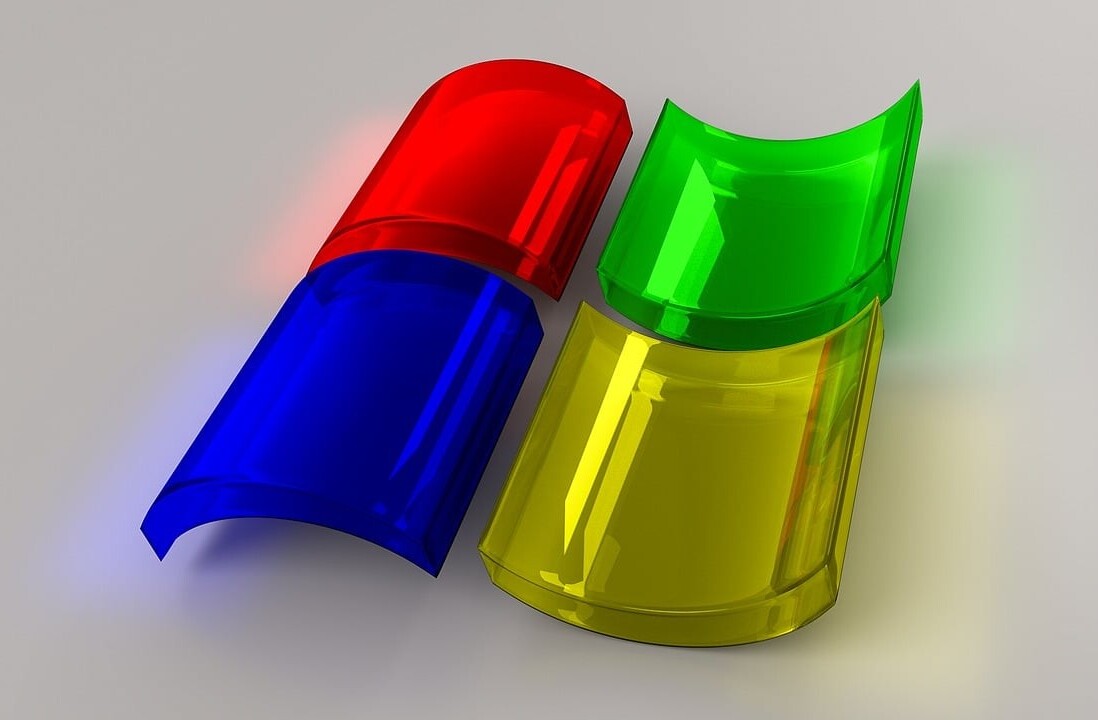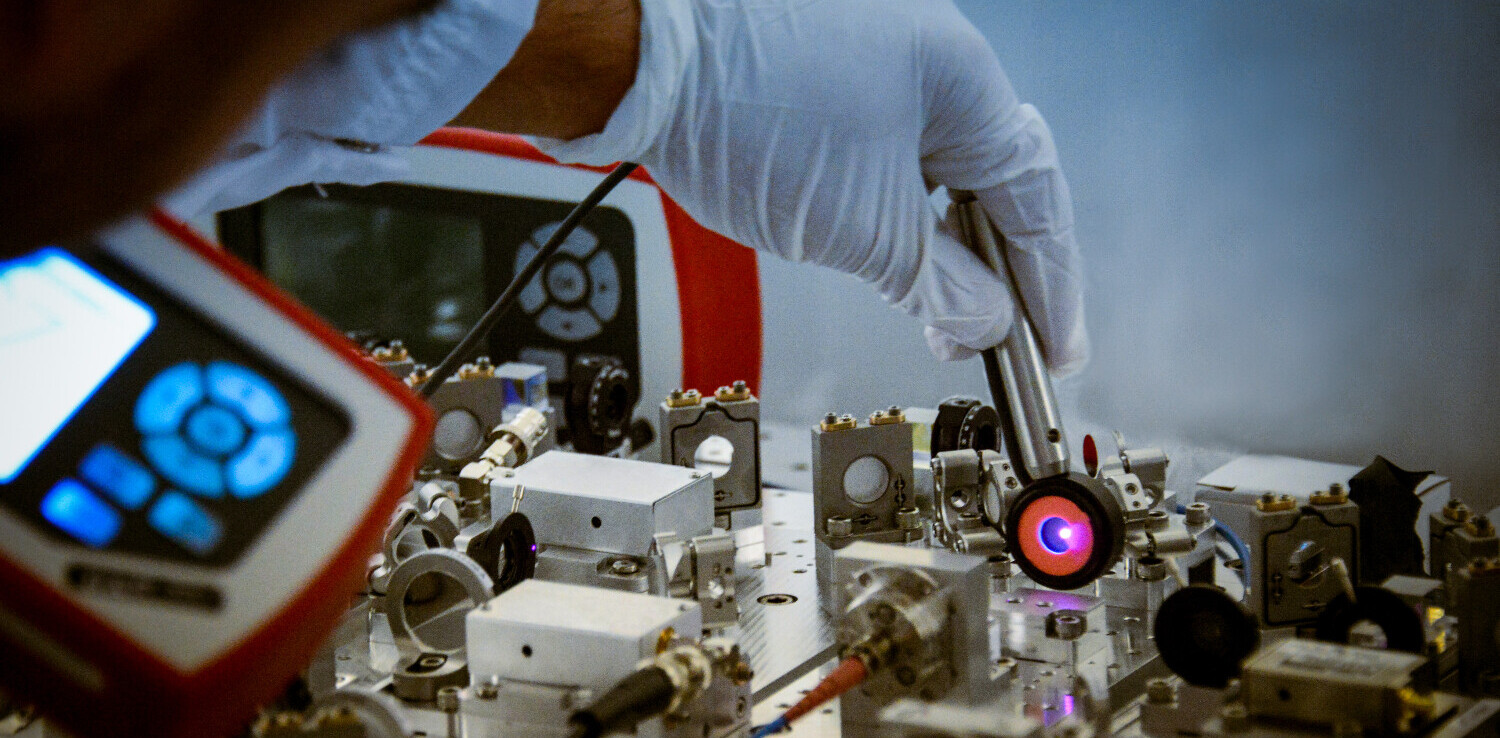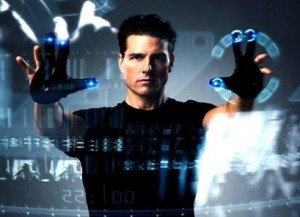 A Microsoft patent application for “gesture keyboarding” that became public today details how Microsoft could be thinking of using its Kinect device not only for the Xbox, but also possibly for a Minority Report type of computing interface (which others have predicted previously). Maybe they’ll call it “no-touch” computing?
A Microsoft patent application for “gesture keyboarding” that became public today details how Microsoft could be thinking of using its Kinect device not only for the Xbox, but also possibly for a Minority Report type of computing interface (which others have predicted previously). Maybe they’ll call it “no-touch” computing?
While GoRumors focused on the patent as a way to show how the Kinect works (which it does) after reading it, it would seem that Microsoft is certainly looking to go beyond the Xbox with the Kinect. Take a look at some of the “claims” that Microsoft is making with this patent:
- A method for providing keyboard-like input to a computer system that accepts gesture input,
- Each gestured character comprises an alphanumeric character.
- The input gesture comprises a gesture in a sign language.
- The sign language comprises American Sign Language (ASL).
- The user creates the input gesture using a physical prop.
- The physical prop comprises a keyboard that is not physically connected to the computer system
- The user creates the input gesture by mimicking use of a phantom prop.
- The phantom prop is a phantom ball or a phantom keyboard.
All of that certainly sounds like a new way to interface not just with a gaming system but with a computer as well. The ASL part is especially interesting: is Microsoft just thinking that the Kinect will make computing more accessible, or are they actually thinking that people will learn ASL to “talk” to computers?
We know, that’s a pretty far out idea, but so is Minority Report, right? Microsoft certainly backs up the “not just for gaming” idea in the main description of the patent (our emphasis in bold):
“Many computing applications such as computer games, multimedia applications, office applications or the like use controls to allow users to manipulate game characters or other aspects of an application. Typically such controls are input using, for example, controllers, remotes, keyboards, mice, or the like. Unfortunately, such controls can be difficult to learn, thus creating a barrier between a user and such games and applications. Furthermore, such controls may be different than actual game actions or other application actions for which the controls are used. For example, a game control that causes a game character to swing a baseball bat may not correspond to an actual motion of swinging the baseball bat.”
It will certainly be very fascinating to see what Microsoft has up its sleeves for Kinect.
Get the TNW newsletter
Get the most important tech news in your inbox each week.