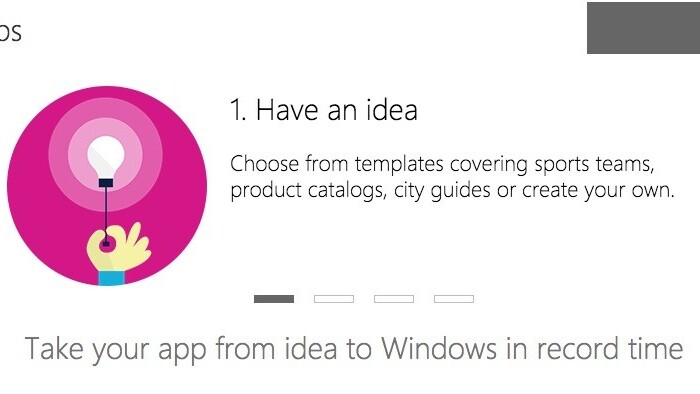
Microsoft has made tweaks to App Studio that allows users who don’t have prior knowledge of code to submit an app in less than 10 minutes.
Traditionally, users would need to install Visual Studio and tap out reams of code, but with Microsoft’s new step-by-step process, you can build an app using a series of templates.
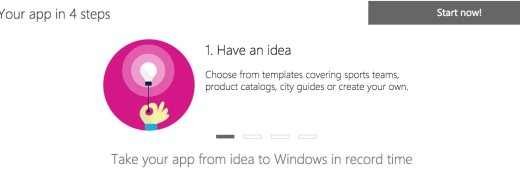
Users need to create an account, which takes about two minutes, before they can start using it. Once in, you can choose whether to build an app for Windows 10 or 8.1, the latter offering far less customisation.
I decided to go with a Hosted Web App and dragged The Next Web’s feed in. Alternatively you can drag content from RSS feeds, Flickr and even YouTube. Although the site looked fairly terrible in portrait (we switched to landscape), you can build in tiles to drag in feeds from elsewhere to make it more personalized.
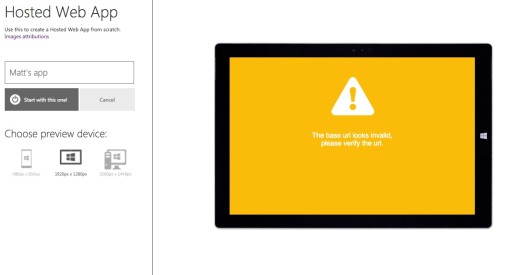
It includes software that will automatically generate screenshots for listing on the Store, and an app-simulator across all devices.
It took less than 10 minutes to set the whole thing up and can be pushed on to the store without any hassle. The template is crudely simple, and probably won’t make you a millionaire. But the result is a Universal app that can run on all Windows devices and even Raspberry Pi 2 and IoT hardware.
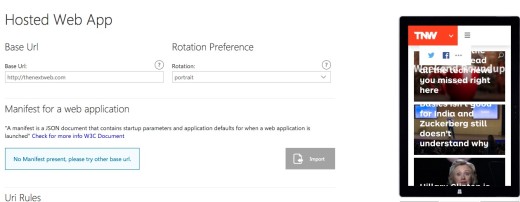
It’s a noble attempt at trying to make-up ground on Apple’s epic App store for desktop and Google’s burgeoning Chromebook store.
➤ Windows App Studio Release – Windows 10 Store Package support and other new features [Microsoft]
Get the TNW newsletter
Get the most important tech news in your inbox each week.





