
When asked to sit through a quick briefing of MeetingBurner (a new and “easy to use” webinar service) my first thought was, “Another one?” What could possibly make this online seminar platform any different from the many services out there (FUZEmeeting, JoinMe, etc) who aim to provide this same service? After experiencing the platform for myself, however, I couldn’t help but feel a bit impressed by both MeetingBurner’s speed and ease of use.
MeetingBurner markets itself as a “fast, free, and elegant online meeting and webinar platform” that hopes to “modernize the world of online meetings”. It literally takes less than 10 seconds to join a webinar in progress, while the platform itself is incredibly user-friendly. We’ve got a code for instant access to the beta at the foot of this post.
John Rydell, MeetingBurner President and Co-Founder, explained that for the last few years he and his brother (Paul Rydell, CTO and Co-Founder at MeetingBurner) had spent hundreds of thousands of dollars every month on behalf of both clients and themselves just to attend weak webinars, only to come away with mediocre experiences. Identifying the need for something better, faster, and easier, they created MeetingBurner.

Marie Domingo, Communications for MeetingBurner, highlighted a few key benefits for the platform:
- Speed – Attendees click once to join a meeting, and it loads lightning fast.
- Simplicity – Virtually anyone can join meetings without calling tech support.
- Integration – Phone bridges, Skype, and webinars in perfect harmony.
- Sharing – One-click to share a recorded meeting on YouTube? Check!
- Price – Free and fully featured with no distracting ads for attendees.
- And Analytics – Instant data that lets you drastically improve your pitch, follow up with interested attendees, and turn your meetings into a powerful sales tool.
How does it work?
Rydell invited The Next Web to test out the platform by having us sit in on a presentation of his own. Joining the webinar was as simple as Domingo promised; There was no need to download any software, so hopping into the meeting was absolutely painless and quick. While Rydell took the time to introduce himself, I clicked through a few of the features. Navigating the controls without direction felt smooth and easy to comprehend — definitely a plus for new users who don’t consider themselves tech-savvy.
You can either dial into the online seminar through your own cellphone, click into the service with the Skype line they provide (don’t worry – it’s completely free and won’t use up your Skype credits), or simply listen in through the click of a button. MeetingBurner has essentially made the service as easy to use as possible by providing multiple options for consumers to access it in ways that won’t hurt our wallets or our hard drive space.
MeetingBurner relies completely on the cloud to operate which, according to Rydell, is more cost-effective and both quick and simple to use. The service is also entirely Flash based, and when asked why they went with this versus a more modern platform like HTML5, Rydell replied, “When we started this project 10 months ago, HTML5 was not such a big deal, but we do understand that tech is trending more towards anti-Flash day by day. We have a version that runs HTML5 that takes everything you’re seeing, streams it down, and allows you to use it on any device whether it has Flash or not, but that feature won’t be there for the next few weeks. We know it’s a trend that will get us if we don’t get out in front of it.”
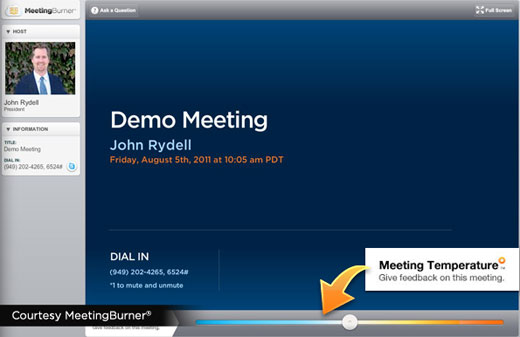
Of the many features MeetingBurner provides, perhaps the most interesting is the “Meeting Thermometer” (pictured above). This slider acts as a real-time user engagement tool that allows those attending to react with “Hot” or “Cold” readings at any time during the presentation, thus providing feedback for hosts during their demonstrations.
Hosts of seminars can then view these readings with the “Meeting Temperature Report” which provides speakers with full report analytics. From here, a host can break down and understand which segments of their presentation were the most effective, and which segments might need a bit of sprucing up.
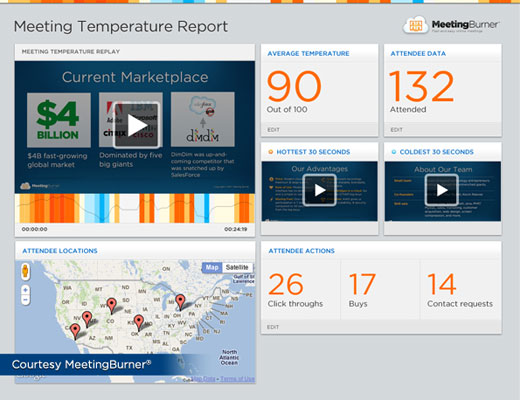
In the MeetingBurner dashboard, users have access to the previous recordings they have stored as well as current and upcoming meetings they might need to attend. Other features like live chatting, a space for more in-depth Q&A, an area to view who all is attending, and a more detailed description of the host are included to help give webinar attendees as much as they can out of the presentation.
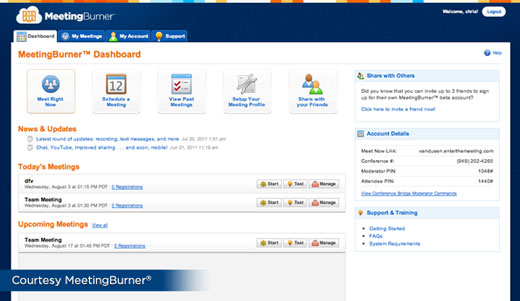
When asked whether MeetingBurner would be including more interactive features like this in the future, Rydell responded, “We are going to do what our users want us to, but we definitely have a few more tricks up our sleeve.”
What’s the competition like?
MeetingBurner isn’t some weak and under-tested application. In fact, rather than aiming for small fry, it plans to go directly after the big boys in the same space: Adobe Connect, Cisco WebEx, and GoToMeeting. They’ve also rigorously tested their application against these services to provide comparable data.
In terms of speed, for example, MeetingBurner is definitely ahead of the game (see infographic below). While most online meeting services take upwards of 20 to 30 seconds to both download, install, and register for, MeetingBurner at its quickest takes only 7.6 seconds.

In a world where time is money and ease of use made key in user acquisition, the speed at which MeetingBurner performs is top of the line.
“The big online meeting solutions known to most of us are old and tired while those offered by new startups don’t have the polish, reliability or features business users need. We wanted to offer the most robust yet easy-to-use web conferencing solution in the market without the headaches or the unwanted advertisements. Users just love it!”
John Rydell, President and Co-Founder, MeetingBurner.
Final Thoughts
To echo fellow TNW editor Brad McCarty who also joined the demo with me, “It’s the only meeting app I’ve seen that I don’t hate with the fiery passion of hell.” And best of all, it’s completely free.
If you’d like to test and use the service yourself, feel free to use this code just for The Next Web readers: MBTNW
For more information on MeetingBurner, you can either check out the MeetingBurner website or follow MeetingBurner on Twitter.
If you do end up using the app, please do tell us about your experiences with the service and let us know whether it fails or succeeds at meeting your expectations.
Get the TNW newsletter
Get the most important tech news in your inbox each week.





