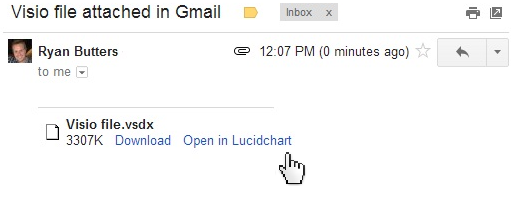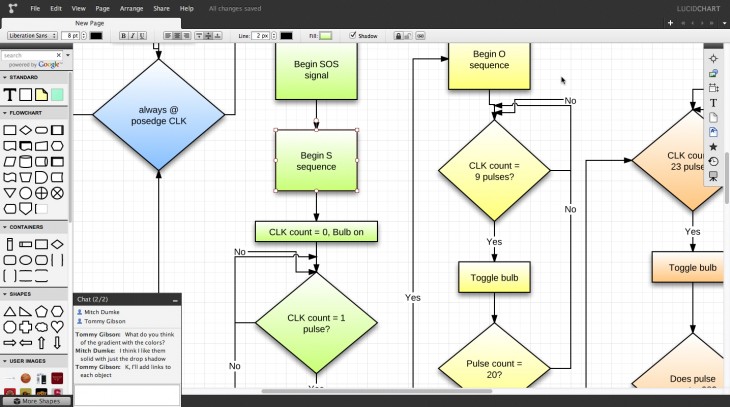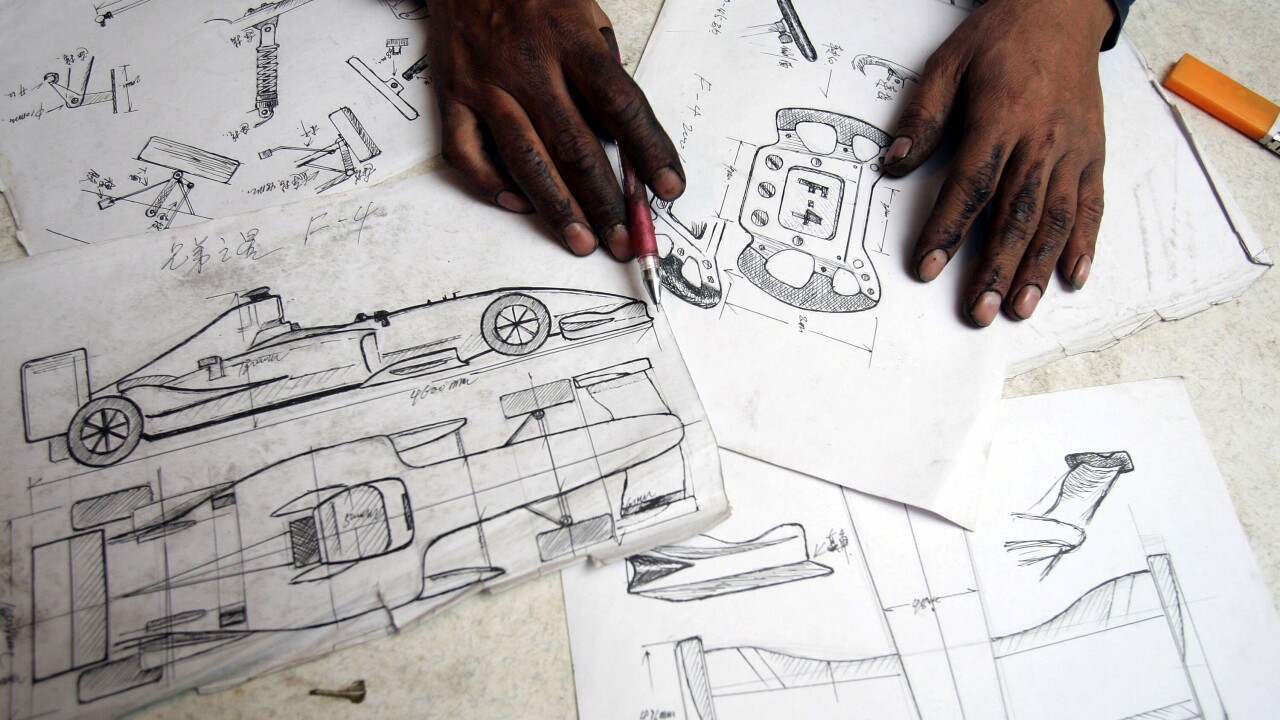
LucidChart today unveiled a Chrome extension and Firefox add-on designed to make it easier to view and edit Microsoft Visio files right from the browser. The creator of software that helps professionals produce flow charts and online diagrams, LucidChart has found a way to bring one of the widely used file formats away from the coldness of the CD-ROM and migrate it to the cloud.
No matter whether you’re trying to create an organizational chart, seating arrangement, website diagram, or work on a prototype, chances are that you’re using Microsoft Visio. Sure there are some alternatives such a SmartDraw or even Google Docs, but most people know that these programs weren’t designed for the type of work Visio was made for.
The addition of Visio helps this company move closer to fulfilling its mission of making “collaborating on charts, mind maps, and wire frames easy and platform agnostic.” Let’s face it, prior to today, Visio was the farthest thing from being cross-platform compatible.
Those who enjoy working in the cloud but still desire the capabilities of being able to work on Visio can now take advantage of either a Chrome extension or Firefox add-on. According to LucidChart, it will open up any Vision file directly from the Web right in the browser. Specifically:
- If you’re in Gmail and someone sends you a Visio file, if LucidChart is installed, click on the link “Open in Lucidchart”. The file will be imported right into your LucidChart account where the file can either be viewed or edited.
- When looking at a browser and extensions are installed, when a Visio file is opened, it will be displayed in a read-only viewer. If the file needs to be edited, it can be imported into LucidChart.
Because of the company’s collaborative nature, Visio files worked on through LucidChart can also include other people’s help. Akin to the same behavior someone might have with Google Docs, editing Visio document can be a group affair.
Installing the Chrome or Firefox extensions is free for anyone to try, but being able to tap into LucidChart’s service to actually opening up files will cost you based on one of three plans: individual usage is $9.95 per month while business plans start at between $2 to $5 per user per month for copanies with up to 500 users.
What makes this service interesting is that LucidChart is an HTML5 browser-based app so that it can be used without needing to install anything on a device, whether it be PC, phone, or tablet. And with more people turning to cloud services like Google Drive, Dropbox, Box, being able to have some way to easily transfer files and quickly view and examine them through LucidChart has to be an interesting find.
To date, LucidChart has companies like Ericsson, Mozilla, CBS, Groupon, Google, Twitter, and Disney using its service. It has raised $1 million in funding from investors like 500 Startups, 2M Companies, K9 Ventures, and Google Ventures.
Photo credit: Cancan Chu/Getty Images
Get the TNW newsletter
Get the most important tech news in your inbox each week.