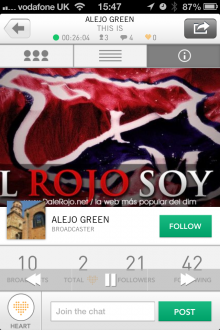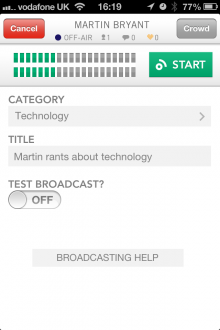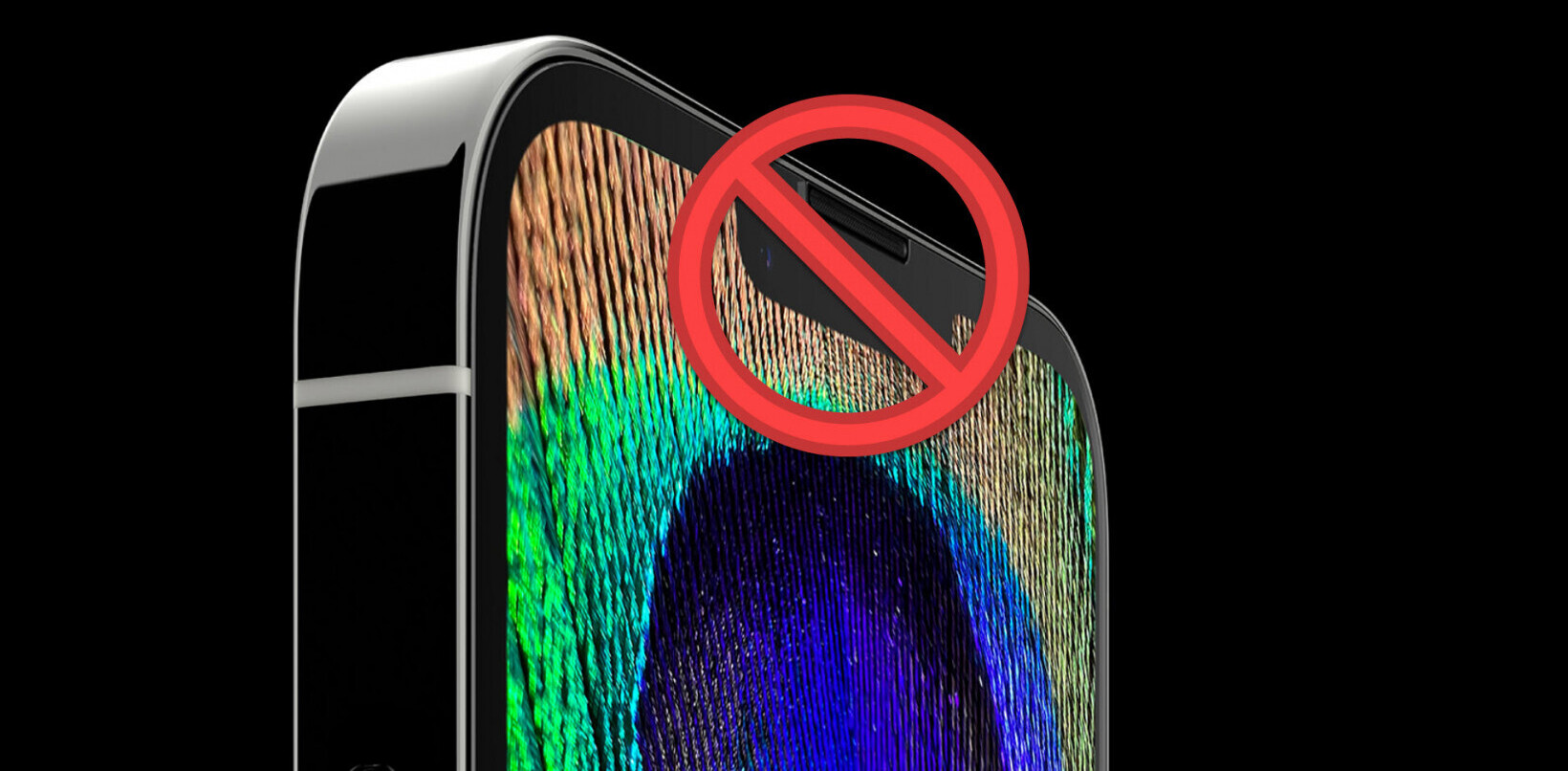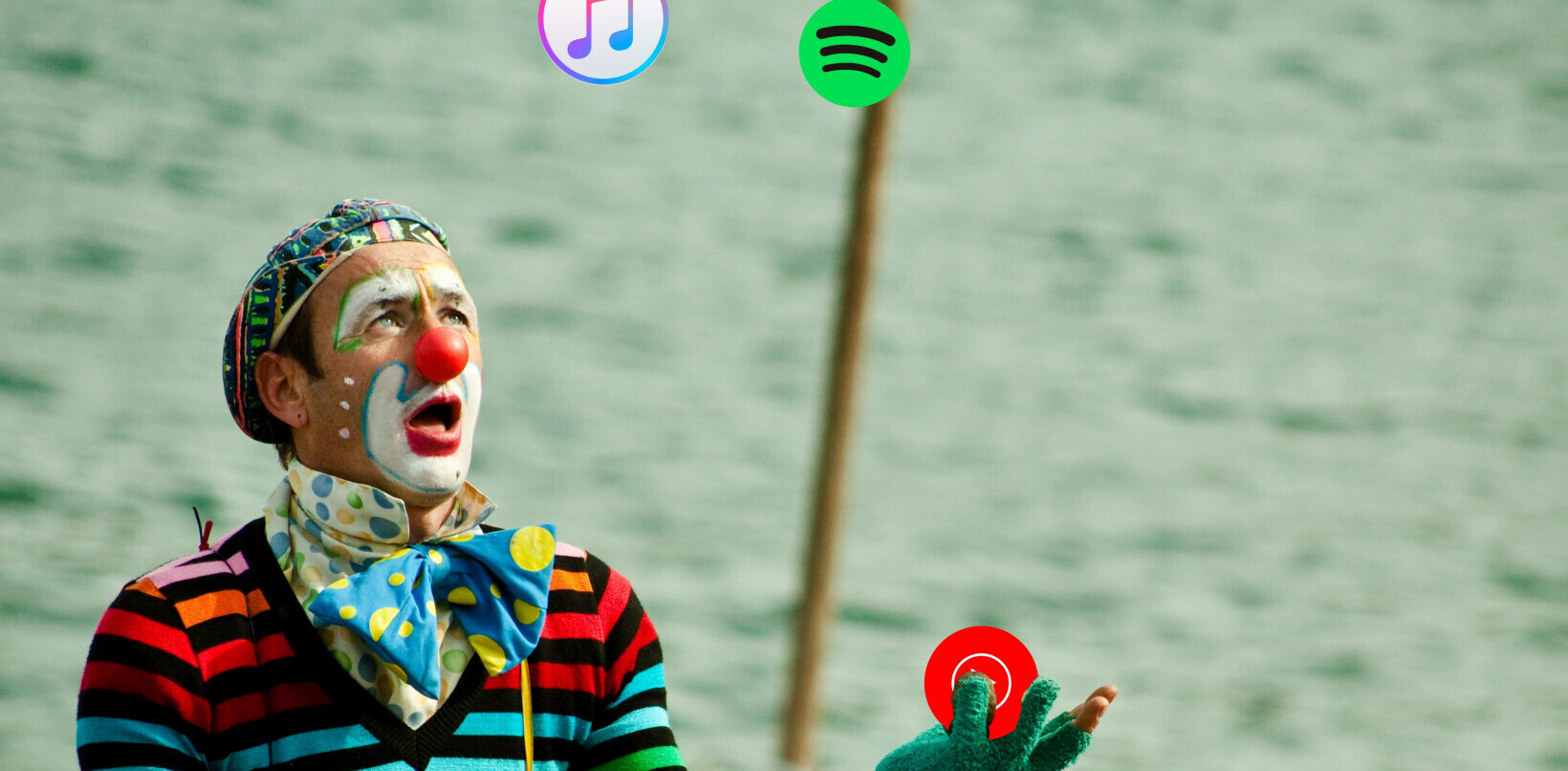Mixlr, the live audio broadcasting service aimed initially at DJs and musicians but now embracing all sorts of audio producers, is going mobile today with the launch of its first iPhone app.
The London-based startup relaunched in March with a focus on “making the live experience as fun and interactive as possible.” It’s an approach that has garnered it a claimed 14,000 monthly broadcasters and over 500,000 unique listeners each month, and it has been carried through to the iPhone version, which crams the whole experience into the palm of your hand.
From the opening screen, you can dive straight into the array of ongoing broadcasts from users, categorised by genre. Everything from acoustic folk to world music via house and rock is covered, while the broadening of Mixlr’s scope is reflected via its Spoken Word section. There was plenty being broadcast when we gave the app a try, so who knows what you might stumble upon. Once you’re listening, you can engage in text chat with other listeners.
If you prefer to get involved yourself, you can broadcast straight from your phone, either by talking into its built-in microphone or a headset microphone, or by plugging in external hardware via the headphone jack’s line-in support or dedicated hardware connected to the Dock/Lightning connector.
To begin broadcasting, simply enter a category and title for your broadcast, hit start and you’re away. Other users can find your transmission via the directory system or you can share a link via Facebook and Twitter, or send an invite to specific Facebook friends. If you’re happy with the broadcast, when you finish you have the option to save it to your account’s showreel for posterity.
The sound quality when I tried broadcasting over WiFi was excellent, and Mixlr says that you’ll also get ‘high quality’ when using a 3G or LTE connection.
Here’s Mixlr’s official take on the app:
In many ways, Mixlr feels more at home on a phone than in a desktop browser and the whole experience is presented beautifully. There are a couple of niggles with the interface – for example, when you finish recording, you’re asked if you want to save the broadcast to your showreel. Accidentally tap ‘no’ and it is lost forever, so bear that in mind if you plan on using the app to report from a breaking news scene. In most cases though, users will be recording their broadcast at source by other means, so this probably won’t affect many people.
All-in-all, this is an excellent app for anyone wanting to share their DJing or performing skills, report from a breaking news scene, or just rant to anyone who will listen.
Image credit: Thinkstock
Disclosure: This article contains affiliate links. While we only ever write about products we think deserve to be on the pages of our site, The Next Web may earn a small commission if you click through and buy the product in question. For more information, please see our Terms of Service.
Get the TNW newsletter
Get the most important tech news in your inbox each week.