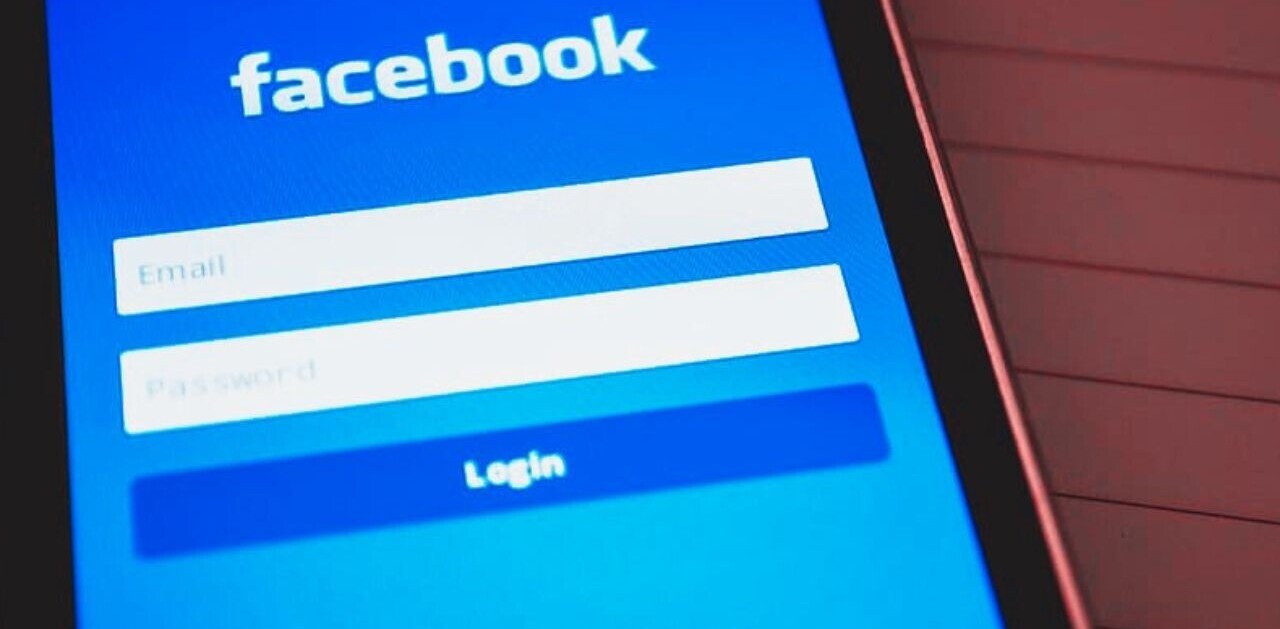LinkedIn today announced Endorsements, a new feature that allows you to recognize professionals for their expertise. Endorsements launches today in English across four countries: the United States, India, New Zealand, and Australia. LinkedIn of course plans to expand Endorsements to all languages and all members, but wouldn’t give a more specific timeframe other than “over the next few weeks.”
The company says it takes just one click to endorse your connections for a skill they’ve listed on their profile, or recommend one they haven’t added yet. Think of LinkedIn Endorsements as Facebook Likes for professionals.
While LinkedIn already has Likes for status updates and group posts, this is more serious. If LinkedIn wants to stay known as the business social network, it has to maintain its brand accordingly. Your connections don’t just Like you, they Endorse you!
On the top of a profile for any of your connections, you’ll see recommended endorsements for them. If you have something else in mind, you can also suggest additional skills. You can also endorse them from the new Skills & Expertise section that now showcases these endorsements.
Whenever someone endorses you, LinkedIn will notify you via email as well as on the social network. You can also scroll to the bottom of your profile page under “Skills and Expertise” to see the faces of people who think you’re great at what you do.
If you want to add skills manually, you can do so by clicking on “Add a skill” on your profile page. Additionally, if someone suggests a new skill you can be endorsed for, you can accept those suggestions to include on your profile.
If you prefer the visual version, LinkedIn has put together the following slideshow to show off the new feature:
This is not the first time LinkedIn has borrowed from Facebook, putting its own professional spin on a feature. It also won’t be the last.
See also: LinkedIn goes all Facebook with its new notifications feature, showing likes, comments and more
Image credit: stock.xchng
Get the TNW newsletter
Get the most important tech news in your inbox each week.