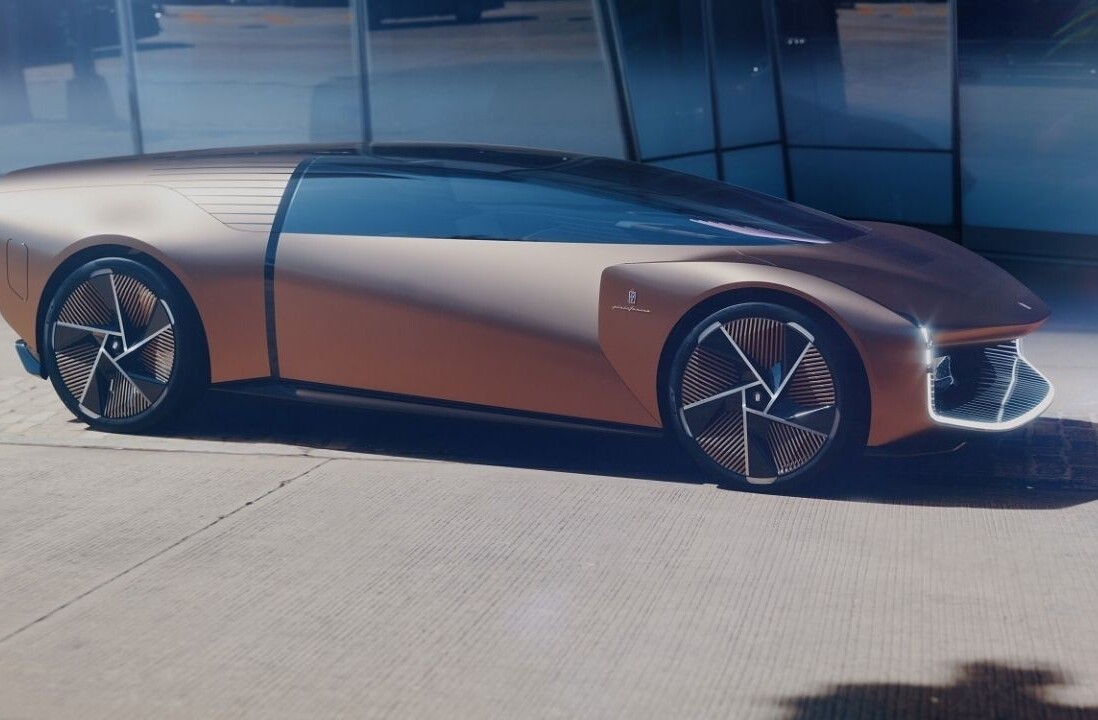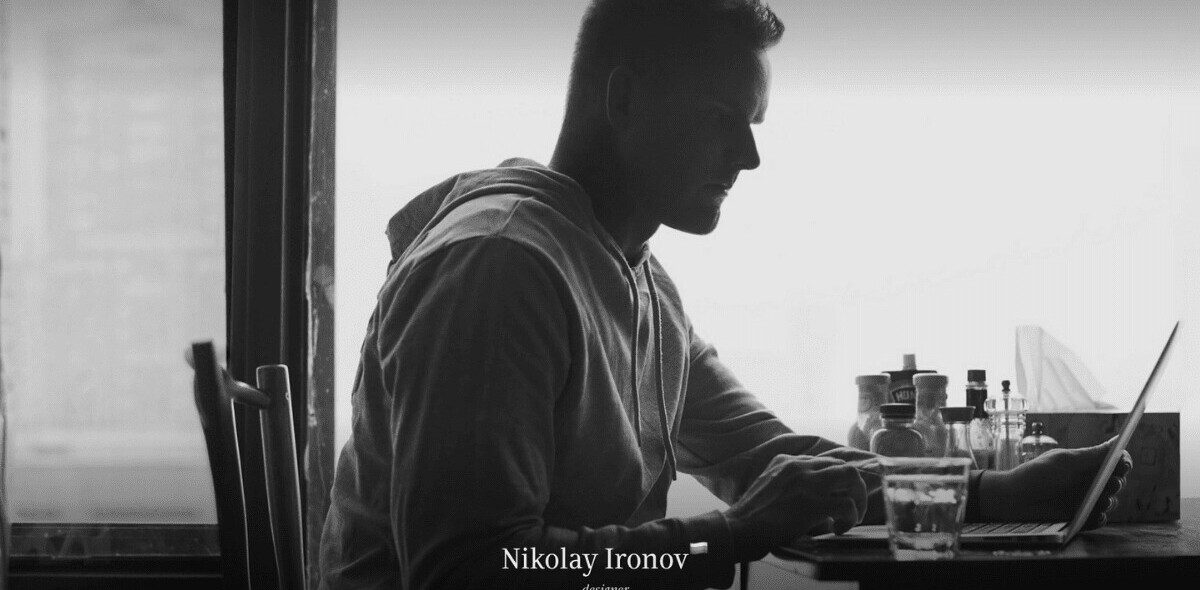If tweaking your website for the holiday season has slipped your mind over the last few months, I hate to break it to you but you’ve left it way too late to make any major changes!
Don’t panic though, there are still some quick and simple decorations and promotions you can run to get your site and customers in the mood. We’ve even included some tips to better prepare for the next busy season — just remember to plan ahead next time and make any changes to your site’s functionality during the quieter months.
Simple decorations go a long way
First things first: there’s absolutely no need to stick to your regular logo. It’s the holiday season, so show your users you update your site once in a while with a festive version of your logo. Don’t overdo it by making your logo unrecognizable. A subtle tweak is all you need. Here are some well-known examples:

There’s nothing wrong with adding some kitschy festive GIFs to your site — another super simple way to get it into the holiday spirit. The old-school GIFs throughout this article are available from GifCities and are some of my favorites.
The same goes for your site’s background images, sales features, or carousels. You don’t need to give your site a complete thematic overhaul, but some subtle changes can make all the difference. Here are some cute background examples from freepic.
Remember to make sure the graphics you use are as compressed as possible to ensure your site loads fast.
Holiday promotions, content, and email campaigns
Once your site looks the part, it’s time to run some promotions and sales to let your customers know just how much you care about them (and the extra traffic).
Giveaways can be an awesome marketing tool, so don’t just give away any old item that isn’t doing so well. Gift certificates or coupons are useful incentives. And better yet, why not donate some of your holiday profit to a charity of your choice, demonstrating that your business cares about the community while also giving your customers a better reason click ‘Buy now.’
Posting holiday content on your blog or through social media platforms can be an easy way to get more engagement around the busy periods. Reminding customers about holiday savings, end of year sales, or holiday greetings are some easy examples. Creating a holiday marketing calendar for the last two months of the year is a simple way to stay on track.
Email campaigns are an equally powerful way to give a little extra this holiday period, so why not automate a festive holiday greeting to your existing customer base. Offering free shipping and free gift wrapping can also make shopping on your site even more appealing.
If you want to go one step further, segmenting your customers in terms of buying behaviors can be an incredibly useful way to generate extra revenue by pinpointing which deals and discounts are most effective for particular customers. Here are some key questions to help you segment your customers.
Preparing for the next busy period
Choosing a sturdy platform to host your website is key to avoiding any problems — don’t expect your small hosting provider to be able to handle the pressure. You will need extra bandwidth to deal with the higher than usual traffic so make sure to check with your host that your package is adequate.
You’ll definitely need a good content delivery network (CDN): a network of servers throughout the globe. By having servers in different locations, visitors around the world are able to access content faster than if there was only one server in one location.
Equally as important, make sure the graphics you use are high-quality and compressed (ideally under 1MB). This ensures a much faster load time for your visitors. You can compress and optimize your pictures with this free tool TinyPNG.
Combining external Javascript and CSS is another handy tip to get your site loading faster. This dramatically reduces the number of requests your browser needs to act on before displaying your page. These thorough instructions should help you out.
Browser caching is another easy tool to help ease the load on your web server, making your site run smoother than ever. By editing your HTTP headers to set expiry times for different file types, content on your site viewed multiple times by the same user is stored in their browser, saving bandwidth by reducing the number of times the content is downloaded.
Last but not least, test your load! Load or performance testing ensures your website can actually function in real life, heavy traffic conditions. There are countless load testing tools out there, but keep in mind that different tools are needed for different scenarios. This list of 50 load testing tools will help you choose the right one for your business.
Remember, it’s important that you leave any major changes to your site for the quieter periods of the year.
There are loads of simple yet inventive ways you can get your site looking festive. Whether it’s some cheesy GIFs, a subtle Santa hat on your logo, or making use of the plethora of free festive stock images out there, decorating your site for the holidays is as easy as ever.
If you left it too late this year, not to worry. Remember preparation and practice are key to making the most of the busy period.
We hope these tips and tricks bring you a successful holiday season!
Get the TNW newsletter
Get the most important tech news in your inbox each week.