
Given that mobile is fast-becoming the primary Web-browsing conduit for many people, it goes without saying that many potential job candidates will be viewing recruitment ads on their pocket rocket.
For this reason, the good folks at Zartis, the recruitment software company, have launched a pretty clever but simple Web app for would-be recruiters to create simple mobile optimized forms for applicants on the fly.
“Over 90% of company career sites don’t work on mobile,” says John Dennehy, CEO of Zartis. “Apart from the design issues, it’s almost impossible to upload a CV from an iOS device.”
And this is why they built JobFiend.
JobFiend: Mobile-optimized forms for recruiters
First up, you’ll be asked to create an account and enter your company Twitter account (no need to log in), through which it will glean your company logo.
Your job description must be no more than 140 characters, and actually the shorter the better.
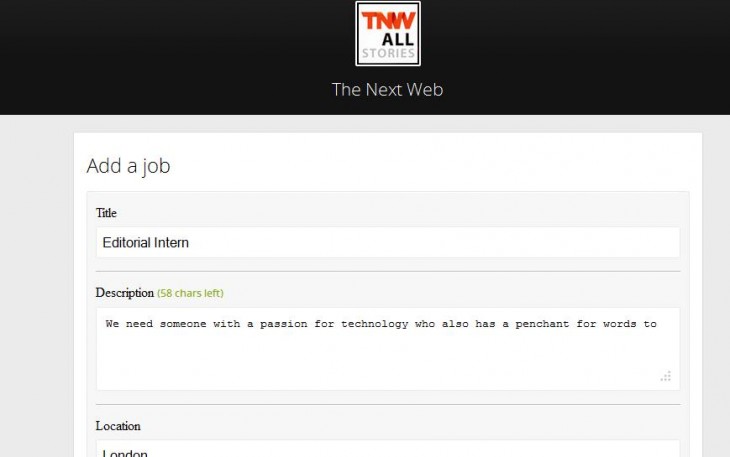
Given that candidates can’t easily upload their CV from a mobile, this is all based on questions and links.
Now, there are three kinds of questions you can ask – Yes/No, Free Text (140-character limit for the question) and Sliders, ranking from 1-5.
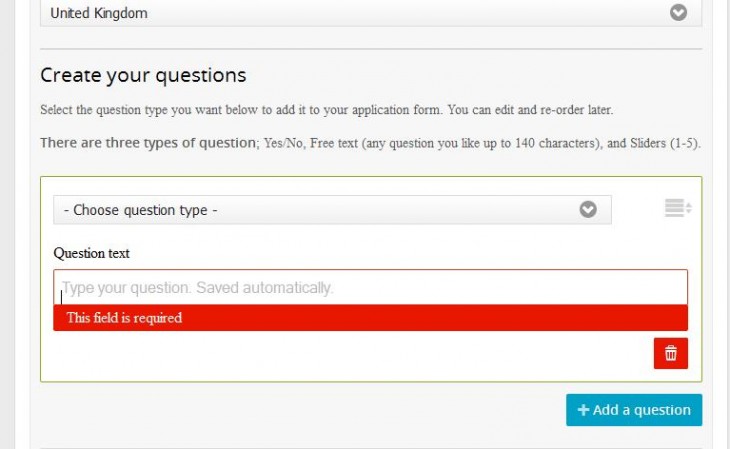
You can add as many questions as you like, and if you want more than a simple text-based answer, you can always ask them to link through to their online CV, Twitter account, Tumblr and so on.
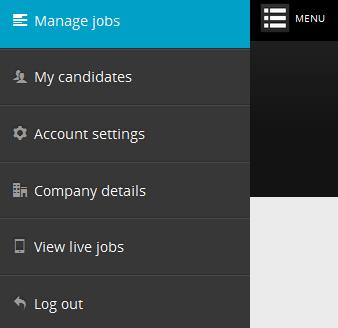 As a recruiter, you can add as many jobs as you like, which can be managed from the main dashboard.
As a recruiter, you can add as many jobs as you like, which can be managed from the main dashboard.
Another clever bit is you can copy/paste some simple code into the <head> tag of your site’s jobs page. Then, when a candidate visits this page via their mobile, they will be redirected to the mobile-optimized page.
Whenever someone applies for a job, you will receive an email and you can view a list of all the candidates through the main dashboard.
In terms of what the candidate will see, well, it will look a little something like this – bear in mind, this took me all of 1 minute to create a simple 3-question form.
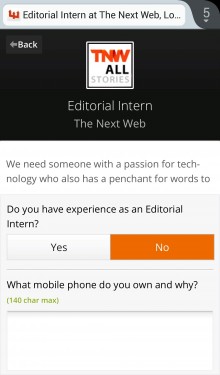
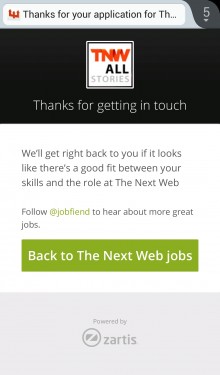
JobFiend is still in beta, so you can expect some bugs. Indeed, the mobile form wasn’t always the most responsive, but it did work and I submitted the form without to much hassle.
You can sign up for a JobFiend account now.
➤ JobFiend
Feature Image Credit – Thinkstock
Get the TNW newsletter
Get the most important tech news in your inbox each week.




