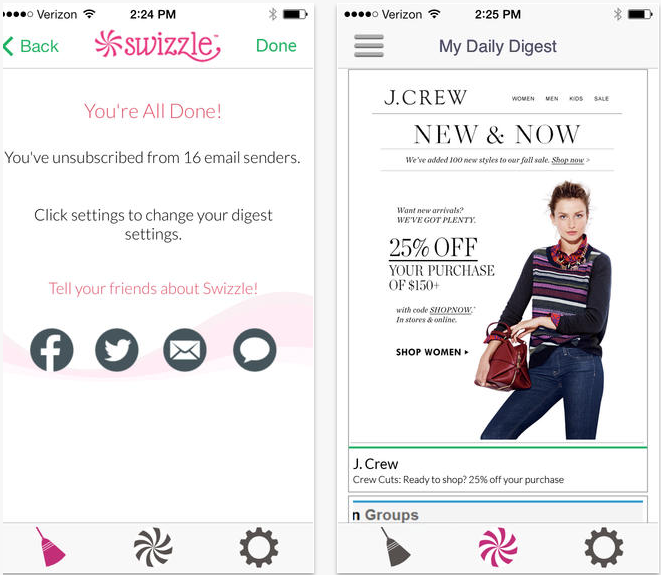Promises to clean your email inbox of junk and endless offers seem to come along pretty frequently around here, and one of the newest to take on this particular challenge is the Swizzle Inbox Organizer by Keep Holdings.
As someone that signs up for a lot of different products and services, I decided to spend a little time with the Swizzle to see how it fared.
Let’s go!
Getting set up and ready to go with the Swizzle is straightforward enough, like the app itself.
Simply download the iOS app, enter your email address in the box and it’ll then redirect you to authorize Swizzle to scan all your mail to identify the junk and offer emails (in this case, a Gmail account), a process that’ll take anything from a few seconds to a few minutes depending on how much email you have. If you have a particularly packed inbox, it will warn you that it could take a few minutes longer than usual, though.
Once it has done its thing and picked up on all the senders that seem to contact you with newsletters, offers, vouchers and all sorts of other promotional content, you’re then presented with a list.
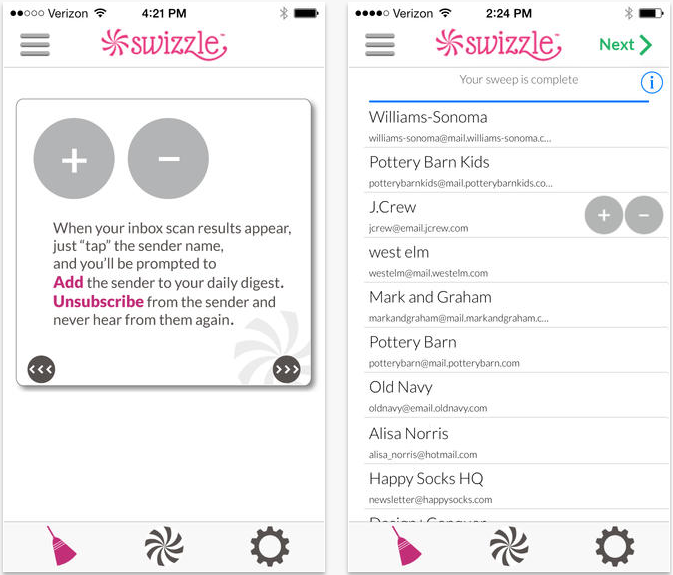
From this list you have the choice to easily unsubscribe from ever seeing mail again from certain senders – the true junk – or to set other items to be rolled up into one daily (or once per week on a specific day) digest, delivered at a time of your choosing – provided that’s morning, noon or evening. Right now, it only offers time zones in the US, so if you’re somewhere else you’ll just have to pick combination of the time zone and time (morning, noon or evening) that best matches when you would want it delivered if you actually had the choice.
Unsubscribing is achieved by hitting the minus (- ) button on a sender; hitting the plus (+) button will add it to your Swizzle.
In the images above, the icons at the bottom of the screen (from left to right) ‘sweep’ your inbox (to find new senders), take you to your daily digest, and provide access to the options where you can do things like change your digest delivery options and log out.
Once you’re done selecting the senders you want to mute or add to a digest, it’ll tell you how many senders you’ve unsubscribed from, which is a nice reminder of just why you bothered to go through that list one-by-one in the first place.
It’s worth noting that the app obviously only works for email you receive once it has been installed, so it’ll take a day or two before you get a digest, depending on how manic your inbox is.
Once you do get your first digest (that middle button, remember) all the email that had previously been clogging up your inbox is now displayed in an easily scrollable list.
Worth a try?
If you’ve got an iOS device and want an easy way to manually control the subscriptions that are added to your daily digest then it’s worth checking out Swizzle. This manual control is a bit of a pain to set up first time around if you have a lot of subscriptions but once you’re initially set-up you’re good to go.
A spokesperson for the company told me that the system will get smarter (better at finding new senders) over time, too. One thing it did do was remind me just how much junk in my inbox I had been effectively ignoring but doing nothing about, and certainly not been finding useful in any way. A quick comparison with Unroll.me’s Web-based platform showed me that it probably does an initial better job of identifying repeat senders than Swizzle at the first pass.
If you’re looking for a service like Unroll.me, but one that has an iOS app then check out the Swizzle – it’s free too. If it doesn’t quite fit your needs, perhaps something like Sift, which had previously been restricted to iPads but is now available for the iPhone too, might suit you better.
Whether or not I’ll remember to check my Swizzle digest every day is another question, but at least I know that should I want to, it’ll be right there waiting.
➤ Swizzle [App Store]
Featured Image Credit – Shutterstock
Disclosure: This article contains an affiliate link. While we only ever write about products we think deserve to be on the pages of our site, The Next Web may earn a small commission if you click through and buy the product in question.
Get the TNW newsletter
Get the most important tech news in your inbox each week.